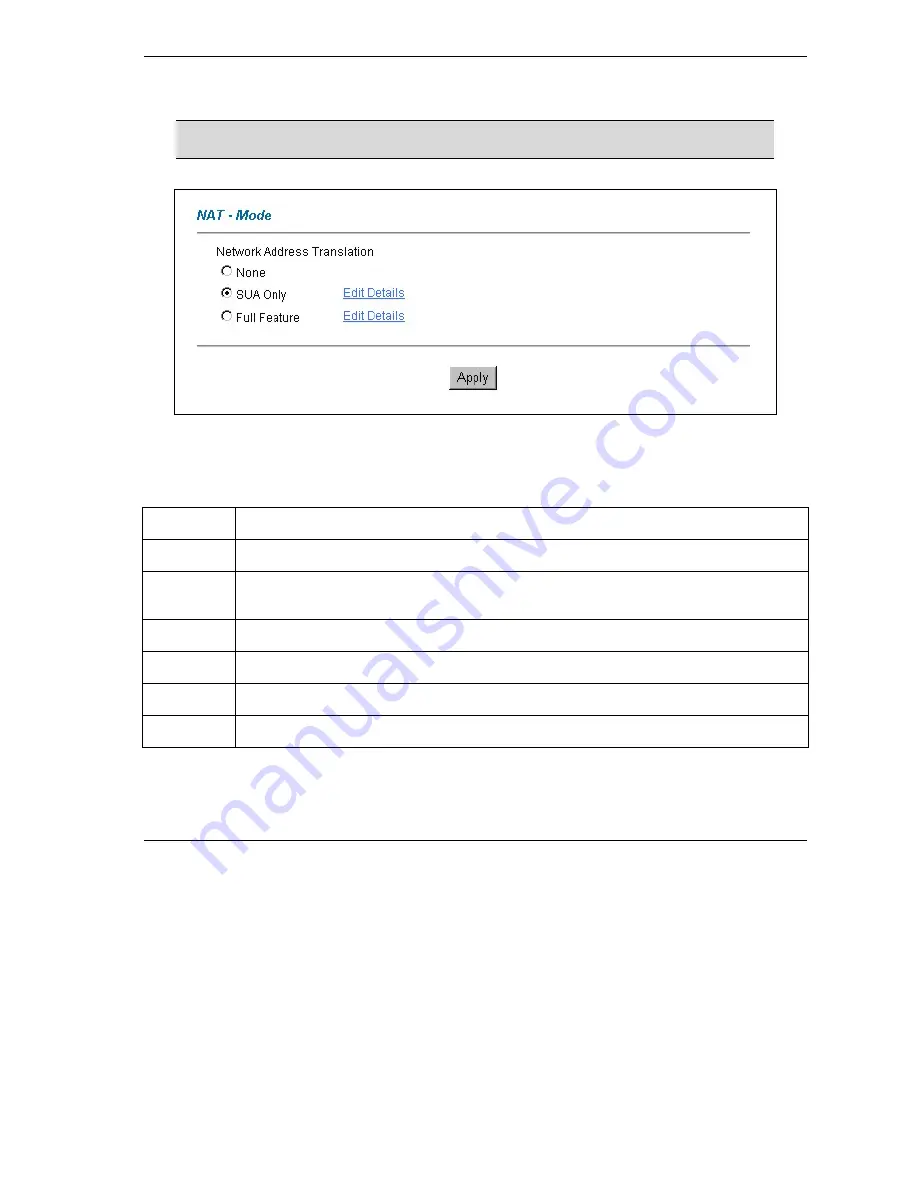
Prestige 652H/HW Series User’s Guide
NAT
9-7
9.4 Selecting the NAT Mode
You must create a firewall rule in addition to setting up SUA/NAT, to allow traffic
from the WAN to be forwarded through the Prestige.
Click
NAT
to open the following screen.
Figure 9-4 NAT Mode
The following table describes the labels in this screen.
Table 9-4 NAT Mode
LABEL DESCRIPTION
None
Select this radio button to disable NAT.
SUA Only
Select this radio button if you have just one public WAN IP address for your Prestige. The
Prestige uses Address Mapping Set 1 in the
NAT - Edit SUA/NAT Server Set
screen.
Edit Details
Click this link to go to the
NAT - Edit SUA/NAT Server Set
screen.
Full Feature
Select this radio button if you have multiple public WAN IP addresses for your Prestige.
Edit Details
Click this link to go to the
NAT - Address Mapping Rules
screen.
Apply
Click
Apply
to save your configuration.
Содержание Prestige 652H series
Страница 1: ...Prestige 652H HW Series ADSL Security Wireless LAN Router User s Guide Version 3 40 March 2004 ...
Страница 32: ......
Страница 50: ......
Страница 66: ......
Страница 68: ......
Страница 76: ......
Страница 80: ......
Страница 120: ...Prestige 652H HW Series User s Guide 8 12 WAN Setup Figure 8 6 Advanced WAN Backup ...
Страница 128: ......
Страница 146: ......
Страница 148: ......
Страница 162: ......
Страница 173: ...Prestige 652H HW Series User s Guide Firewall Screens 13 11 Figure 13 5 Insert Append A Firewall Rule ...
Страница 178: ...Prestige 652H HW Series User s Guide 13 16 Firewall Screens Figure 13 8 Rule Edit Example ...
Страница 196: ......
Страница 197: ...VPN IPSec V Part V VPN IPSec This part provides information about configuring VPN IPSec for secure communications ...
Страница 198: ......
Страница 204: ......
Страница 214: ...Prestige 652H HW Series User s Guide 16 10 VPN Screens Figure 16 5 VPN IKE ...
Страница 227: ...Prestige 652H HW Series User s Guide VPN Screens 16 23 Figure 16 8 Manual Setup ...
Страница 238: ......
Страница 258: ......
Страница 277: ...Maintenance VIII Part VIII Maintenance This part covers the maintenance screens ...
Страница 278: ......
Страница 296: ......
Страница 298: ......
Страница 308: ......
Страница 324: ......
Страница 330: ......
Страница 386: ......
Страница 406: ......
Страница 418: ......
Страница 428: ......
Страница 450: ......
Страница 454: ......
Страница 464: ......
Страница 470: ......
Страница 486: ......
Страница 493: ...XII Part XII Appendices and Index This part contains additional background information and an index or key terms ...
Страница 494: ......
Страница 500: ......
Страница 511: ...Prestige 652H HW Series User s Guide Wireless LAN and IEEE 802 11 C 3 Diagram C 2 ESS Provides Campus Wide Coverage ...
Страница 512: ......
Страница 516: ......
Страница 520: ......
Страница 560: ......
Страница 574: ......















































