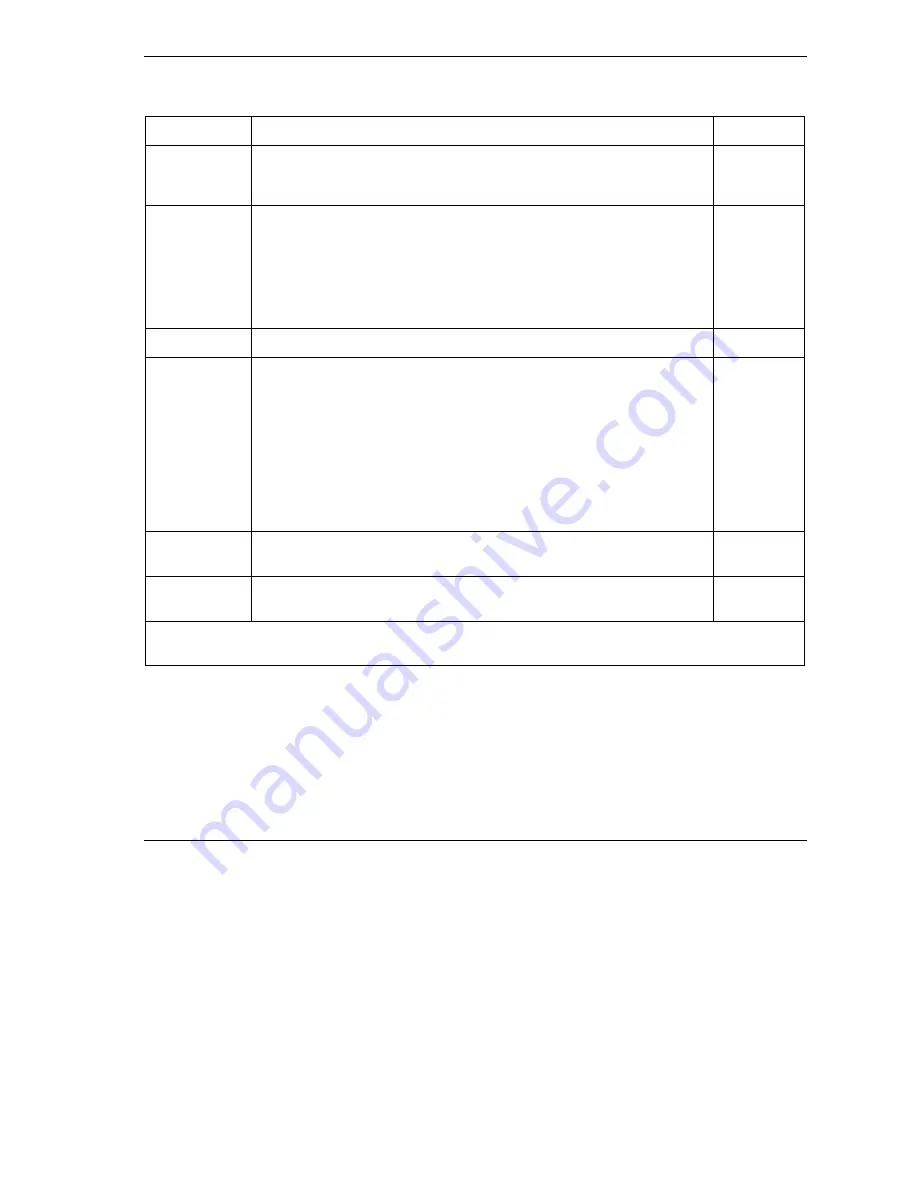
Prestige 652H/HW Series User’s Guide
Wireless LAN Setup
26-3
Table 26-1 Menu 3.5 - Wireless LAN Setup
FIELD DESCRIPTION
EXAMPLE
Frag.
Threshold
The threshold (number of bytes) for the fragmentation boundary for
directed messages. It is the maximum data fragment size that can be sent.
Enter a value between 256 and 2432.
2432
WEP
WEP (Wired Equivalent Privacy) provides data encryption to prevent
wireless stations from accessing data transmitted over the wireless
network.
Select
Disable
allows wireless stations to communicate with the access
points without any data encryption.
Select
64-bit WEP
or
128-bit WEP
to for the type of data encryption. WEP
causes performance degradation.
Disable
Default Key
Enter the number of the key as an active key.
Key 1 to Key 4
If you chose
64-bit WEP
in the
WEP Encryption
field, then enter 5
characters or 10 hexadecimal characters ("0-9", "A-F") preceded by 0x for
each key (1-4).
If you chose
128-bit WEP
in the
WEP Encryption
field, then enter 13
characters or 26 hexadecimal characters ("0-9", "A-F") preceded by 0x for
each key (1-4).
There are four data encryption keys to secure your data from
eavesdropping by unauthorized wireless users. The values for the keys
must be set up exactly the same on the access points as they are on the
wireless stations.
Edit MAC
Address Filter
To edit MAC address filtering table, press [SPACE BAR] to select
Yes
and
press [ENTER] to open menu 3.5.1.
No
Edit Roaming
Configuration
Use [SPACE BAR] to select
Yes
and press [ENTER] to go to
Menu 3.5.2 -
Roaming Configuration
.
When you have completed this menu, press [ENTER] at the prompt “Press ENTER to confirm or ESC to
cancel” to save your configuration or press [ESC] to cancel and go back to the previous screen.
26.3.1 Wireless LAN MAC Address Filter
The next layer of security is MAC address filter. To allow a wireless station to associate with the Prestige,
enter the MAC address of the wireless LAN card on that wireless station in the MAC address table.
Содержание Prestige 652H series
Страница 1: ...Prestige 652H HW Series ADSL Security Wireless LAN Router User s Guide Version 3 40 March 2004 ...
Страница 32: ......
Страница 50: ......
Страница 66: ......
Страница 68: ......
Страница 76: ......
Страница 80: ......
Страница 120: ...Prestige 652H HW Series User s Guide 8 12 WAN Setup Figure 8 6 Advanced WAN Backup ...
Страница 128: ......
Страница 146: ......
Страница 148: ......
Страница 162: ......
Страница 173: ...Prestige 652H HW Series User s Guide Firewall Screens 13 11 Figure 13 5 Insert Append A Firewall Rule ...
Страница 178: ...Prestige 652H HW Series User s Guide 13 16 Firewall Screens Figure 13 8 Rule Edit Example ...
Страница 196: ......
Страница 197: ...VPN IPSec V Part V VPN IPSec This part provides information about configuring VPN IPSec for secure communications ...
Страница 198: ......
Страница 204: ......
Страница 214: ...Prestige 652H HW Series User s Guide 16 10 VPN Screens Figure 16 5 VPN IKE ...
Страница 227: ...Prestige 652H HW Series User s Guide VPN Screens 16 23 Figure 16 8 Manual Setup ...
Страница 238: ......
Страница 258: ......
Страница 277: ...Maintenance VIII Part VIII Maintenance This part covers the maintenance screens ...
Страница 278: ......
Страница 296: ......
Страница 298: ......
Страница 308: ......
Страница 324: ......
Страница 330: ......
Страница 386: ......
Страница 406: ......
Страница 418: ......
Страница 428: ......
Страница 450: ......
Страница 454: ......
Страница 464: ......
Страница 470: ......
Страница 486: ......
Страница 493: ...XII Part XII Appendices and Index This part contains additional background information and an index or key terms ...
Страница 494: ......
Страница 500: ......
Страница 511: ...Prestige 652H HW Series User s Guide Wireless LAN and IEEE 802 11 C 3 Diagram C 2 ESS Provides Campus Wide Coverage ...
Страница 512: ......
Страница 516: ......
Страница 520: ......
Страница 560: ......
Страница 574: ......






























