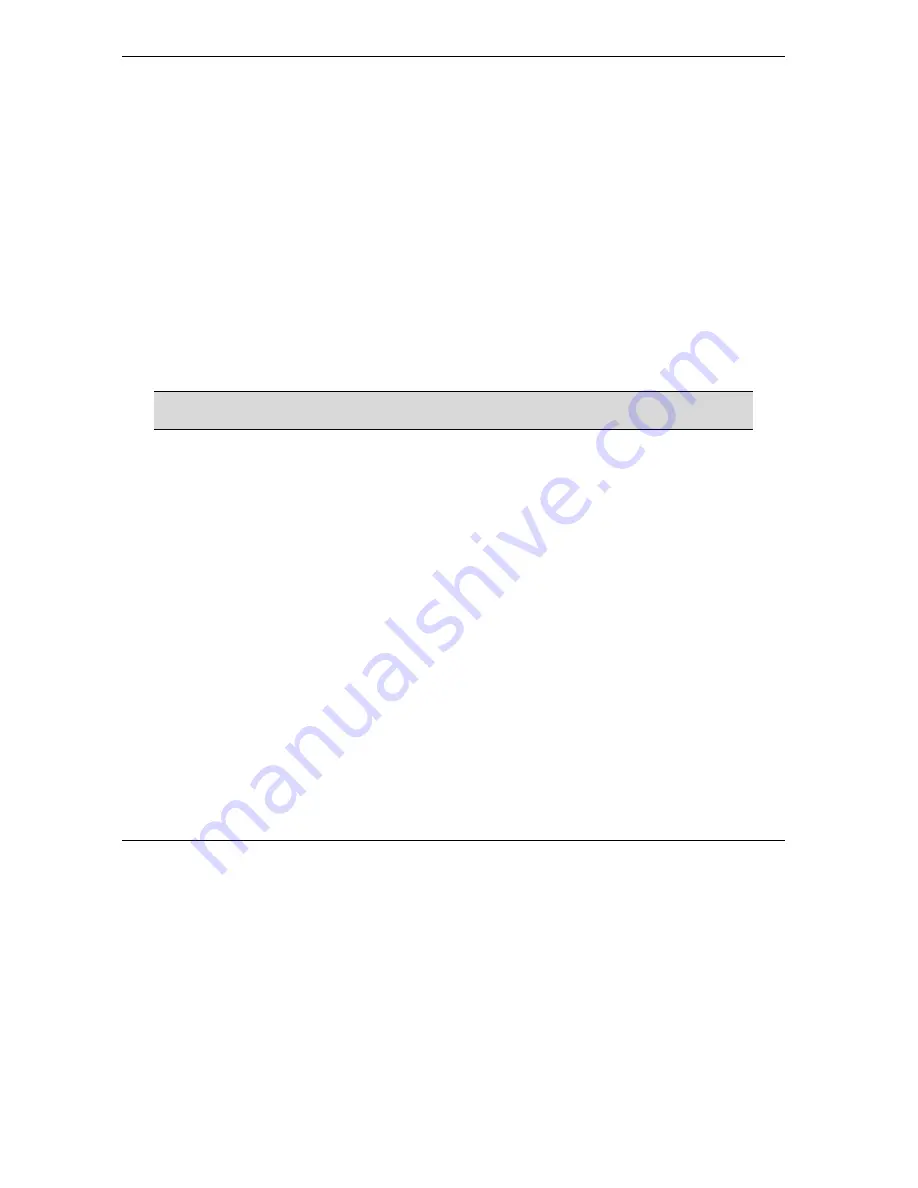
Prestige 652H/HW Series User’s Guide
8-16
WAN Setup
8.11 DTR Signal
The majority of WAN devices default to hanging up the current call when the DTR (Data Terminal Ready)
signal is dropped by the DTE. When the “Drop DTR When Hang Up” check box is selected, the Prestige
uses this hardware signal to force the WAN device to hang up, in addition to issuing the drop command
“
ATH”
.
8.12 Response Strings
The response strings tell the Prestige the tags, or labels, immediately preceding the various call parameters
sent from the WAN device. The response strings have not been standardized; please consult the
documentation of your WAN device to find the correct tags.
8.13 Configuring Advanced Modem Setup
To configure settings for your backup WAN modem, click
WAN
,
WAN Backup
and then the
Advanced
Setup
button. The
Advanced Setup
screen displays, click the
Edit
button to open the
Advanced Modem
Setup
screen as shown next.
Consult the manual of your WAN device connected to your dial backup port for
specific AT commands.
Содержание Prestige 652H series
Страница 1: ...Prestige 652H HW Series ADSL Security Wireless LAN Router User s Guide Version 3 40 March 2004 ...
Страница 32: ......
Страница 50: ......
Страница 66: ......
Страница 68: ......
Страница 76: ......
Страница 80: ......
Страница 120: ...Prestige 652H HW Series User s Guide 8 12 WAN Setup Figure 8 6 Advanced WAN Backup ...
Страница 128: ......
Страница 146: ......
Страница 148: ......
Страница 162: ......
Страница 173: ...Prestige 652H HW Series User s Guide Firewall Screens 13 11 Figure 13 5 Insert Append A Firewall Rule ...
Страница 178: ...Prestige 652H HW Series User s Guide 13 16 Firewall Screens Figure 13 8 Rule Edit Example ...
Страница 196: ......
Страница 197: ...VPN IPSec V Part V VPN IPSec This part provides information about configuring VPN IPSec for secure communications ...
Страница 198: ......
Страница 204: ......
Страница 214: ...Prestige 652H HW Series User s Guide 16 10 VPN Screens Figure 16 5 VPN IKE ...
Страница 227: ...Prestige 652H HW Series User s Guide VPN Screens 16 23 Figure 16 8 Manual Setup ...
Страница 238: ......
Страница 258: ......
Страница 277: ...Maintenance VIII Part VIII Maintenance This part covers the maintenance screens ...
Страница 278: ......
Страница 296: ......
Страница 298: ......
Страница 308: ......
Страница 324: ......
Страница 330: ......
Страница 386: ......
Страница 406: ......
Страница 418: ......
Страница 428: ......
Страница 450: ......
Страница 454: ......
Страница 464: ......
Страница 470: ......
Страница 486: ......
Страница 493: ...XII Part XII Appendices and Index This part contains additional background information and an index or key terms ...
Страница 494: ......
Страница 500: ......
Страница 511: ...Prestige 652H HW Series User s Guide Wireless LAN and IEEE 802 11 C 3 Diagram C 2 ESS Provides Campus Wide Coverage ...
Страница 512: ......
Страница 516: ......
Страница 520: ......
Страница 560: ......
Страница 574: ......
















































