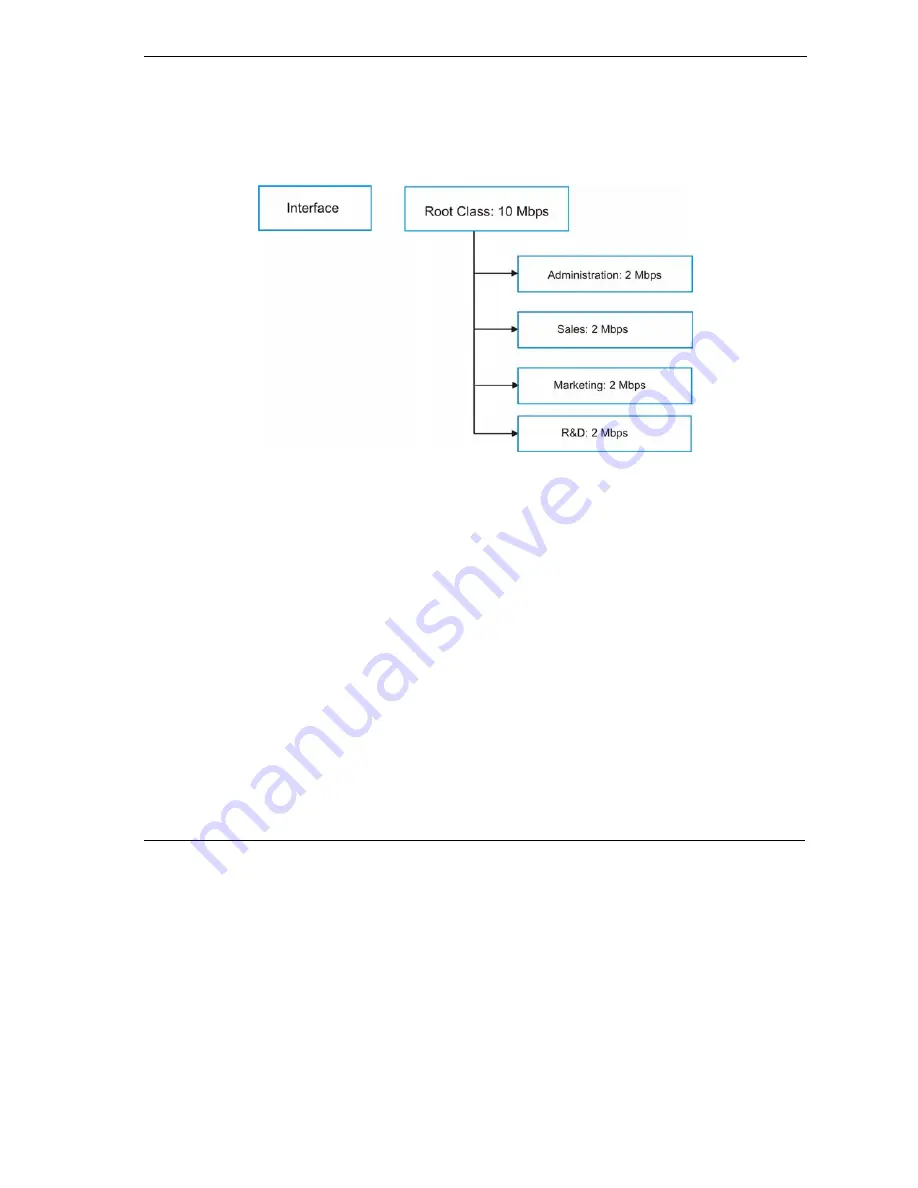
Prestige 652H/HW Series User’s Guide
Bandwidth Management
20-5
20.6.2 Maximize Bandwidth Usage Example
Here is an example of a Prestige that has maximized bandwidth usage enabled on an interface. The first
figure shows each bandwidth class’s bandwidth budget and priority. The classes are set up based on subnets.
The interface is set to 10 Mbps. Each subnet is allocated 2 Mbps. The unbudgeted 2 Mbps allows traffic not
defined in one of the bandwidth filters to go out when you do not select the maximize bandwidth option.
Table 20-5 Bandwidth Allotment Example
The following figure shows the bandwidth usage with the maximize bandwidth usage option enabled. The
Prestige divides up the unbudgeted 2 Mbps among the classes that require more bandwidth. If the
administration department only uses 1 Mbps of the budgeted 2 Mbps, the Prestige also divides the remaining
1 Mbps among the classes that require more bandwidth. Therefore, the Prestige divides a total of 3 Mbps
total of unbudgeted and unused bandwidth among the classes that require more bandwidth.
In this case, suppose that all of the classes except for the administration class need more bandwidth.
Each class gets up to its budgeted bandwidth. The administration class only uses 1 Mbps of its
budgeted 2 Mbps.
Sales and Marketing are first to get extra bandwidth because they have the highest priority (6). If
they each require 1.5 Mbps or more of extra bandwidth, the Prestige divides the total 3 Mbps total
of unbudgeted and unused bandwidth equally between the sales and marketing departments (1.5
Mbps extra to each for a total of 3.5 Mbps for each) because they both have the highest priority
level.
R&D requires more bandwidth but only gets its budgeted 2 Mbps because all of the unbudgeted and
unused bandwidth goes to the higher priority sales and marketing classes.
Содержание Prestige 652H series
Страница 1: ...Prestige 652H HW Series ADSL Security Wireless LAN Router User s Guide Version 3 40 March 2004 ...
Страница 32: ......
Страница 50: ......
Страница 66: ......
Страница 68: ......
Страница 76: ......
Страница 80: ......
Страница 120: ...Prestige 652H HW Series User s Guide 8 12 WAN Setup Figure 8 6 Advanced WAN Backup ...
Страница 128: ......
Страница 146: ......
Страница 148: ......
Страница 162: ......
Страница 173: ...Prestige 652H HW Series User s Guide Firewall Screens 13 11 Figure 13 5 Insert Append A Firewall Rule ...
Страница 178: ...Prestige 652H HW Series User s Guide 13 16 Firewall Screens Figure 13 8 Rule Edit Example ...
Страница 196: ......
Страница 197: ...VPN IPSec V Part V VPN IPSec This part provides information about configuring VPN IPSec for secure communications ...
Страница 198: ......
Страница 204: ......
Страница 214: ...Prestige 652H HW Series User s Guide 16 10 VPN Screens Figure 16 5 VPN IKE ...
Страница 227: ...Prestige 652H HW Series User s Guide VPN Screens 16 23 Figure 16 8 Manual Setup ...
Страница 238: ......
Страница 258: ......
Страница 277: ...Maintenance VIII Part VIII Maintenance This part covers the maintenance screens ...
Страница 278: ......
Страница 296: ......
Страница 298: ......
Страница 308: ......
Страница 324: ......
Страница 330: ......
Страница 386: ......
Страница 406: ......
Страница 418: ......
Страница 428: ......
Страница 450: ......
Страница 454: ......
Страница 464: ......
Страница 470: ......
Страница 486: ......
Страница 493: ...XII Part XII Appendices and Index This part contains additional background information and an index or key terms ...
Страница 494: ......
Страница 500: ......
Страница 511: ...Prestige 652H HW Series User s Guide Wireless LAN and IEEE 802 11 C 3 Diagram C 2 ESS Provides Campus Wide Coverage ...
Страница 512: ......
Страница 516: ......
Страница 520: ......
Страница 560: ......
Страница 574: ......
















































