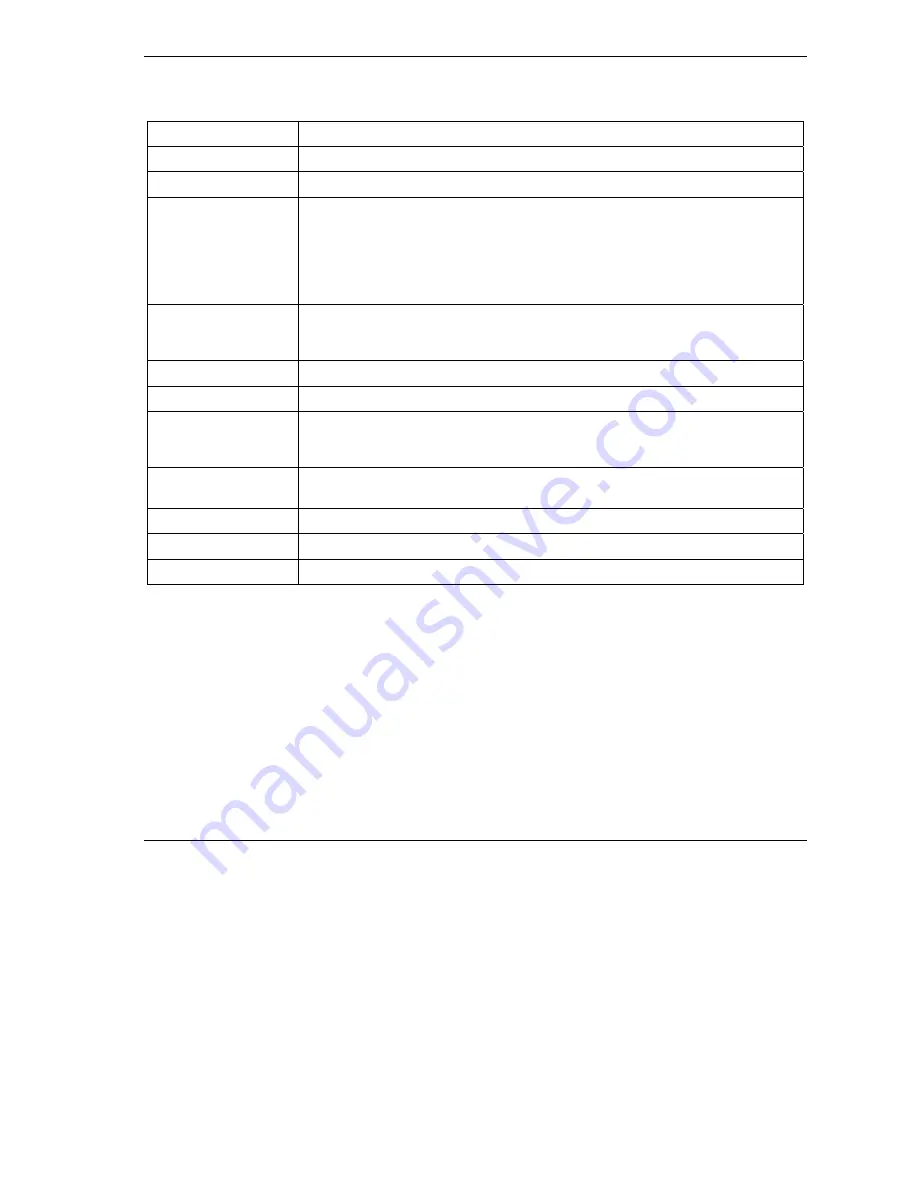
Prestige 652H/HW Series User’s Guide
WAN Setup
8-11
Table 8-2 WAN Backup
LABEL DESCRIPTION
Dial Backup
Active Select this check box to turn on dial backup.
Metric This field sets this route's priority among the three routes the Prestige uses
(normal, traffic redirect and dial backup). Type a number (1 to 15) to set the
priority of the dial backup route for data transmission. The smaller the number,
the higher the priority.
If the three routes have the same metrics, the priority of the routes is as follows:
WAN
,
Traffic Redirect
,
Dial Backup
.
Port Speed Use the drop-down list box to select the speed of the connection between the dial
backup port and the external device. Available speeds are:
9600
,
19200
,
38400
,
57600
,
115200
or
230400
bps.
User Name Type the login name assigned by your ISP.
Password Type the password assigned by your ISP.
Pri Phone # Type the first (primary) phone number from the ISP for this remote node. Some
areas require dialing the pound sign # before the phone number for local calls.
Include a # symbol at the beginning of the phone numbers as required.
Advanced Setup Click this button to display the
Advanced Setup
screen and edit more details of
your WAN backup setup.
Back
Click
Back
to return to the previous screen.
Apply
Click
Apply
to save the changes.
Cancel
Click
Cancel
to begin configuring this screen afresh.
8.9 Configuring
Advanced WAN Backup
To edit your Prestige’s advanced WAN backup settings, click
WAN
,
WAN Backup
and then the
Advanced
Setup
button. The screen appears as shown.
Содержание Prestige 652H series
Страница 1: ...Prestige 652H HW Series ADSL Security Wireless LAN Router User s Guide Version 3 40 March 2004 ...
Страница 32: ......
Страница 50: ......
Страница 66: ......
Страница 68: ......
Страница 76: ......
Страница 80: ......
Страница 120: ...Prestige 652H HW Series User s Guide 8 12 WAN Setup Figure 8 6 Advanced WAN Backup ...
Страница 128: ......
Страница 146: ......
Страница 148: ......
Страница 162: ......
Страница 173: ...Prestige 652H HW Series User s Guide Firewall Screens 13 11 Figure 13 5 Insert Append A Firewall Rule ...
Страница 178: ...Prestige 652H HW Series User s Guide 13 16 Firewall Screens Figure 13 8 Rule Edit Example ...
Страница 196: ......
Страница 197: ...VPN IPSec V Part V VPN IPSec This part provides information about configuring VPN IPSec for secure communications ...
Страница 198: ......
Страница 204: ......
Страница 214: ...Prestige 652H HW Series User s Guide 16 10 VPN Screens Figure 16 5 VPN IKE ...
Страница 227: ...Prestige 652H HW Series User s Guide VPN Screens 16 23 Figure 16 8 Manual Setup ...
Страница 238: ......
Страница 258: ......
Страница 277: ...Maintenance VIII Part VIII Maintenance This part covers the maintenance screens ...
Страница 278: ......
Страница 296: ......
Страница 298: ......
Страница 308: ......
Страница 324: ......
Страница 330: ......
Страница 386: ......
Страница 406: ......
Страница 418: ......
Страница 428: ......
Страница 450: ......
Страница 454: ......
Страница 464: ......
Страница 470: ......
Страница 486: ......
Страница 493: ...XII Part XII Appendices and Index This part contains additional background information and an index or key terms ...
Страница 494: ......
Страница 500: ......
Страница 511: ...Prestige 652H HW Series User s Guide Wireless LAN and IEEE 802 11 C 3 Diagram C 2 ESS Provides Campus Wide Coverage ...
Страница 512: ......
Страница 516: ......
Страница 520: ......
Страница 560: ......
Страница 574: ......






























