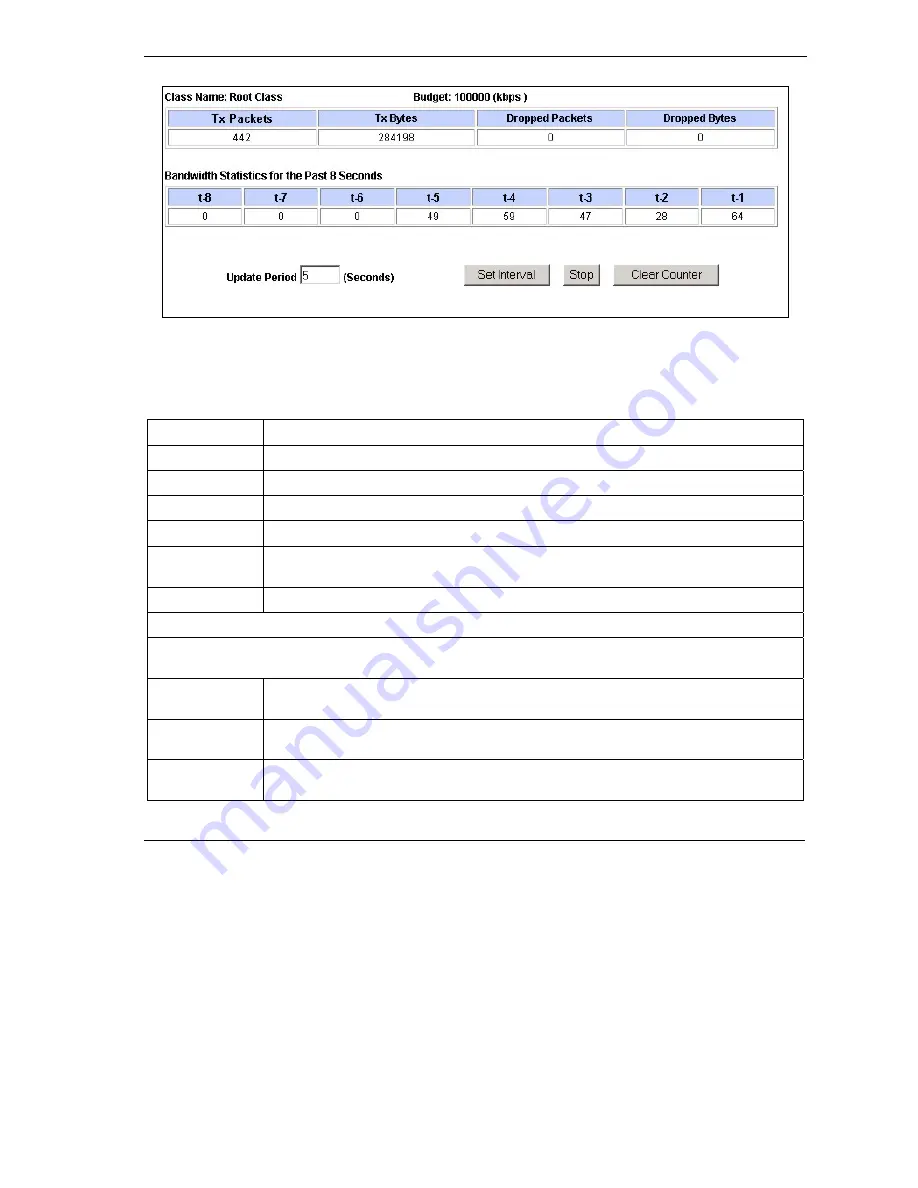
Prestige 652H/HW Series User’s Guide
Bandwidth Management
20-17
Table 20-17 Bandwidth Management Statistics
The following table describes the labels in this screen.
Table 20-18 Bandwidth Management Statistics
LABEL DESCRIPTION
Class Name
This field displays the name of the class the statistics page is showing.
Budget (kbps)
This field displays the amount of bandwidth allocated to the class.
Tx Packets
This field displays the total number of packets transmitted.
Tx Bytes
This field displays the total number of bytes transmitted.
Dropped
Packets
This field displays the total number of packets dropped.
Dropped Bytes
This field displays the total number of bytes dropped.
Bandwidth Statistics for the Past 8 Seconds (t-8 to t-1)
This field displays the bandwidth statistics (in bps) for the past one to eight seconds. For example, t-1
means one second ago.
Update Period
(seconds)
Enter the time interval in seconds to define how often the information should be
refreshed.
Set Interval
Click
Set Interval
to apply the new update period you entered in the
Update Period
field above.
Stop Update
Click
Stop Update
to stop the browser from refreshing bandwidth management
statistics.
Содержание Prestige 652H series
Страница 1: ...Prestige 652H HW Series ADSL Security Wireless LAN Router User s Guide Version 3 40 March 2004 ...
Страница 32: ......
Страница 50: ......
Страница 66: ......
Страница 68: ......
Страница 76: ......
Страница 80: ......
Страница 120: ...Prestige 652H HW Series User s Guide 8 12 WAN Setup Figure 8 6 Advanced WAN Backup ...
Страница 128: ......
Страница 146: ......
Страница 148: ......
Страница 162: ......
Страница 173: ...Prestige 652H HW Series User s Guide Firewall Screens 13 11 Figure 13 5 Insert Append A Firewall Rule ...
Страница 178: ...Prestige 652H HW Series User s Guide 13 16 Firewall Screens Figure 13 8 Rule Edit Example ...
Страница 196: ......
Страница 197: ...VPN IPSec V Part V VPN IPSec This part provides information about configuring VPN IPSec for secure communications ...
Страница 198: ......
Страница 204: ......
Страница 214: ...Prestige 652H HW Series User s Guide 16 10 VPN Screens Figure 16 5 VPN IKE ...
Страница 227: ...Prestige 652H HW Series User s Guide VPN Screens 16 23 Figure 16 8 Manual Setup ...
Страница 238: ......
Страница 258: ......
Страница 277: ...Maintenance VIII Part VIII Maintenance This part covers the maintenance screens ...
Страница 278: ......
Страница 296: ......
Страница 298: ......
Страница 308: ......
Страница 324: ......
Страница 330: ......
Страница 386: ......
Страница 406: ......
Страница 418: ......
Страница 428: ......
Страница 450: ......
Страница 454: ......
Страница 464: ......
Страница 470: ......
Страница 486: ......
Страница 493: ...XII Part XII Appendices and Index This part contains additional background information and an index or key terms ...
Страница 494: ......
Страница 500: ......
Страница 511: ...Prestige 652H HW Series User s Guide Wireless LAN and IEEE 802 11 C 3 Diagram C 2 ESS Provides Campus Wide Coverage ...
Страница 512: ......
Страница 516: ......
Страница 520: ......
Страница 560: ......
Страница 574: ......
















































