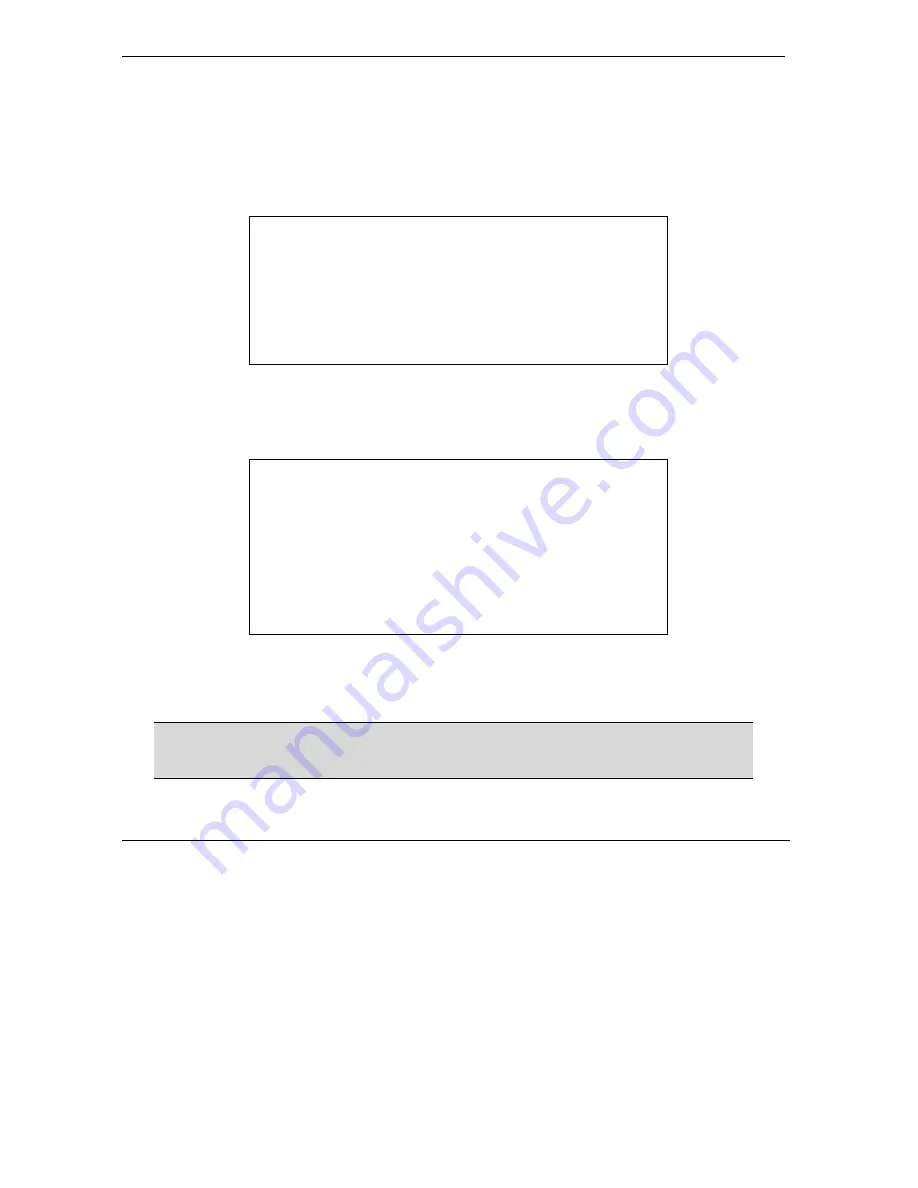
Prestige 652H/HW Series User’s Guide
28-2
DMZ
Setup
28.3 TCP/IP Setup
For more detailed information about RIP setup, IP Multicast and IP alias, please refer to the LAN chapter.
28.3.1 IP Address
From the main menu, enter 5
to open
Menu 5 - DMZ Setup
to configure TCP/IP (RFC 1155).
Figure 28-3 Menu 5 DMZ Setup
From menu 5, select the submenu option
2. TCP/IP Setup
and press
[ENTER]
. The screen now displays
Menu 5.2: TCP/IP Setup
,
as shown next.
Figure 28-4 Menu 5.2 TCP/IP Setup
The TCP/IP setup fields are the same as the ones in
Menu 3.2 TCP/IP Ethernet Setup
. Each public server
will need a unique IP address. Refer to section
25.3
for information on how to configure these fields.
DMZ and LAN IP addresses must be on separate subnets.
You must also configure NAT for the DMZ port (see the
NAT
chapter) in menus 15.1
and 15.2.
Menu 5 - DMZ Setup
1. DMZ Port Filter Setup
2. TCP/IP Setup
Enter Menu Selection Number:
Menu 5.2 - TCP/IP Ethernet Setup
TCP/IP Setup:
IP Address= 192.168.2.1
IP Subnet Mask= 255.255.255.0
RIP Direction= None
Version= N/A
Multicast= None
Press ENTER to Confirm or ESC to Cancel:
Содержание Prestige 652H series
Страница 1: ...Prestige 652H HW Series ADSL Security Wireless LAN Router User s Guide Version 3 40 March 2004 ...
Страница 32: ......
Страница 50: ......
Страница 66: ......
Страница 68: ......
Страница 76: ......
Страница 80: ......
Страница 120: ...Prestige 652H HW Series User s Guide 8 12 WAN Setup Figure 8 6 Advanced WAN Backup ...
Страница 128: ......
Страница 146: ......
Страница 148: ......
Страница 162: ......
Страница 173: ...Prestige 652H HW Series User s Guide Firewall Screens 13 11 Figure 13 5 Insert Append A Firewall Rule ...
Страница 178: ...Prestige 652H HW Series User s Guide 13 16 Firewall Screens Figure 13 8 Rule Edit Example ...
Страница 196: ......
Страница 197: ...VPN IPSec V Part V VPN IPSec This part provides information about configuring VPN IPSec for secure communications ...
Страница 198: ......
Страница 204: ......
Страница 214: ...Prestige 652H HW Series User s Guide 16 10 VPN Screens Figure 16 5 VPN IKE ...
Страница 227: ...Prestige 652H HW Series User s Guide VPN Screens 16 23 Figure 16 8 Manual Setup ...
Страница 238: ......
Страница 258: ......
Страница 277: ...Maintenance VIII Part VIII Maintenance This part covers the maintenance screens ...
Страница 278: ......
Страница 296: ......
Страница 298: ......
Страница 308: ......
Страница 324: ......
Страница 330: ......
Страница 386: ......
Страница 406: ......
Страница 418: ......
Страница 428: ......
Страница 450: ......
Страница 454: ......
Страница 464: ......
Страница 470: ......
Страница 486: ......
Страница 493: ...XII Part XII Appendices and Index This part contains additional background information and an index or key terms ...
Страница 494: ......
Страница 500: ......
Страница 511: ...Prestige 652H HW Series User s Guide Wireless LAN and IEEE 802 11 C 3 Diagram C 2 ESS Provides Campus Wide Coverage ...
Страница 512: ......
Страница 516: ......
Страница 520: ......
Страница 560: ......
Страница 574: ......
















































