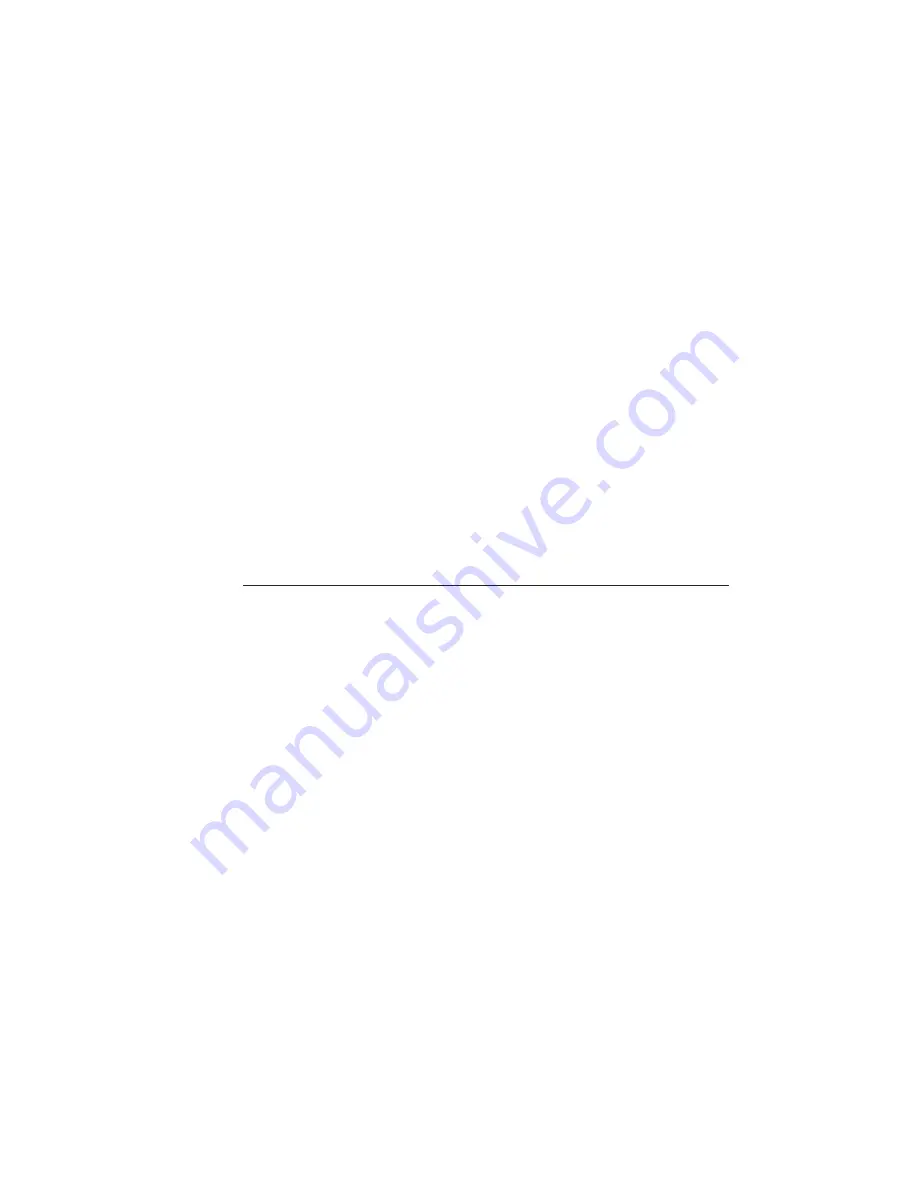
___________________________________
Color Management 8-7
a.
Click Add… to add a CRD to the controller’s library. A
file selection window appears. Select the CRD file that
you want to add to the controller’s library.
b.
Highlight a CRD and click Delete… to delete a CRD
from the controller’s library.
c.
Highlight a CRD and click Rename… to change the
name of a CRD in the controller’s library. Type in the
new name for the CRD and click OK.
d.
To specify a different default CRD (only the default
CRD is used in color rendering), highlight the CRD in
the list and click Default.
4.
Click Close to exit and return to Command Center’s main
menu.
Transfer Curves
You can further ensure the accuracy of color transformations from
your monitor’s RGB data to your printer’s CMYK data by using
transfer curves tuned to your printer, ink, and media needs.
The Accel-a-Graphix CT4 ships with a factory default transfer curve
in ROM. The XANTÉ Utilities disks that ship with your controller,
contain additional transfer curves for all ENCAD QIS inks and
media. (The Macintosh files have .ps extensions and the PC files
have .XTR extensions.) You can create custom transfer curves for
your environment using the XANTÉ Linearizer and a color
measuring device (the Colortron II ships with your controller). See
the next section “Calibration and Linearization” for details on
creating custom transfer curves.
Содержание Accel-a-Graphix CT4
Страница 16: ...1 2 Introductionbb ________________________________________ Notes...
Страница 26: ...1 12 Introductionbb ________________________________________...
Страница 28: ...2 2 Installationbb_________________________________________ Notes...
Страница 60: ...3 2 Macintosh Setupbb ____________________________________ Notes...
Страница 76: ...3 18 Macintosh Setupbb ____________________________________...
Страница 78: ...4 2 PC Setupbb __________________________________________ Notes...
Страница 130: ...6 2 Routine Operationsbb __________________________________ Notes...
Страница 184: ...7 2 Imaging Basics _______________________________________ Notes...
Страница 204: ...8 2 Color Managementbb __________________________________ Notes...
Страница 248: ...9 2 Troubleshootingbb_____________________________________ Notes...
Страница 260: ...9 14 Troubleshootingbb_____________________________________...
Страница 261: ...____________________________________ Application Notes A 1 Appendix A Application Notes...
Страница 262: ...A 2 Application Notesbb ___________________________________ Notes...
Страница 273: ..._________________________________ Warranty Information B 1 Appendix B Warranty Information...
Страница 274: ...B 2 Warranty Infromationbb ________________________________ Notes...
Страница 277: ...____________________ ICC Profile and Profile Tool Sources C 1 Appendix C ICC Profile and Profile Tool Sources...
Страница 278: ...C 2 ICC Profile and Profile Tool Sources _____________________ Notes...
Страница 280: ...C 4 ICC Profile and Profile Tool Sources _____________________...
Страница 281: ...___________________________________________ Glossary G 1 Glossary...
Страница 282: ...G 2 Glossarybb __________________________________________ Notes...
Страница 296: ...G 16 Glossarybb __________________________________________...






























