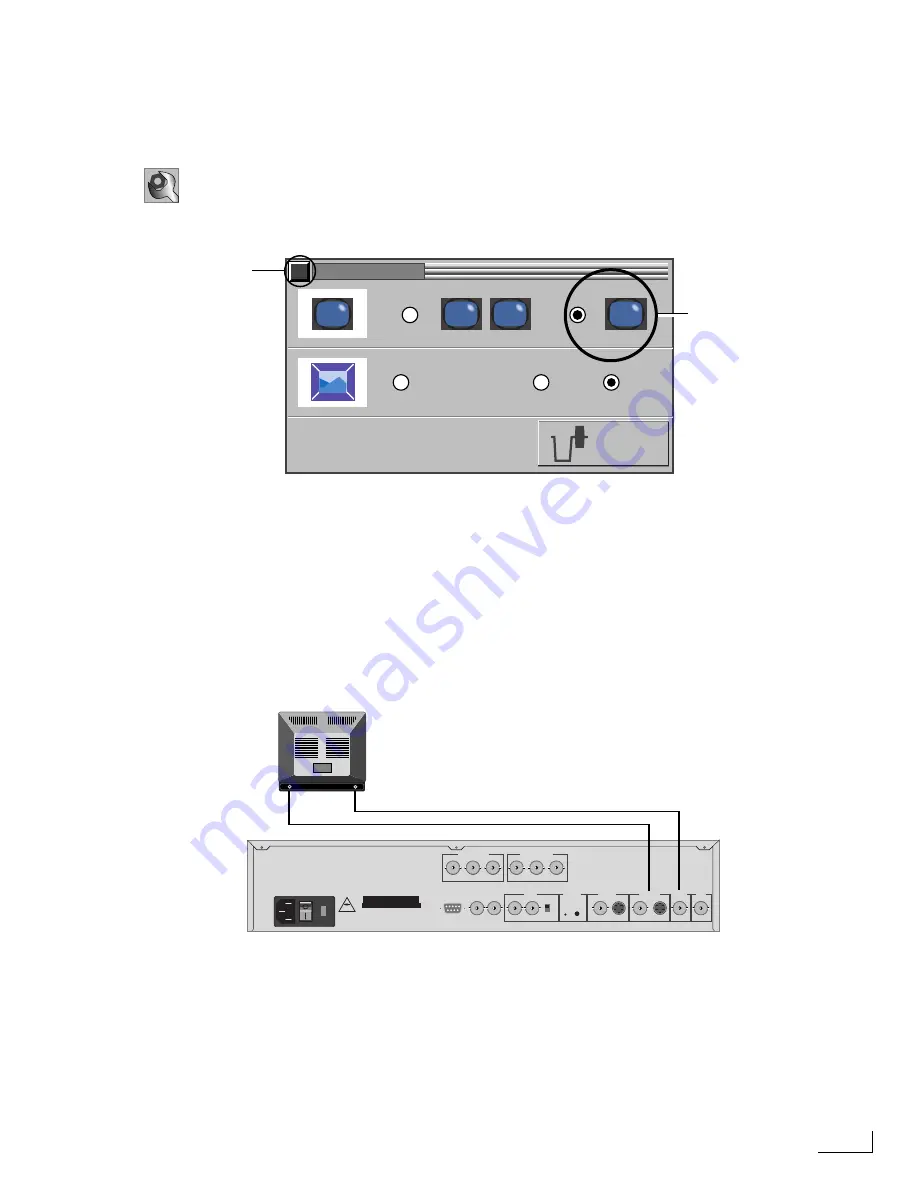
Videonics PowerScript
Configuring PowerScript with a Single Monitor having Two Input Jacks
25
To configure PowerScript in Single-Monitor Mode:
1
Connect the monitor to the PREVIEW OUT connector on the PowerScript rear panel.
2
Start PowerScript. See “Starting and Stopping PowerScript” on page 88 for instructions.
3
Enter
Ctrl+Right-click
to display the
MAIN MENU.
4
Click the
Setup
option.
5
When the
SETUP
menu appears, click the
Display Parameters
option to display the fol-
lowing menu.
6
Select the single monitor option (1) in the
Monitors
section (as shown above).
For additional information, see “Display Parameters” on page 122.
7
Click the
Close Box
to close the
SETUP
menu.
You can use PowerScript in single-monitor mode in combination with most of the other
setups described in this chapter. Just keep in mind that the same monitor serves as both
the Preview and Program.
Configuring PowerScript with a Single Monitor having Two Input Jacks
To configure PowerScript to use a single monitor with dual input jacks:
1
Connect one of the monitor jacks to the PowerScript VIDEO OUT connector on the rear
panel. This connection establishes the Program Monitor.
2
Connect the other monitor jack to the PowerScript PREVIEW OUT connector, also on
the rear panel. This connection establishes the Preview Monitor.
Do the steps in the following section, “Completing the Setup”, to configure PowerScript
to use the same monitor for Preview and Program.
Setup Option
75%
100%
(NORMAL)
AUTO
SETUP: DISPLAY
Video
2
1
Close Box
Select Single Monitor option
AC INPUT
VOLTAGE
100-240 VAC
50-60 Hz
AV
PC CARD (PCMCIA)
TYPE I, II, III
SERIAL
(RS-232)
GPI-1
GPI-2
Y
R-Y (U)
B-Y (V)
Y
IN
OUT
TERM
FINE
COARSE
COMPOSITE
Y/C
COMPOSITE
Y/C
OUT
OUT
R-Y (U)
B-Y (V)
SYNC
SC PHASE
VIDEO IN
VIDEO OUT
PREVIEW
KEY
COMPONENT IN
COMPONENT OUT
RISK OF FIRE
REPLACE FUSE
AS MARKED
FUSE RATING
1A FOR 120 VAC
.5A FOR 220 VAC
Preview / Program
Monitor
Video IN 1
Video IN 2
PowerScript with a Single Monitor having Two Input Jacks
Содержание PowerScript PS4000S
Страница 22: ...Notes ...
Страница 38: ...Notes ...
Страница 72: ...Notes ...
Страница 96: ...Notes ...
Страница 122: ...Notes ...
Страница 156: ...Notes ...
Страница 174: ...Notes ...
Страница 226: ...Notes ...
Страница 236: ...Notes ...
















































