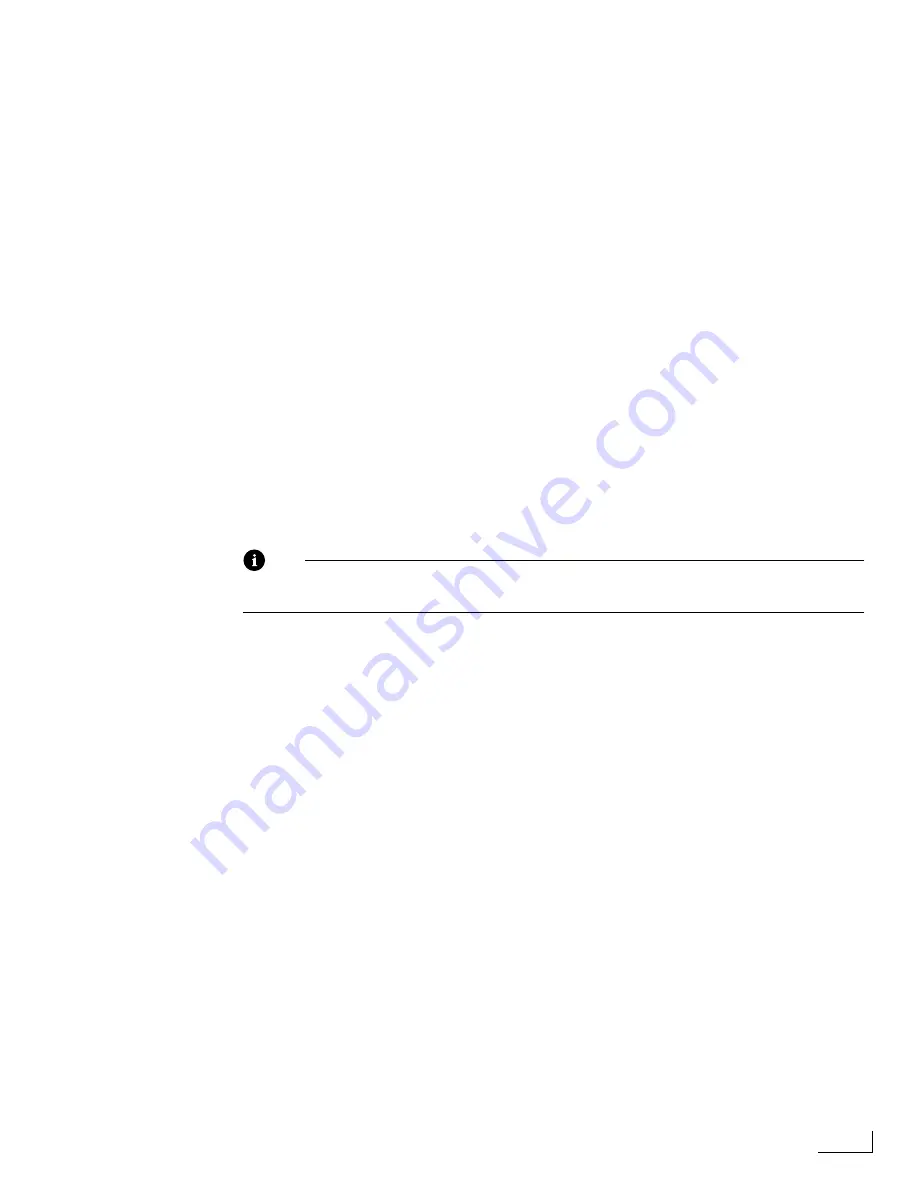
Videonics PowerScript
Creating Efficient Graphic Files for Use with PowerScript
137
Creating Efficient Graphic Files for Use with PowerScript
This section contains suggestions for creating graphic files that work efficiently with
PowerScript.
Preview Images
EPS files often contain a
preview image
—a bit-mapped version of the file. Desktop publish-
ing applications use the preview image to show an on-screen representation of the file.
PowerScript does not use preview images. When you have the option,
do not save a pre-
view image
when saving EPS files because it increases file size and display time.
Working with
Gradients and Blends
Recognize, first of all, that gradients and blends are not the same thing in vector-based
applications—even though they might produce the same results. Check your application
documentation to learn about the differences between these two concepts.
Drawing applications normally produce gradients and blends by creating multiple copies
of an object with varying colors or other attributes. You normally specify the number of
copies of the object you want by indicating the number of “steps.” For video production,
you do not need as many steps as you might need in print production because video
operates at lower resolution. The fewer the steps, the smaller the file and the less time
required to display the image.
For video production work it is best to use blends rather than gradients because with
blends you can control the number of steps (or objects) in the image. Most blends need
only 6 to 12 steps as compared with the 30 to 100 needed for print images. When creat-
ing blends, use fewer steps than you think you might need and check the results. You can
always go back and add more steps if needed.
Note
Anti-aliasing effectively smooths the edge of each step in a blend, further reducing
the number of steps required.
File Formats
Some EPS drawing programs (such as Macromedia FreeHand and Adobe Illustrator) per-
mit you to save files in older, often simpler formats. When saving EPS files, always
attempt to
use the simplest possible format
.
Some EPS files can contain unnecessary elements, such as hidden objects, complicated
patterns, and clipping paths. The presence of such elements can significantly increase the
size of the file without affecting the way it is imaged. Try to eliminate any such elements
from EPS graphic files that you create.
In Macromedia FreeHand, the simplest format is “Generic EPS.”
In Adobe Illustrator, formats created by the earlier versions of the application tend to be
simpler. For example, a file saved in the Illustrator 88 format is typically simpler than one
saved in the Illustrator 6.0 or later formats. However, the earlier formats do not provide
all of the features that you might want to use. The only way to determine with certainty
whether or not a given format provides all of the features you want to use is to experi-
ment.
In all cases, you should save the file in the application’s native format as well as in the
earlier format you plan to export to PowerScript. This ensures that you can retain all fea-
tures throughout your experimentation until you find the best format for your work.
Содержание PowerScript PS4000S
Страница 22: ...Notes ...
Страница 38: ...Notes ...
Страница 72: ...Notes ...
Страница 96: ...Notes ...
Страница 122: ...Notes ...
Страница 156: ...Notes ...
Страница 174: ...Notes ...
Страница 226: ...Notes ...
Страница 236: ...Notes ...
















































