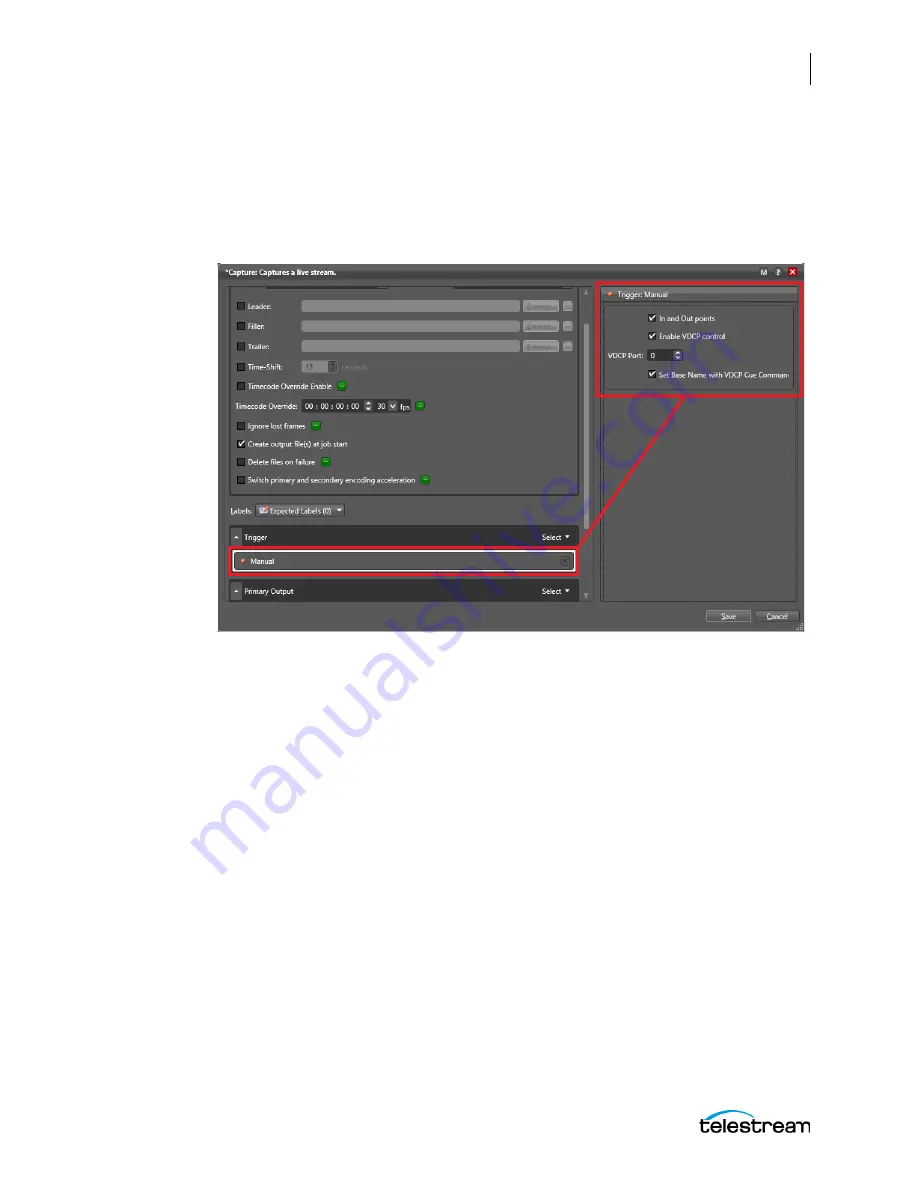
Appendix C: RS-422 VTR Interface
Video Disk Communications Protocol (VDCP)
329
Lightspeed Live Capture User Guide
4.
In the Capture action, set a Manual Trigger, and configure the trigger:
–
Check the
Enable VDCP control
check box.
–
Set the
VDCP Port
number to match the device port where you connected the
automation machine.
–
Check the
Set Base Name with VDCP Cue Command
, if desired.
5.
Activate the Capture workflow, and test the interface by sending each of the
commands listed in the next topic.
Содержание lightspeed live capture
Страница 1: ...June 2019 277130 Lightspeed Live Capture Guide Live Capture 3 0 with ComponentPac 7 2...
Страница 22: ...Contents 22...
Страница 52: ...Installing and Maintaining the Server Monitoring Lightspeed Live via SNMP 52 Lightspeed Live Capture User Guide...
Страница 196: ...Using the Tape Capture Web Application Using the Job Status View in Tape Capture 196 Lightspeed Live Capture User Guide...
Страница 208: ...Calculating Live Capture Resources Lightspeed Live Capture Resource Calculator 208 Lightspeed Live Capture User Guide...
Страница 216: ...Appendix A Support Using Log Files and Other Support Information 216 Lightspeed Live Capture User Guide...
Страница 316: ...Appendix B Containers Codecs and Vantage Actions Vantage Actions 316 Lightspeed Live Capture User Guide...






























