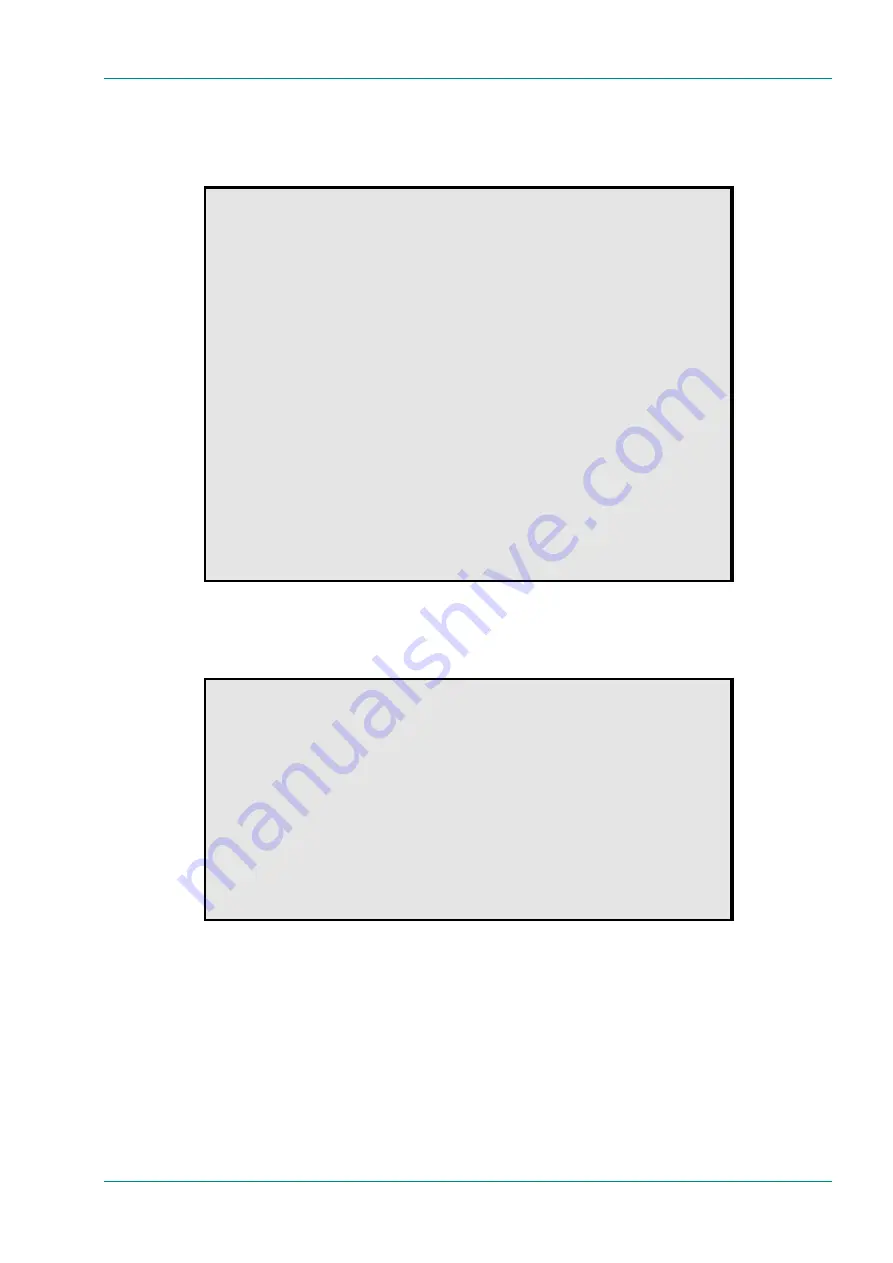
Operating the Equipment Locally – Main Menu Option 6: Test Menu
Reference Guide: SM6610, SM6615, SM6620 and SM6625 Satellite Modulators
Page 3-49
ST.RE.E10152.2
Test Menu Option 4: Test Relays
Type 4 at the prompt to select the
Test Relays
option from the
Test
Menu
. This allows the correct operation of the Alarm and Fail relays to be
tested. It also lights the front panel Alarm LED.
Test Relays
Relay test mode will exit automatically after 5 minutes of inactivity.
Both relays now set to OFF
Press Enter to continue
Alarm relay SET, Fail relay CLEAR.
Press Enter to continue
Alarm relay CLEAR, Fail relay SET.
Press Enter to continue
Both relays SET.
Press Enter to continue
Test complete.
Press Enter to continue
Test Menu Option 5: Test LCD
Type 5 at the prompt to select the
Test LCD
menu from the
Test Menu
.
This option allows the front panel display operation to be verified.
Test LCD
LCD should now be displaying:
0123456789012345678901234567890123456789
abcdefghijklmnopqrstuvwxyz{}[]-+=!$%&^*(
Press Enter to continue
The LCD should now be blank.
Press Enter to continue
Test Menu Option 6: Test Keypad
Type 6 at the prompt to select the
Test Keypad
menu from the
Test
Menu
.
This option allows the front panel keypad to be verified. Once selected, the
keys pressed on the front panel are displayed on the terminal and the
associated key is illuminated.
Содержание SM6610
Страница 10: ...Introduction Page 1 2 Reference Guide SM6610 SM6615 SM6620 and SM6625 Satellite Modulators ST RE E10152 2 BLANK...
Страница 138: ...Equipment Description Page 7 2 Reference Guide SM6610 SM6615 SM6620 and SM6625 Satellite Modulators ST RE E10152 2 BLANK...
Страница 172: ...Licence Keys Page 10 2 Reference Guide SM6610 SM6615 SM6620 and SM6625 Satellite Modulators ST RE E10152 2 BLANK...






























