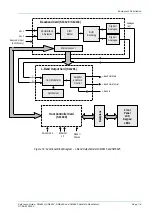Preventive Maintenance and Fault-finding
Page 8-8
Reference Guide: SM6610, SM6615, SM6620 and SM6625 Satellite Modulators
ST.RE.E10152.2
8.7
Power Supply Problems/LED Unlit
8.7.1 Symptoms
WARNING…
IN THE EVENT OF A POWER SUPPLY FAULT, HAZARDOUS ENERGY LEVELS MAY BE PRESENT
ON THE INTERFACES. IF SUCH A FAULT HAS OCCURRED, OR IS SUSPECTED, DO NOT TOUCH
ANY EXPOSED WIRES, CONNECTORS OR CIRCUITRY.
Use the following techniques to fault-find the Modulator according to the
observed symptom(s) when a power supply failure is suspected.
8.7.2
Power LED Unlit
When the Modulator Power LED is unlit, fault-find the problem as detailed
Table 8.3: Power LED Unlit Fault-finding
Step
Action
If Result of Action is Yes…
If Result of Action is No…
1 Check Power LED. Is the Modulator still
working?
If the Modulator is clearly working normally
then the Power LED itself is probably at
fault. Call a Service Engineer.
Proceed to next step.
2 Check AC Power Source. Connect a
known-working piece of equipment to the
power source outlet. Does it work?
The problems lies within the Modulator or
power cable. Proceed to next step.
The problem lies with the ac power
source. Check building circuit breakers,
fuse boxes, etc. If problem persists,
contact the electricity supplier.
3 Check Power Cable and Fuse. Unplug
the power connector from the Modulator
and try it in another piece of equipment.
Does it work?
The problems lies within the Modulator.
Proceed to next step.
The problem lies either with the cable
itself, or with the fuse in the plug.
Replace the fuse or try another cable.
4 Check PSU Module and Fuse. Ensure the
power connector is unplugged. Remove the
fuse from the rear panel connector and
inspect it. Has the fuse blown?
Replace the fuse with one of the correct
type and rating (see Annex B Technical
Specification). If the PSU still does not
work, unplug the power cable and call a
Service Engineer.
Possible problem with the PSU module,
call a Service Engineer.
8.7.3
Fan(s) Not Working / Modulator Overheating
This equipment is forced-air-cooled and must not be operated unless all
cooling fans are working. In the event of overheating problems, refer to
Table 8.4: Fans Not Working / Modulator Overheating
Step
Action
If Result of Action is Yes…
If Result of Action is No…
1 Check Air Inlets/Outlets. Blocked air
inlets/outlets could restrict the flow of air
and lead to overheating. Are the air
inlets/outlets clear?
Proceed to next step.
Switch the equipment off and unblock
the air inlets/outlets.
2 Check Fan Rotation. Inspect the fans
located at the sides of the enclosure. Are
the fans rotating?
Check that the Modulator has been
installed with sufficient space allowed for
airflow (see Chapter 2, Installation). If the
ambient air is too hot, additional cooling
may be required.
Possible break in the dc supply from the
PSU module to the suspect fan(s), or
fan failure. Call a Service Engineer.
Содержание SM6610
Страница 10: ...Introduction Page 1 2 Reference Guide SM6610 SM6615 SM6620 and SM6625 Satellite Modulators ST RE E10152 2 BLANK...
Страница 138: ...Equipment Description Page 7 2 Reference Guide SM6610 SM6615 SM6620 and SM6625 Satellite Modulators ST RE E10152 2 BLANK...
Страница 172: ...Licence Keys Page 10 2 Reference Guide SM6610 SM6615 SM6620 and SM6625 Satellite Modulators ST RE E10152 2 BLANK...