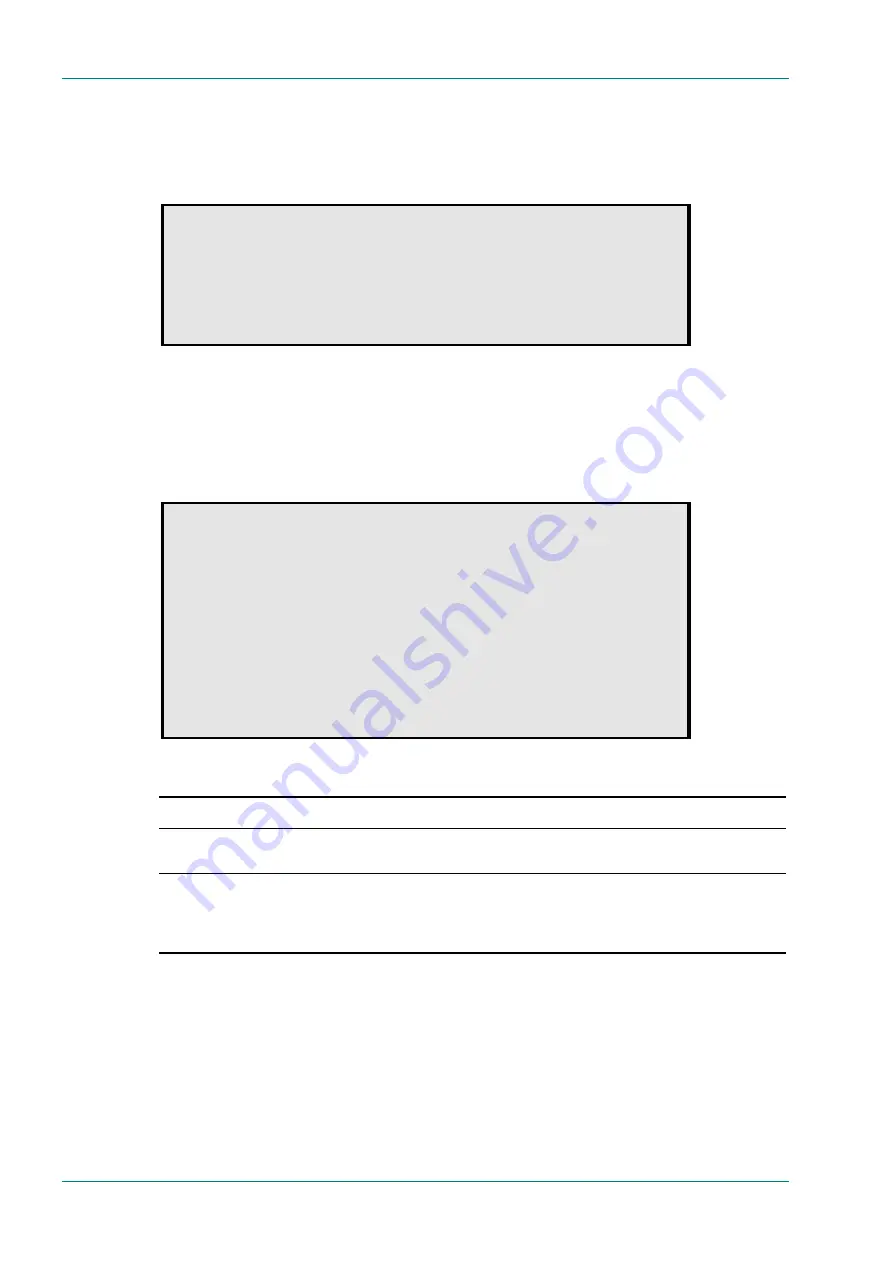
Operating the Equipment Locally – Main Menu Option 4: System Menu
Page 3-38
Reference Guide: SM6610, SM6615, SM6620 and SM6625 Satellite Modulators
ST.RE.E10152.2
Serial Port Configuration Option 6: Select RS-485 Address
Type 6 at the prompt to view the
Select RS-485 Address
menu from the
Serial Port Configuration Menu
. This option allows the RS-485
address to be configured. The address is used by the RS-485 Remote
Control Protocol. See Chapter 6, RS-485 Remote Control Protocol.
Select RS-485 Address
RS-485 Address = 049
Enter a new value, or press Enter:
System Menu Option 5: Power-on Self Test Menu
Power-on Self Test Menu
Type 5 at the prompt to view the
Power-on Self Test Menu
from the
System Menu
. This menu allows the self-test executed at power-on to be
enabled or disabled.
TANDBERG Television SM6600 Satellite Modulator: DEV001
Power-on Self Test Menu
1 Display Current Settings
2 Enable/Disable Power-on Self Test
H Help
Q Quit
Status: No Alarms
Please enter your selection, then press Enter:
Table 3.5: Power-on Self Test Menu Options
Command Messages
Description
1
Display Current Settings
Power-on self test is ENABLED.
Power-on self test is DISABLED.
This displays the current settings.
2
Enable / Disable Power on
Self Test
Do you want to ENABLE the power-on self
test?(Y/N)
Do you want to DISABLE the power-on self
test?(Y/N)
Selecting this option toggles the
execution of the power on self-test.
Содержание SM6610
Страница 10: ...Introduction Page 1 2 Reference Guide SM6610 SM6615 SM6620 and SM6625 Satellite Modulators ST RE E10152 2 BLANK...
Страница 138: ...Equipment Description Page 7 2 Reference Guide SM6610 SM6615 SM6620 and SM6625 Satellite Modulators ST RE E10152 2 BLANK...
Страница 172: ...Licence Keys Page 10 2 Reference Guide SM6610 SM6615 SM6620 and SM6625 Satellite Modulators ST RE E10152 2 BLANK...






























