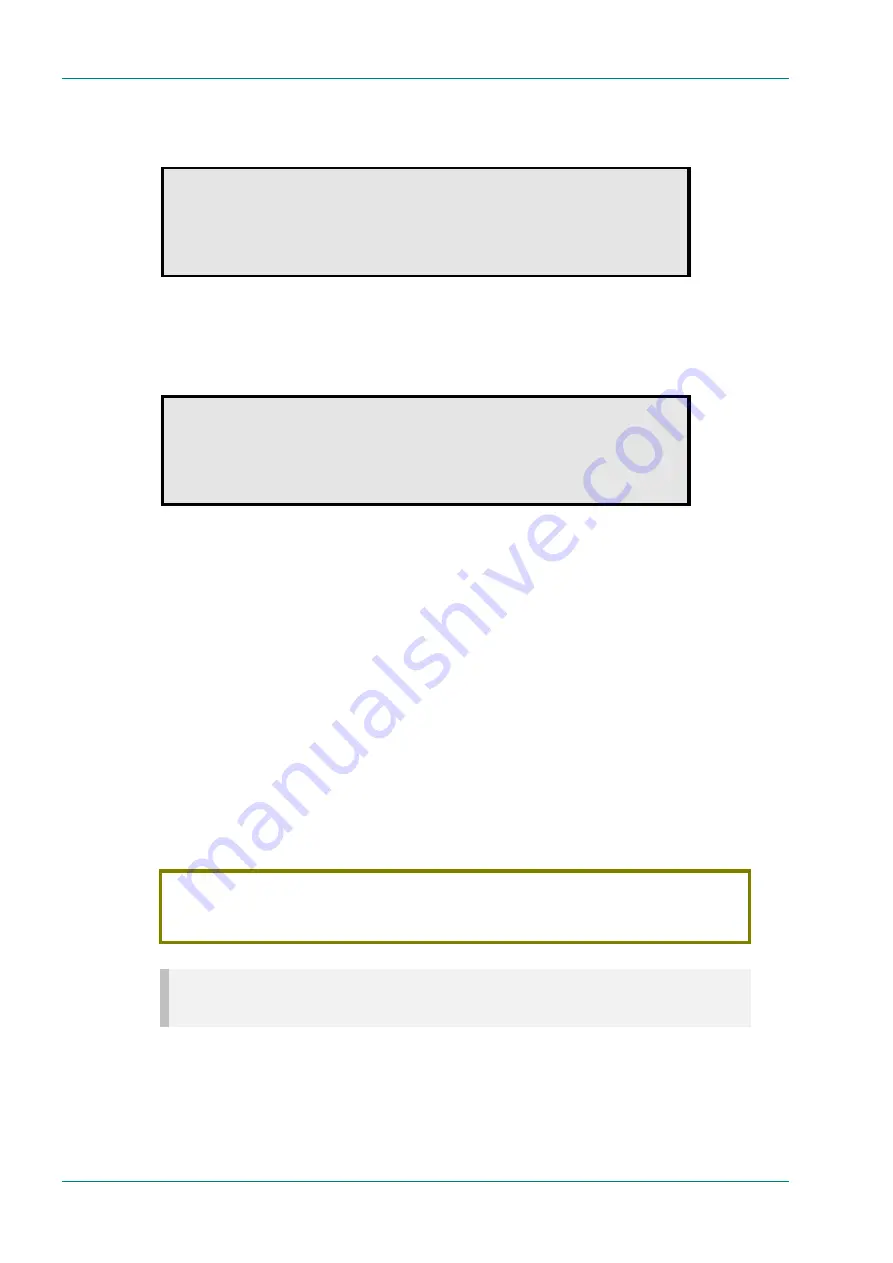
Operating the Equipment Locally – Main Menu Option 5: Log Menu
Page 3-46
Reference Guide: SM6610, SM6615, SM6620 and SM6625 Satellite Modulators
ST.RE.E10152.2
Log Menu Option 5: Reset Event History
To select the
Reset Event History
option from the
Log Menu
type 5 at
the prompt. This clears the event log.
Reset Event History
Event history reset
Press Enter to continue
Log Menu Option 6: Reset Temperature History
To select the
Reset Temperature History
option from the
Log Menu
type
6 at the prompt. This option sets both recorded temperature extremes to
the current temperature.
Reset Temperature History
Temperature log reset.
Press Enter to continue
Log Menu Option H: Help
Type H at the prompt to view information about the options on the
Log
Menu
.
Log Menu Option Q: Quit
Type Q at the prompt to return to the
Main Menu
.
3.9
Main Menu Option 6: Test Menu
3.9.1 Test
Menu
Type 6 at the prompt to enter the
Test Menu
from the
Main Menu
. The
Test Menu
allows access to test functions to verify the correct operation of
the Modulator. If working properly it should pass all the tests.
CAUTION…
Some of the functions in the Test Menu cause the Modulator to lose its configuration. In this event a
warning message is displayed and confirmation must be given to continue with the test.
NOTE…
If a test fails contact TANDBERG Television Customer Services for advice and assistance.
Содержание SM6610
Страница 10: ...Introduction Page 1 2 Reference Guide SM6610 SM6615 SM6620 and SM6625 Satellite Modulators ST RE E10152 2 BLANK...
Страница 138: ...Equipment Description Page 7 2 Reference Guide SM6610 SM6615 SM6620 and SM6625 Satellite Modulators ST RE E10152 2 BLANK...
Страница 172: ...Licence Keys Page 10 2 Reference Guide SM6610 SM6615 SM6620 and SM6625 Satellite Modulators ST RE E10152 2 BLANK...






























