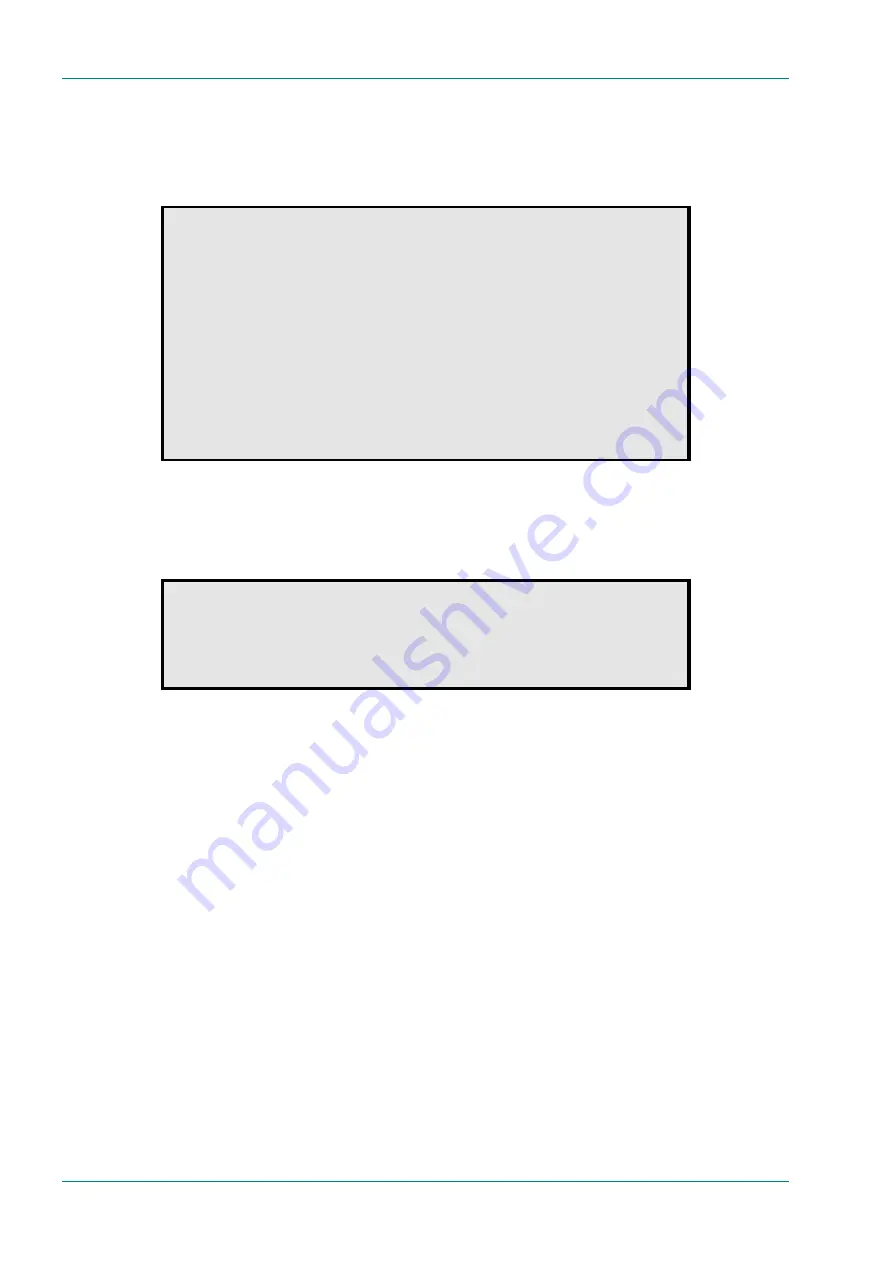
Operating the Equipment Locally – Main Menu Option 3: Configuration Menu
Page 3-26
Reference Guide: SM6610, SM6615, SM6620 and SM6625 Satellite Modulators
ST.RE.E10152.2
Configuration Menu Option 8: Change Name of Configuration
To select the
Change
Name of Configuration
option from the
Configuration Menu
type 8 at the prompt. This allows the name of any of
the previously stored configurations to be changed. Select the number of
the configuration to be changed (1-8).
Change Name of Configuration
Config_0 Name="Current ", Author="AnyUser ", JUN 01 2004 13:29:52
Config_1 Name="First ", Author="system ", JUN 01 2004 13:48:09
Config_2 Name="Second ", Author="system ", JUN 01 2004 13:48:09
Config_3 Name="Third ", Author="system ", JUN 01 2004 13:48:09
Config_4 Name="Fourth ", Author="system ", JUN 01 2004 13:48:09
Config_5 Name="Fifth ", Author="system ", JUN 01 2004 13:48:09
Config_6 Name="Sixth ", Author="system ", JUN 01 2004 13:48:09
Config_7 is Empty
Config_8 is Empty
Config_9 Name="Default ", Author="system ", JUN 01 2004 13:05:47
Select Config requiring "Name" change ...
Configuration Menu Option 9: Activate Default Configuration
To select the
Activate Default Configuration
option from the
Configuration Menu
type 9 at the prompt. This activates the factory
default configuration.
Activate Default Configuration
Defaults have been set.
Press <CR> ...
Configuration Menu Option H: Help
Type H at the prompt to view information about the options on the
Configuration Menu
.
Configuration Menu Option Q: Quit
Type Q at the prompt to return to the
Main Menu
.
Содержание SM6610
Страница 10: ...Introduction Page 1 2 Reference Guide SM6610 SM6615 SM6620 and SM6625 Satellite Modulators ST RE E10152 2 BLANK...
Страница 138: ...Equipment Description Page 7 2 Reference Guide SM6610 SM6615 SM6620 and SM6625 Satellite Modulators ST RE E10152 2 BLANK...
Страница 172: ...Licence Keys Page 10 2 Reference Guide SM6610 SM6615 SM6620 and SM6625 Satellite Modulators ST RE E10152 2 BLANK...






























