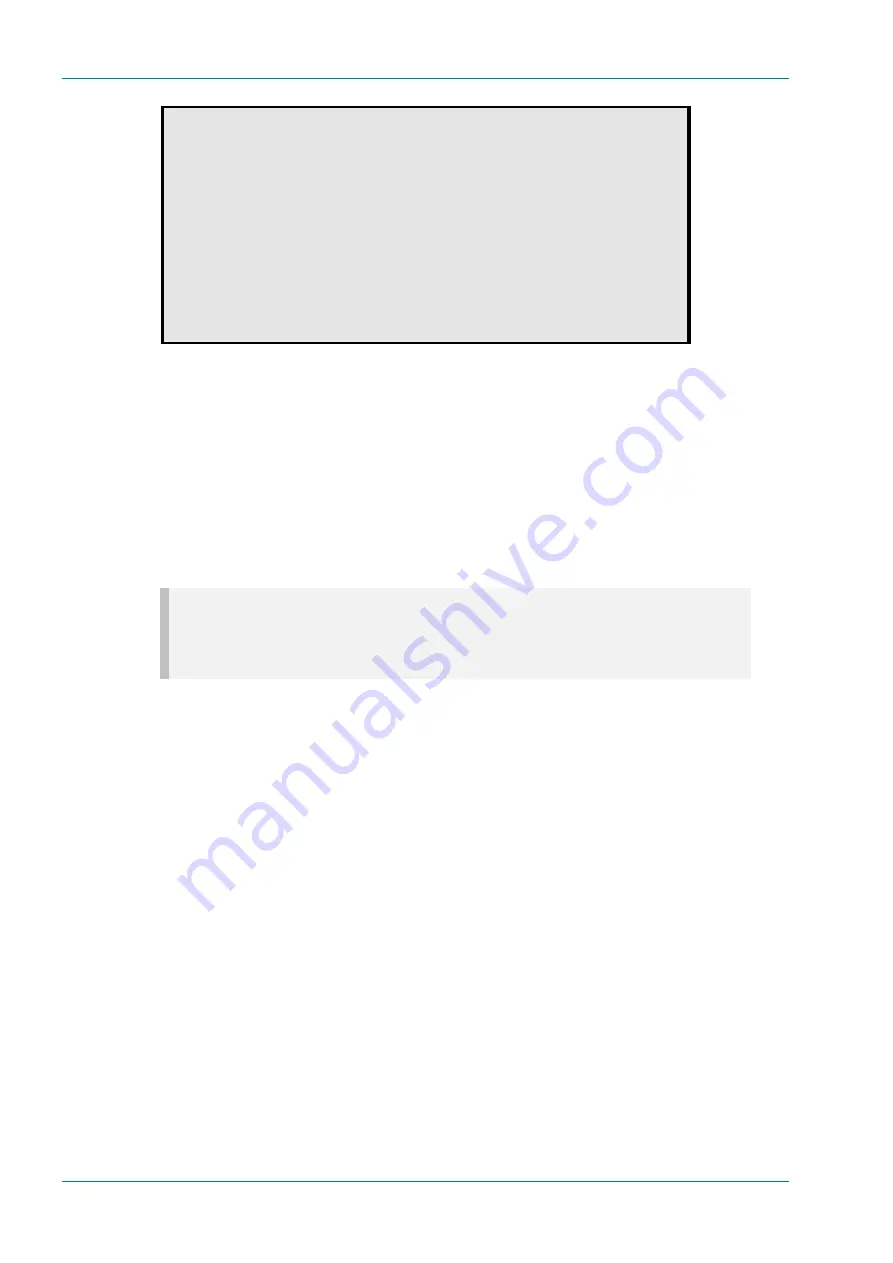
Operating the Equipment Locally – Navigating the Display Screens
Page 3-10
Reference Guide: SM6610, SM6615, SM6620 and SM6625 Satellite Modulators
ST.RE.E10152.2
Connected to 192.168.55.3
Modulator Identity:DEV001
TANDBERG Television SM6600 Satellite Modulator
Software Version 02.00 Jan 28 2005, 17:45:04
Base Unit: SM6610/BAS IF Output
Hardware Options
Option 1: Not Fitted
Software Options
SM66XX/SWO/HS Extended Symbol Rate
SM66XX/SWO/HOM Higher Order Modulations
Figure 3.12: Example Boot Display
3.2.2
Navigating the Menus
Each of the menu screen choices is accompanied by a number. Press the
associated number followed by Enter to select the required command or
option. The last command in each menu is
Exit
or
Quit
. This causes the
display to revert to the previous menu in the hierarchy. Refer to
Figure 3.13 which shows the hierarchical structure of the menus and
sub-menus.
NOTE…
The screens displayed in this Reference Guide are only representations – there may be differences
between these and the screens actually displayed, depending upon the specific Modulator model, the
hardware options fitted (if any) and the software options installed.
Содержание SM6610
Страница 10: ...Introduction Page 1 2 Reference Guide SM6610 SM6615 SM6620 and SM6625 Satellite Modulators ST RE E10152 2 BLANK...
Страница 138: ...Equipment Description Page 7 2 Reference Guide SM6610 SM6615 SM6620 and SM6625 Satellite Modulators ST RE E10152 2 BLANK...
Страница 172: ...Licence Keys Page 10 2 Reference Guide SM6610 SM6615 SM6620 and SM6625 Satellite Modulators ST RE E10152 2 BLANK...






























