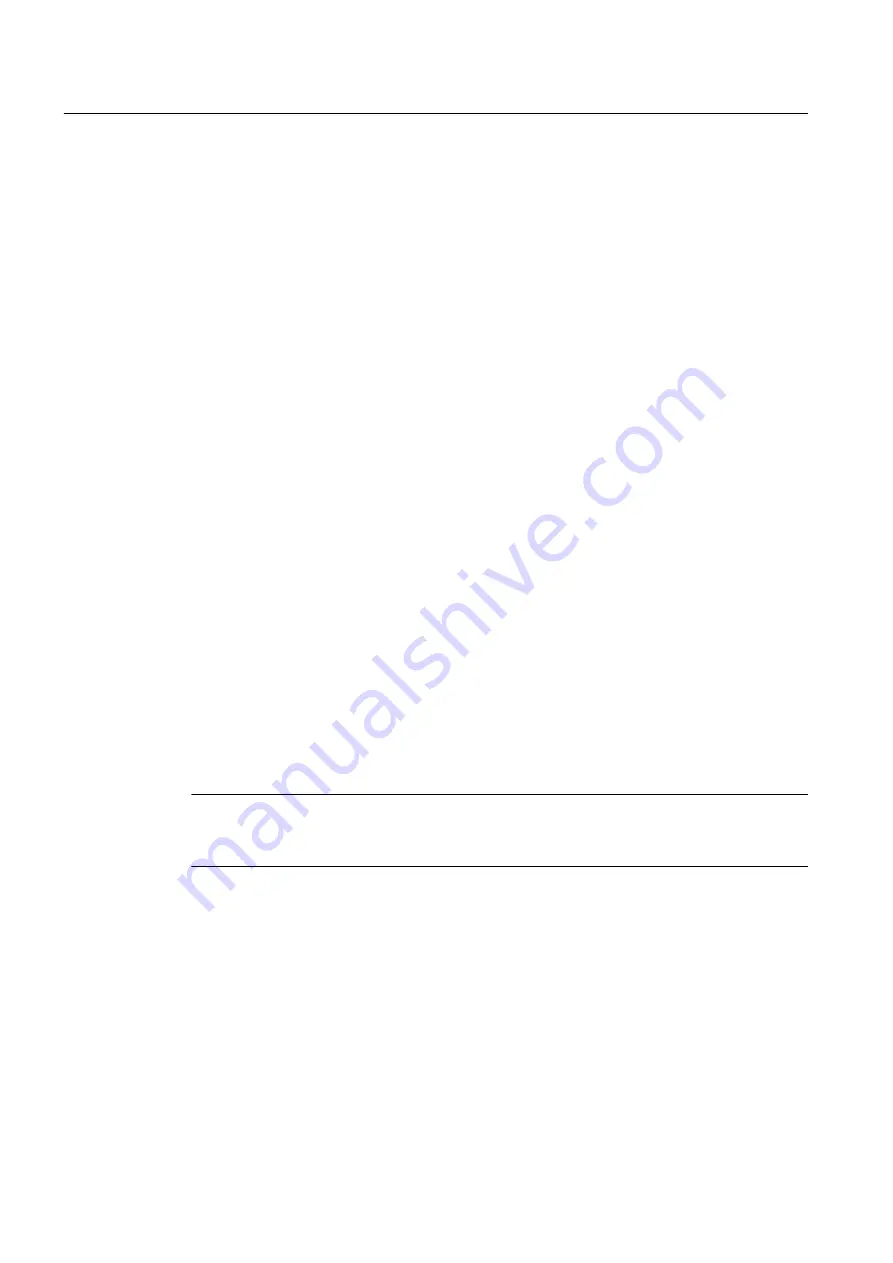
Parameter import
Parameter export files can only be imported for device objects or "placeholder objects. A
"placeholder object" is an object that is produced by the "Insert object" command without a
specific type selection.
In principle, the parameter import works as a comparative import.
No objects are deleted by the import process.
Structure import
Structure export files can only be imported for objects of a compatible type or for "placeholder
objects". A "placeholder object" is an object that is produced by the "Insert object" command
without a specific EDD selection.
The structure import works as an additive import. The address or the slot of the object is most
important.
This means that non-existing objects are created, the EDD is assigned, and the parameters
are imported.
If objects already exist, the parameters are imported.
No objects are deleted by the import process.
Export/import file (*.xml)
During export, the data is saved in an XML file.
The name of each file generated during the export is structured as follows:
Parameter export Param$<plant-specific device name>$<date(YYYYMMDD_hhmmss)>.xml
Structure export Struct$<plant-specific device name>$<date(YYYYMMDD_hhmmss)>.xml
Note
The parameter export files are identified with the described prefix only in PDM V8.0.2 and
higher.
Creating a plant-specific HTML format information file (HTML transformation file)
You can control how the parameter export files are formatted by using an HTML format
information file (XSL file for transformation into HTML). You can use the HTML format
information file (XSL file for transformation into HTML) to convert formats, for example, and to
prepare the file for the purpose of using external tools.
To create a plant-specific HTML format information file, use the default file as your starting
point.
Once you have created devices in PDM, you can find the path and name of the HTML
Functions
7.5 Export / Import
Help for SIMATIC PDM (V8.2)
118
Operating Manual, 02/2014, A5E33203676-AA
















































