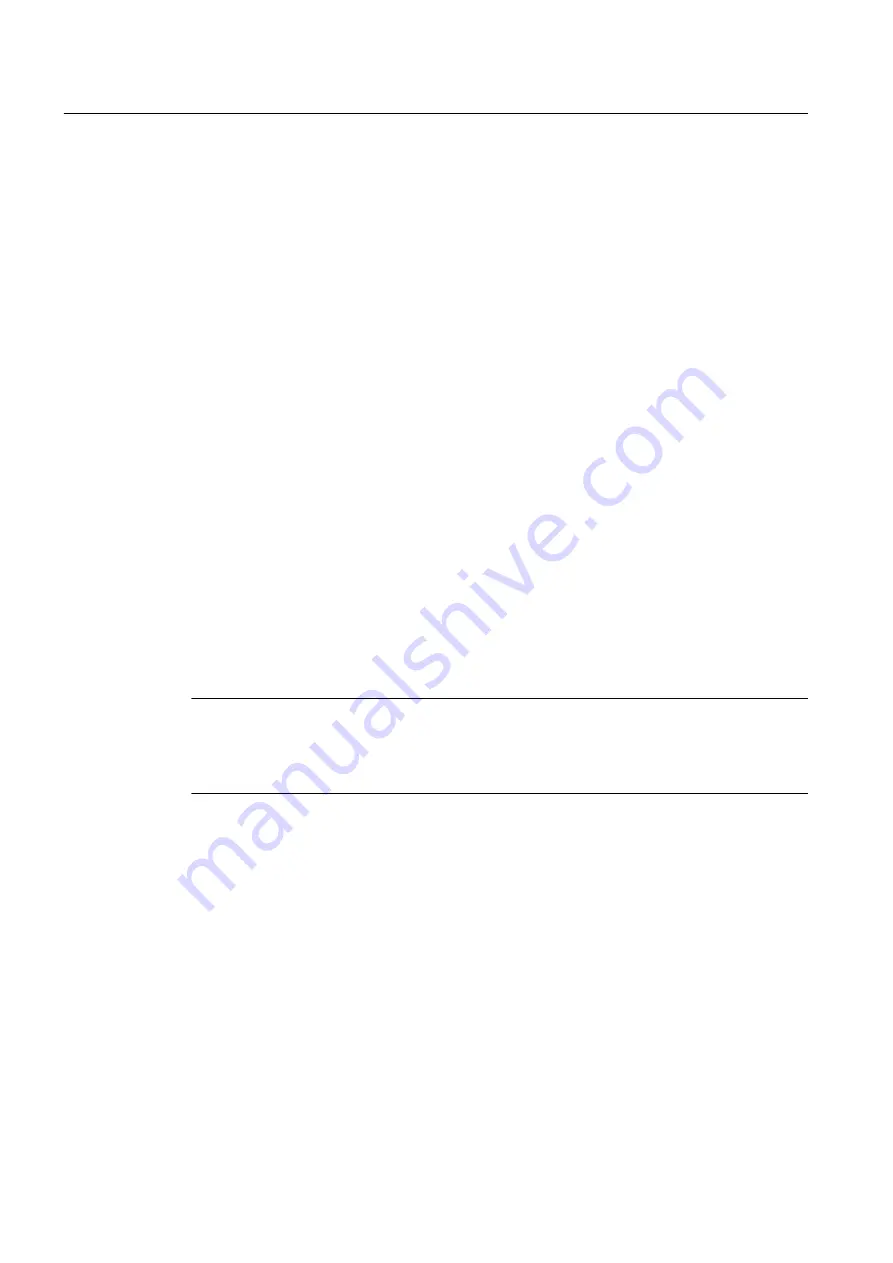
7.3.9
Assigning parameters and downloading to devices
You assign parameters to devices in the parameter table.
The data relating to entries and changes made in SIMATIC PDM is always created offline
(saved in the project data). The data does not take effect in the device until the "Load to
Devices" function has been performed.
"Download to device" function
Downloads all device variables of a device object from the offline data storage to the devices.
You can find information on this in the section ""Download to Device - <...>" dialog box
Additional information
● Section "Parameter table (Page 61)"
● You will find information on FF devices in the section: "Downloading objects in the FF
segment (Page 112)" as well as in the
PCS 7 FOUNDATION Fieldbus commissioning
manual.
7.3.10
Interconnecting and downloading FF devices
7.3.10.1
“Interconnection Editor" dialog box
Note
Menu command "Start Connection Editor"
The "Start Connection Editor" menu command is only enabled in HW Config for an FF Link
if the "PDM Foundation Fieldbus" license key is available.
You organize the interconnections for internal FOUNDATION Fieldbus communication in this
dialog. The automation system does not participate in this communication. The name of this
function is "Control in the Field" (CiF). CiF can be used to execute technological functions in
an FF segment.
Configure each CiF interconnection (hereafter referred to simply as interconnection) in the
"Connection Editor" dialog.
Internal device interconnections
FF devices have internal device blocks, such as measuring sensor, controller. The internal
device interconnection of these blocks means that there is no communication load on the FF
segment.
Structure
The "Connection Editor" dialog box is divided into the following columns:
Functions
7.3 Device management
Help for SIMATIC PDM (V8.2)
110
Operating Manual, 02/2014, A5E33203676-AA
















































