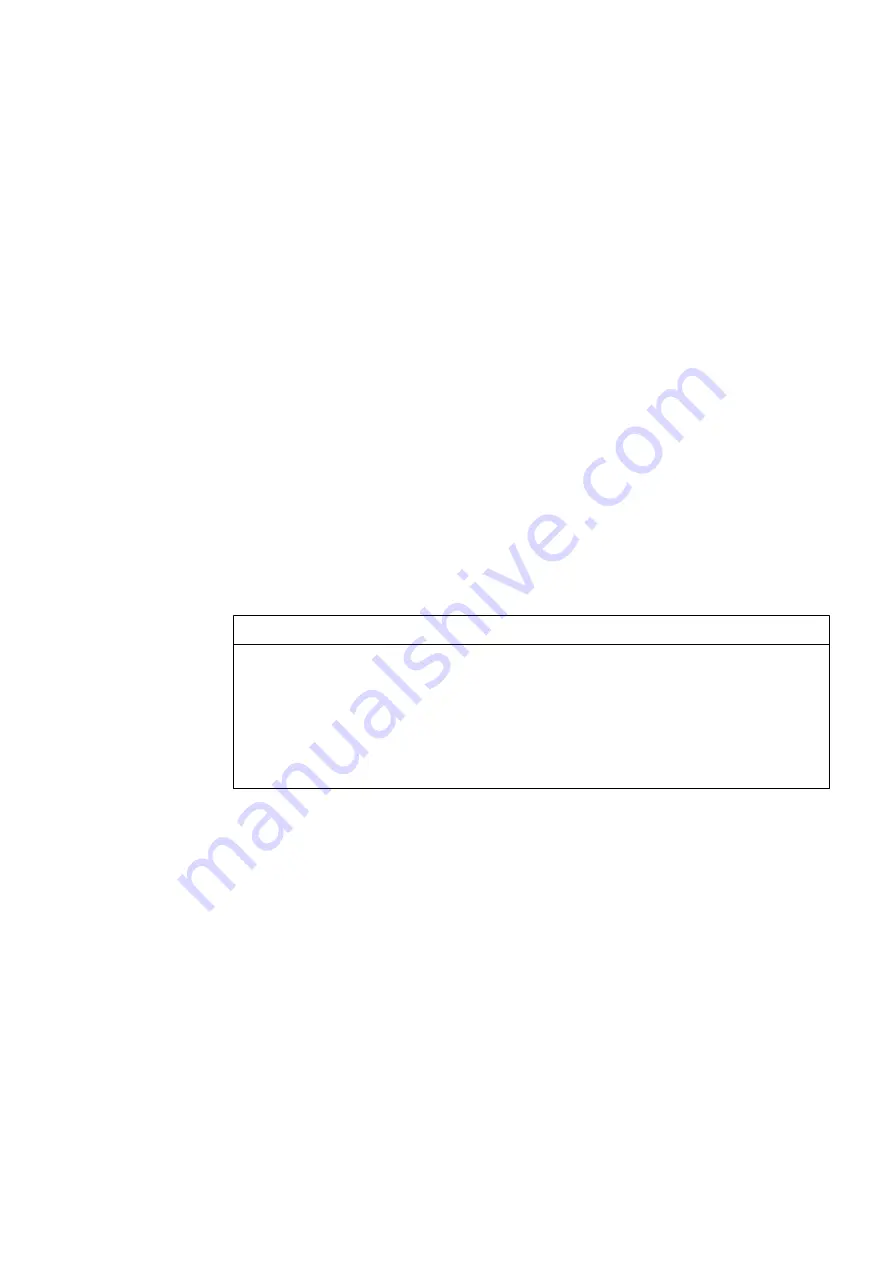
Integrating devices into SIMATIC PDM
5
5.1
Device Integration Manager
The field devices can only be configured if the device descriptions that are suitable for the field
devices have been integrated into SIMATIC PDM. The Device Integration Manager is the
SIMATIC PDM function for integrating device descriptions.
Liability
Siemens explicitly declines any liability for damages resulting from the use of the following
device descriptions and use in conjunction with the associated devices:
● For device-specific device descriptions for non-Siemens devices, the Siemens warranty
only applies up to the interface.
● For non-device-specific device descriptions,
such as device descriptions that correspond to the PROFIBUS PA profiles or the HART
universal or common practice commands.
● For device descriptions of the HCF library, FF library, and PI library from the "Device
Library ..." DVD.
NOTICE
Important information about the device descriptions included with the SIMATIC PDM
The device descriptions of non-Siemens field devices were not developed by Siemens
and are included with the shipped products free of charge. The licensee is entitled to use
the device descriptions of these devices in the same manner as a trial license in
accordance with the general terms and conditions for the supply of software for automation
and drive technology. This right of use may be exercised by the licensee as long as the
right of use for the PDM software is in effect.
Starting the Device Integration Manager
1. In the Windows Start menu under the Siemens SIMATIC programs, select the SIMATIC
PDM > Device Integration Manager menu command.
The "Device Integration Manager" dialog opens.
2. Read the license agreement.
You must accept the license agreement in order to be able to work with the Device
Integration Manager .
3. Click the "I accept the license agreement" button.
Help for SIMATIC PDM (V8.2)
Operating Manual, 02/2014, A5E33203676-AA
31






























