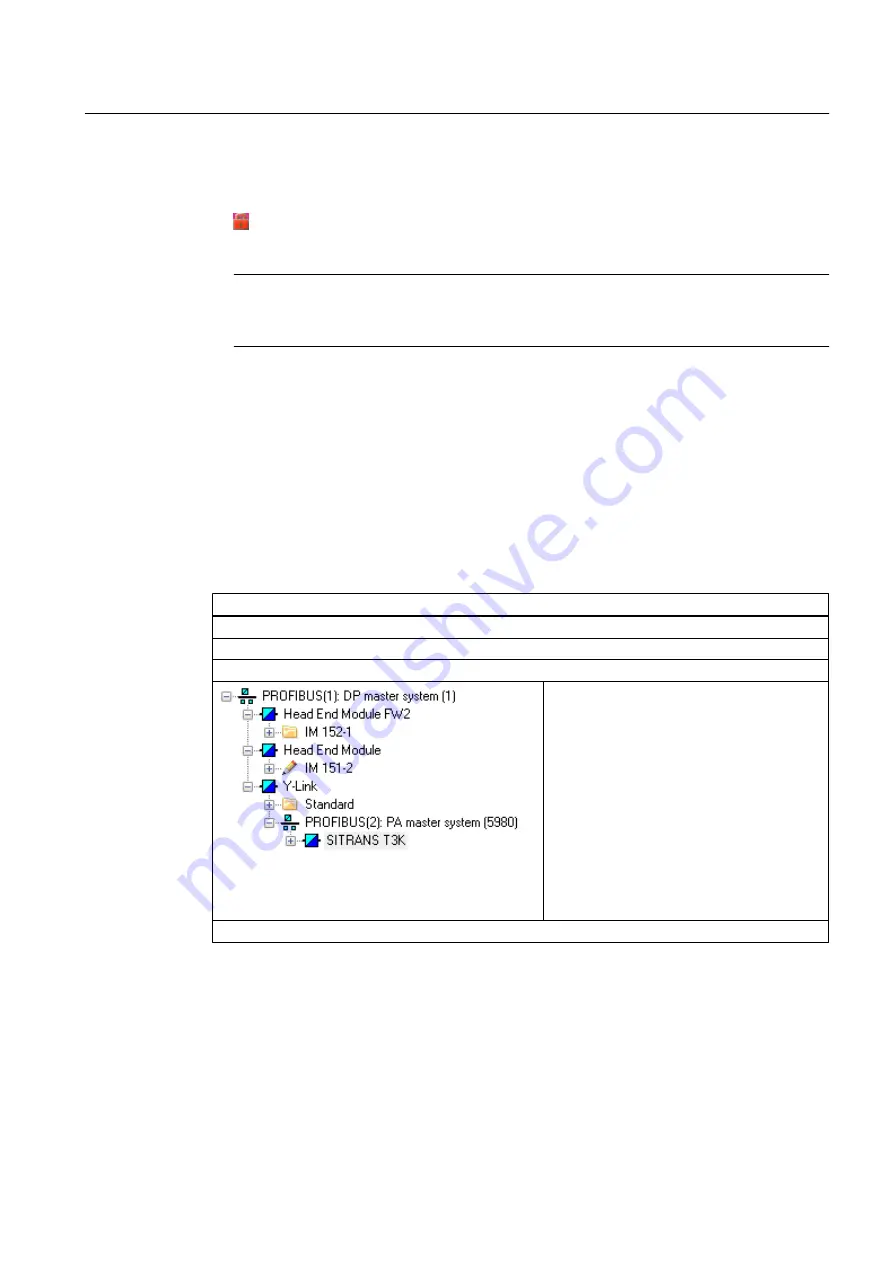
● Select an object in the structure view; its parameters are then shown in the parameter table,
where they can be edited.
●
If an object has already been opened by a different user, a message is displayed that
identifies the user who opened the object and the PC from which the object was opened.
All fields of the parameter table then have a gray background and cannot be modified.
Note
Changes made to an object opened in SIMATIC PDM only take effect when you select
the menu command File > Save.
The displays in the status bar and title bar depend on the object you have currently selected.
Setting options for SIMATIC PDM
You can find information on this in the section "Settings for SIMATIC PDM (Page 210)".
6.3.8.2
Stand-alone device view
SIMATIC PDM is opened in the stand-alone device view if a device was selected before
SIMATIC PDM was started. The device represents the base of the tree in the structure view.
The main window is structured as follows:
Title bar
Menu bar
Toolbar
Parameter table (on the right in the main
window)
Status bar
Views
6.3 Views in SIMATIC PDM
Help for SIMATIC PDM (V8.2)
Operating Manual, 02/2014, A5E33203676-AA
65






























