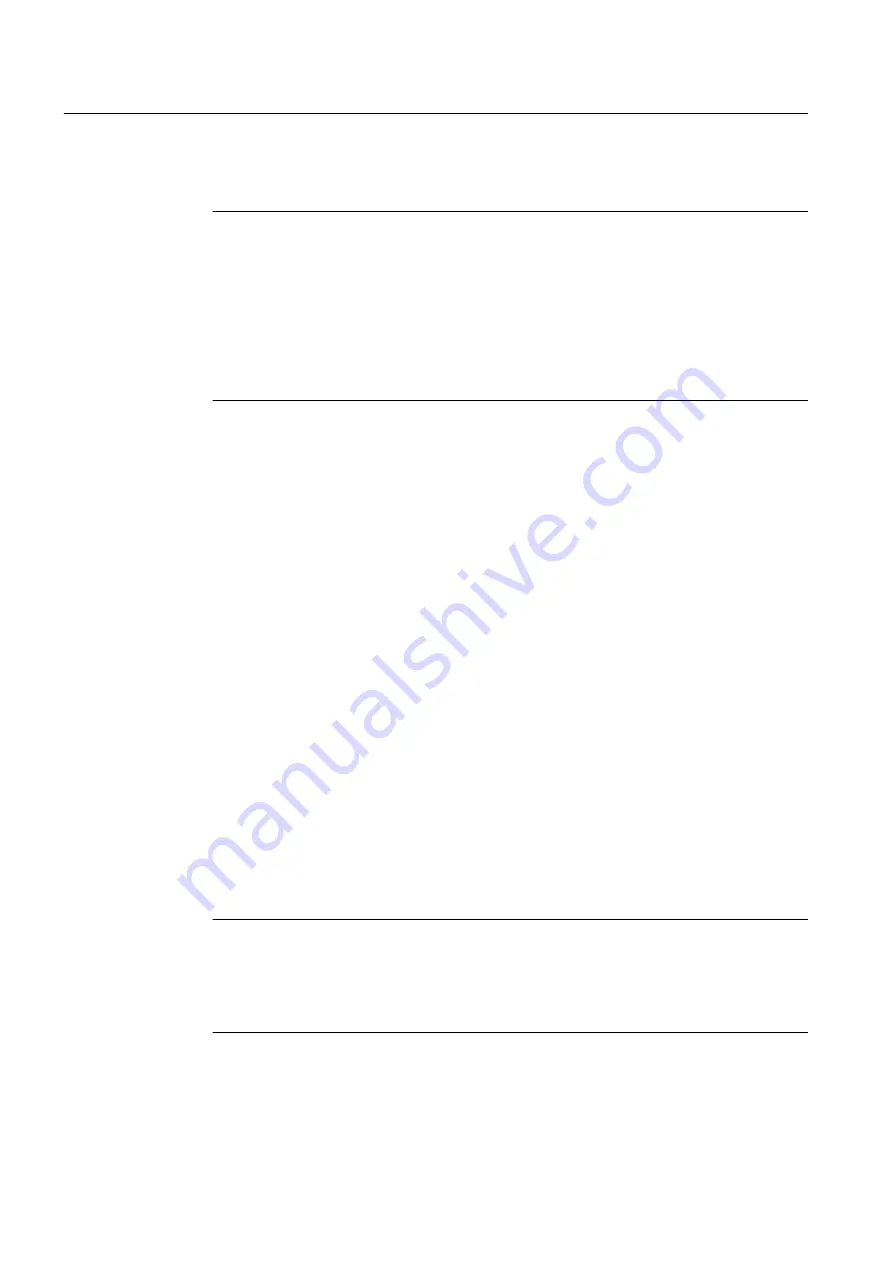
9. System settings
System settings are required for problem-free operation of SIMATIC PDM.
Note
Required system settings
● The settings in the exception list of the Windows firewall are applied to the area of the
local network (subnet). If your PC stations are located in different networks (subnets),
you need to change this area.
● The settings in the exception list of the Windows firewall are made when the Windows
firewall is disabled.
● You can open the "Security Controller" dialog box again. To do this, select the following
in the Start menu, Siemens SIMATIC programs: Security > Security Controller
10.Ready to install the selection.
"Install" - The installation is performed.
Close the dialog box when the installation is complete.
11.Reboot the PC.
Device descriptions of field devices used
Following the installation of SIMATIC PDM, integrate the required device descriptions (EDD)
for the field devices used.
You can find information on this in the following sections:
● Section "Integrating devices into SIMATIC PDM (Page 31)"
● Section "Integrating device descriptions (Page 40)"
3.3
Setting the language
Changing the language
1. In SIMATIC Manager, select the menu command Options > Settings…
.The "Settings" dialog box opens.
2. Open the "Language" tab. You can change the language on this tab page.
3. Select the language you want to work with in the "National language" field.
Note
SIMATIC PDM language versions
The drop-down list contains the languages in which SIMATIC Manager is installed.
If you select a language for which there is no matching SIMATIC PDM language version
installed on the given computer, "English" is set automatically.
Installation
3.3 Setting the language
Help for SIMATIC PDM (V8.2)
26
Operating Manual, 02/2014, A5E33203676-AA






























