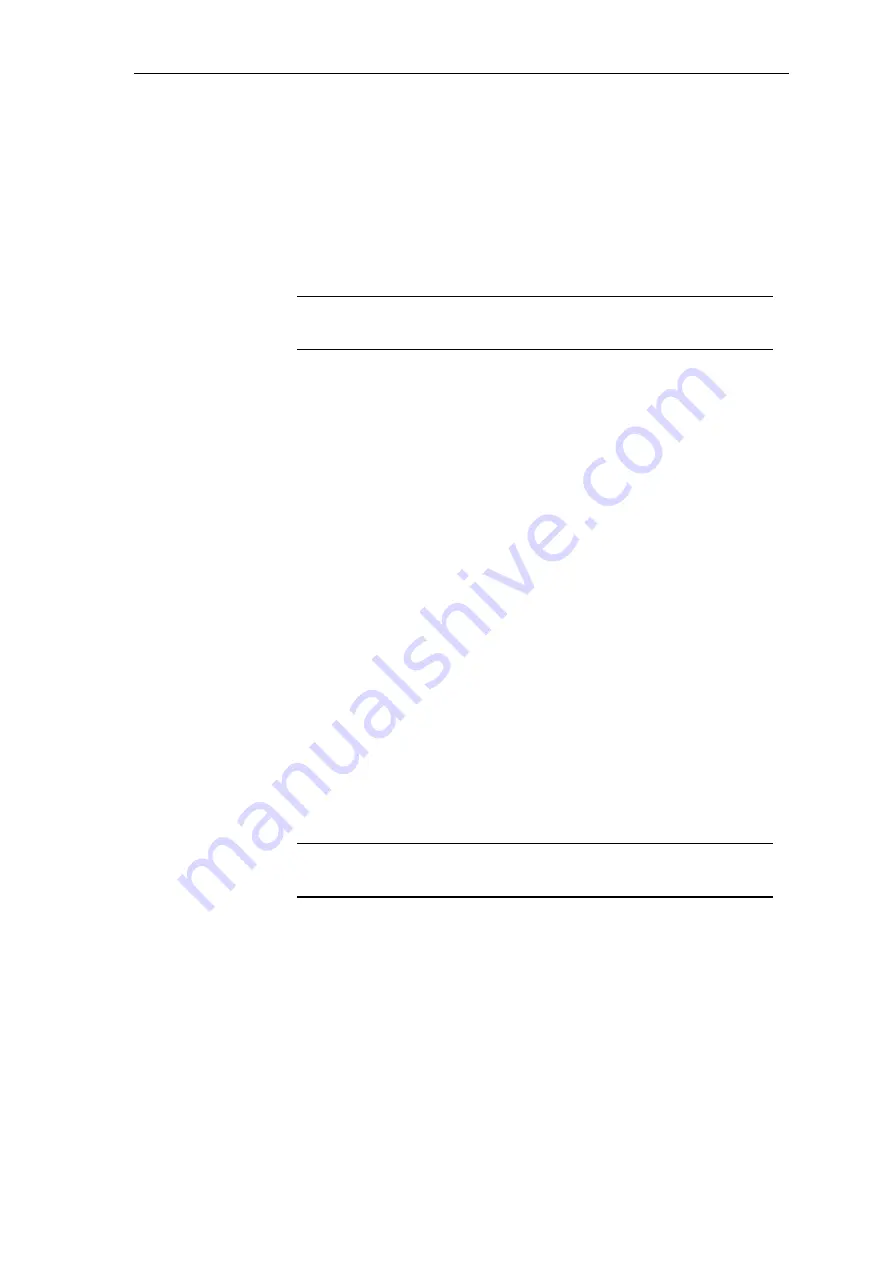
In just a few steps to the first project
System- and communication configuring D7-SYS - SIMADYN D
1-13
Edition 12.2001
1.6.1
Disconnecting the connection online
In the CFC chart, using the mouse pointing device, select the block I/O
which you wish to disconnect. Then remove this with
Edit > Delete
.
The connecting line between the I/O disappears and at the I/O, the last
value, which was transferred on the connection, is displayed as
parameter value.
NOTE
Connections to global operands can neither be generated online nor
deleted.
1.6.2
Generating a connection online
In the CFC chart, using the mouse pointing device, select the block I/O
where you wish to establish a connection.
With the changeover key pressed, now select the block I/O to which this
connection should be made.
The connecting line between the selected I/O is generated, and the
actual parameter value, which is presently being transferred, is displayed
at the output.
1.6.3
Changing the parameterization online
Select the block input whose parameter value is to be changed, by
double-clicking. The dialog box "Properties I/O" is displayed in which you
can change the value.
You can immediately identify the effect of the change in the CFC Chart
1.6.4
Inserting a block online
Using the command
View > Catalog
, call-up the block catalog. Open the
block family and drag the selected function block to the working area.
NOTE
Not all of the function blocks can be inserted online. Refer under
"configuring data" in the online help for the block.
1.6.5
Deleting blocks online
Select the function block and remove it using the command
Edit >
Delete
.
Procedure
Result
Procedure
Result
Procedure
Result
Procedure
Procedure






























