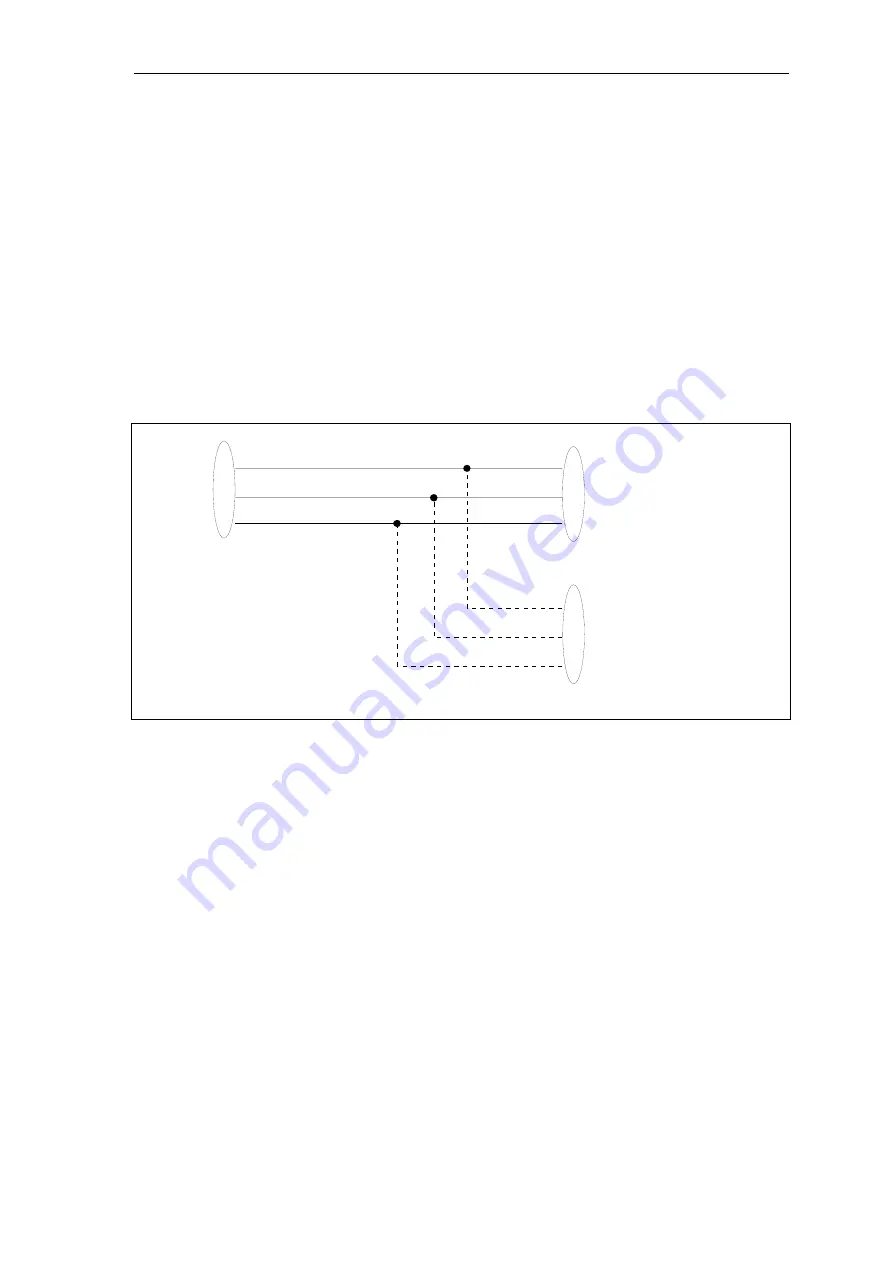
Communications
configuring
System- and communication configuring D7-SYS - SIMADYN D
3-81
Edition 12.2003
3.5.3.11
Downloading the COM database into the SS52
The following hardware is required to download the COM database onto
the SS52:
•
RS232 connection between the PC and SS52
−
In addition to the RS485, an additional RS232 interface is also
integrated on the 9-pin sub-D connector.
Further information
on the sub-D connector, refer to the User Documentation
"SIMADYN D, hardware description".
−
A special cable (TxD to RxD) must be assembled as the pin
assignment of this connector does not correspond to any specific
standard.
SS52 connector
(9-pin sub-D plug connector)
PC COM port
(9-pin sub-D socket
connector)
PC COM port
(25-pin sub-D socket
connector)
2
3
5
3
2
7
RxD
TxD
GND
RxD
TxD
GND
2
7
1
RxD
TxD
GND
RS232
Fig. 3-38
RS232 interface
3.5.3.12
Working with the "SS52load" download tool
SS52load is integrated in COM PROFIBUS (from Version 3.1).
The user interface offers the following functions:
•
Option comport:
Defines the COM port to be used
•
File download:
Selects the required file and downloads it
3.5.3.13
Behavior of the SS52 during and after the download
In order to successfully download, the different behavior patterns of
SIMADYN D and the SS52 communication modules should be known
before, during and after this operation. General system conditions are
output via a green and a yellow LED, which are provided at each of the
CS7 slots.
Hardware required
SS52load
General
















































