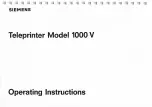MX-C250 TROUBLESHOOTING 7 – 13
L4-34
LSU fan trouble
L4-35
Fusing cooling fan trouble
L4-40
Ozone fan motor 1 trouble
L6-10
Polygon motor trouble
L8-02
Full wave signal error
U1-01
Battery trouble
U2-00
MFPC EEPROM read/write error
U2-05
Erroneous detection of account man-
agement data
U2-11
MFPC PWB EEPROM counter check
sum error
U5-40
SPF connection trouble
Cause
The fan rotation signal is not detected in the
specified time during operation of the LSU fan.
Connection trouble of the connector and the
harness.
LSU fan trouble.
Replace the MFPC PWB.
Check & Remedy
Use Sim6-2 to check the operation of the fan.
Check connection of the connector and the
harness.
Replace the LSU fan.
Replace the MFPC PWB.
Cause
The fan operation signal is not detected within the
specified time in the fusing cooling fan operation.
Fusing cooling fan trouble.
MFPC PWB trouble
Connection trouble of the connector and the
harness.
Check & Remedy
Use SIM6-2 to check the rotating operation of the
fan.
Replace the fusing cooling fan.
Replace the MFPC PWB.
Harness and connector connection trouble.
Cause
Connection trouble of the connector and the
harness between MPFPC PWB and the fan motor.
MFPC PWB trouble
FAN motor trouble
The fan is not operated by other causes (the power
is not supplied. ) .
Check & Remedy
Check the fan motor operation with the SIM06-02.
Check the harness and connector connection
between the MFPC PWB and the fan motor.
Replace the fan motor
Replace the MFPC PWB.
Cause
The motor does not reach the specified rpm in
specified time after starting rotation of the polygon
motor.
Polygon motor trouble.
LSUcnt PWB trouble.
Connection trouble of the connector and the
harness.
Check & Remedy
Use SIM61-1 to check the operation of the polygon
motor.
Check connection of the connectors and the
harness.
Replace the polygon motor.
Replace the LSU.
Cause
An abnormality in the full wave signal frequency is
detected.
(The frequency is detected as 80Hz or above, or
30Hz or less.) MFPC PWB trouble.
Power unit trouble.
Connection trouble of the connector and the
harness.
Power frequency, waveform abnormality.
Check & Remedy
Replace the MFPC PWB.
Replace the power unit.
Check connection of the connectors and the
harness.
Check the power waveform.
Case 1
Cause
1)
Battery life
2)
Battery circuit abnormality
Check &
Remedy
Check to confirm that the battery voltage is
about 2.0V or above.
Use SIM13 to cancel the trouble.
Cause
MFPC PWB EEPROM trouble.
EEPROM socket contact trouble.
MFP PWB trouble.
Strong external noises.
Check & Remedy
Use SIM16 to cancel the error.
Replace the MFP PWB EEPROM.
Replace the MFP PWB.
Check the power environment.
Cause
EEPROM is broken
The device access error/connection error of
EEPROM by the noise
Check & Remedy
Cancel the error by SIM16
Cause
MFPC PWB EEPROM trouble.
EEPROM socket contact trouble.
MFPC PWB trouble.
Strong external noises.
Check & Remedy
Use SIM16 to cancel the error.
Replace the MFPC PWB.
Cause
Hardware trouble
Check & Remedy
Check the operation of the SPF and the control
circuit