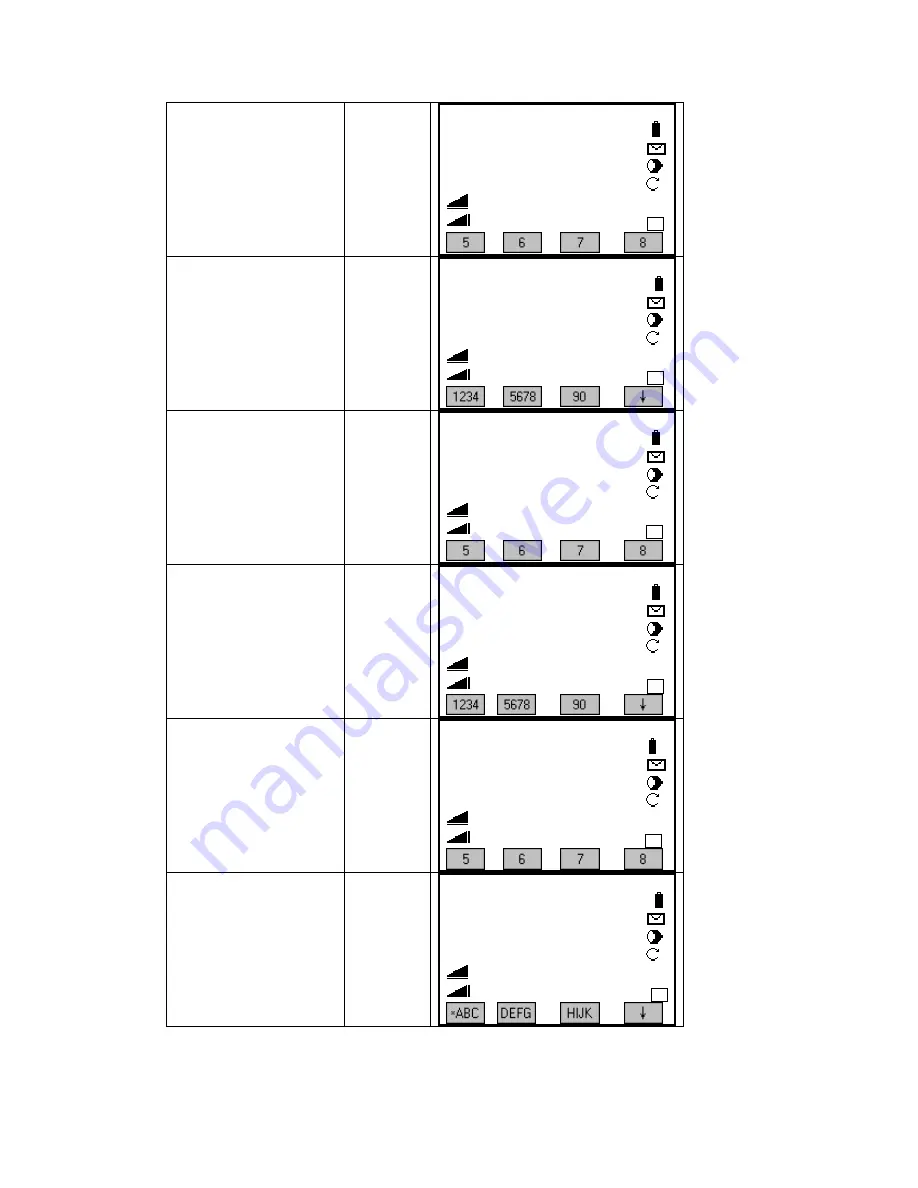
②
Press [F2], and then [F1] to
input fig. “5”.
[F2]
Input [5]
【
Measure
】
1/4
Pt ID
:
5
RHT
:
1.500 m
HZ
:
0°00
′
00
″
V
:
90°00
′
00
″
:
---.--- m
Ⅰ
:
---.--- m
AB
The soft key returns to last
[F2]
【
Meas
】
5
③
page, i.e. figure inputting
mode.
Input[6]
ure
1/4
Pt ID
:
RHT
:
1.500 m
HZ
:
0°00
′
00
″
V
:
90°00
′
00
″
:
---.--- m
Ⅰ
:
---.--- m
AB
Press [F2] again, and then
2] to input fig. “6”.
2]
put [6]
【
Measure
】
1/4
Pt ID
:
6
④
[F
[F
In
5
1.500 m
RHT
:
HZ
:
°00
′
00
″
0
V
:
90°00
′
00
″
:
---.--- m
Ⅰ
:
---.--- m
AB
The soft key returnes to last
age.
【
Pt ID
:
56
⑤
p
Measure
】
1/4
RHT
:
0 m
1.5 0
°00
′
00
″
HZ
:
0
90°00
′
00
″
V
:
:
---.--- m
Ⅰ
:
---.--- m
AB
⑥
Press [F2], and then [F4] to
put fig. “8”.
[F2]
Input 8
【
M
P
in
easure
】
1/4
t ID
:
568
RHT
:
1.500 m
HZ
:
0 0 00
″
° 0
′
V
:
90°00
′
00
″
:
---.--- m
Ⅰ
:
---.--- m
AB
⑦
The soft key returns to last
page, by pressing [F4](
↓
) to
find the page of pressing key of
character you need.
[F4]
Pt
【
Measure
】
1/4
ID
:
568
RHT
:
1.500 m
HZ 0
:
°00
′
00
″
V
:
0 00
″
90° 0
′
:
---.--- m
Ⅰ
:
---.--- m
AB
17
Содержание STS-750
Страница 6: ...6...
















































