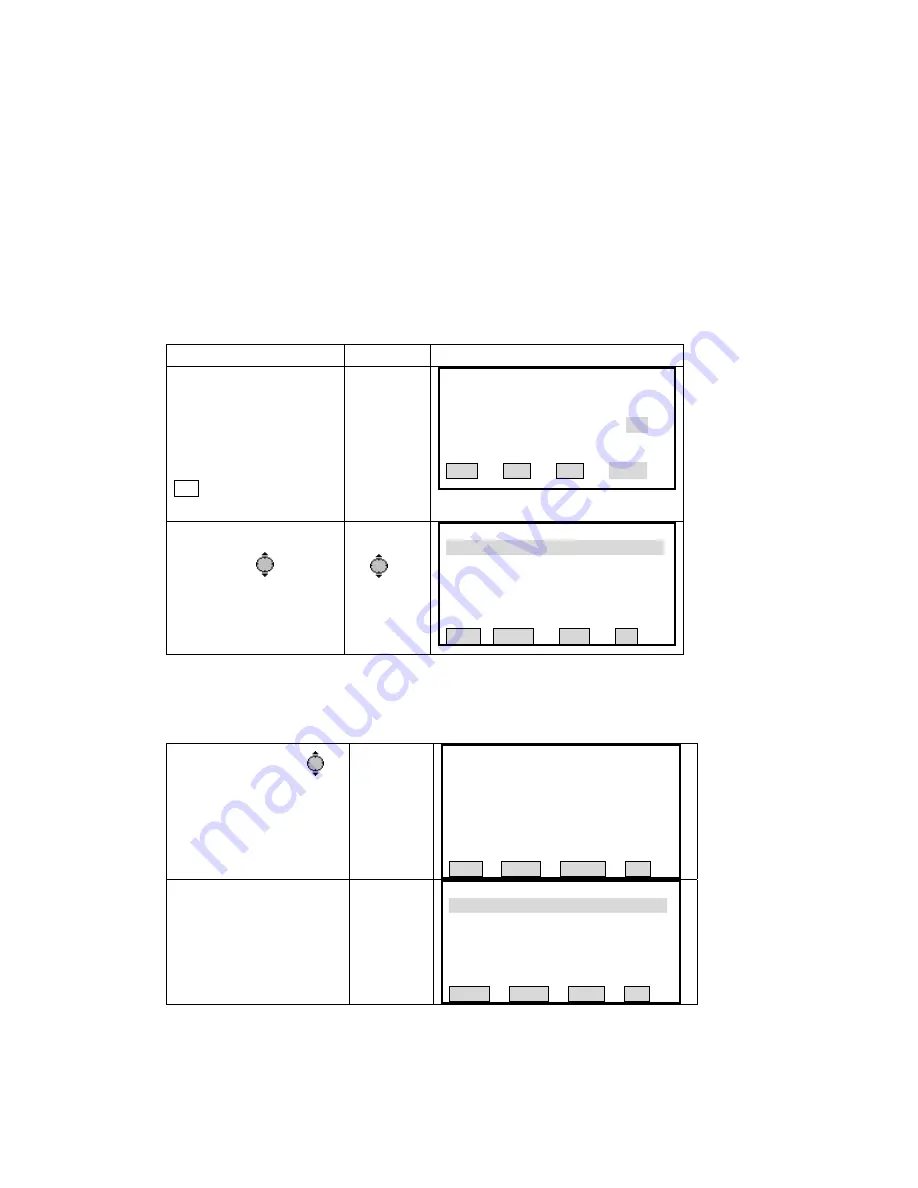
2.8 POINT SEARCHING
hensive functi
measurement
p
nown points in interna
ry.
o a ce
o
g searching conditi
ent opoints.
I
everal points qualified to the searchi
up according to
their storing time. The instrument always finds
t.
n be found.
aces to start the point searching function. Here, take searching the known
ample.
Point searching is a comp
oints or k
re
on, which use a procedure to search
l memo
The searching scope can b
The known points matchin
f there are s
e limited t
rtain job or the whole internal mem ry
on always emerge before measurem
ng standard, these points will line
out the current newest known point firs
To search directly
Input a precise pointID (e.g.: “A12”), press [FIND],then all points named “A12”ca
There are many pl
points in “setting station” as an ex
OPERATIONAL STEPS
OPERATION
DISPLAY
①
In Program, press Surveying,
and
fun
after entering measure
ction, press Setting Station.
Input pointID (Here, take
“A12” as an example)and press
EN
D)
T. Then press [F1](FIN
to s
Input Station PtID
:
【
Set.Stn
】
Input pointID
+
[F1]
StnPt
:
A12
FIND LIST EHN
tart the FIND function.
②
D
【
Pt Searching
】
1/25
A12 Known
isplay searching result. Use
navigation key
to select the
A12 Meas
Meas
Meas
Meas
Meas
point, after the point you need
is found, press [F4](OK) or
[ENT] to return to last manu.
+
[F4]
Or[ENT]
A12
A12
A12
A12
VIEW ENH JOB O K
I
t
ottomof the screen
:
inate of the selec
ntroduction of soft keypad at
[VIEW] To display the coord
he b
ted point
③
Use navigation key
to
select a pointID, press [F1]
(VIEW) to display the
coordinate information of this
point.
[F1
]
【
Pt SEARCHING/ ENH VIEW
】
Pt ID
:
A12
Y/E
:
100.000 m
X/N
:
100.000 m
H
:
26.000 m
DATE
:
2006.08.21
TIME
:
08
:
20
:
56
OK
return to last menu.
Or
[F4]
【
Pt Searching
】
1/25
A12 K
A12
nown
Meas
Meas
Meas
A12 Meas
A12 Meas
④
Press [ESC] or [F4](OK) to [ESC]
A12
A12
VIEW ENH JOB OK
[ENH] Input coordinate point manually
21
Содержание STS-750
Страница 6: ...6...
















































