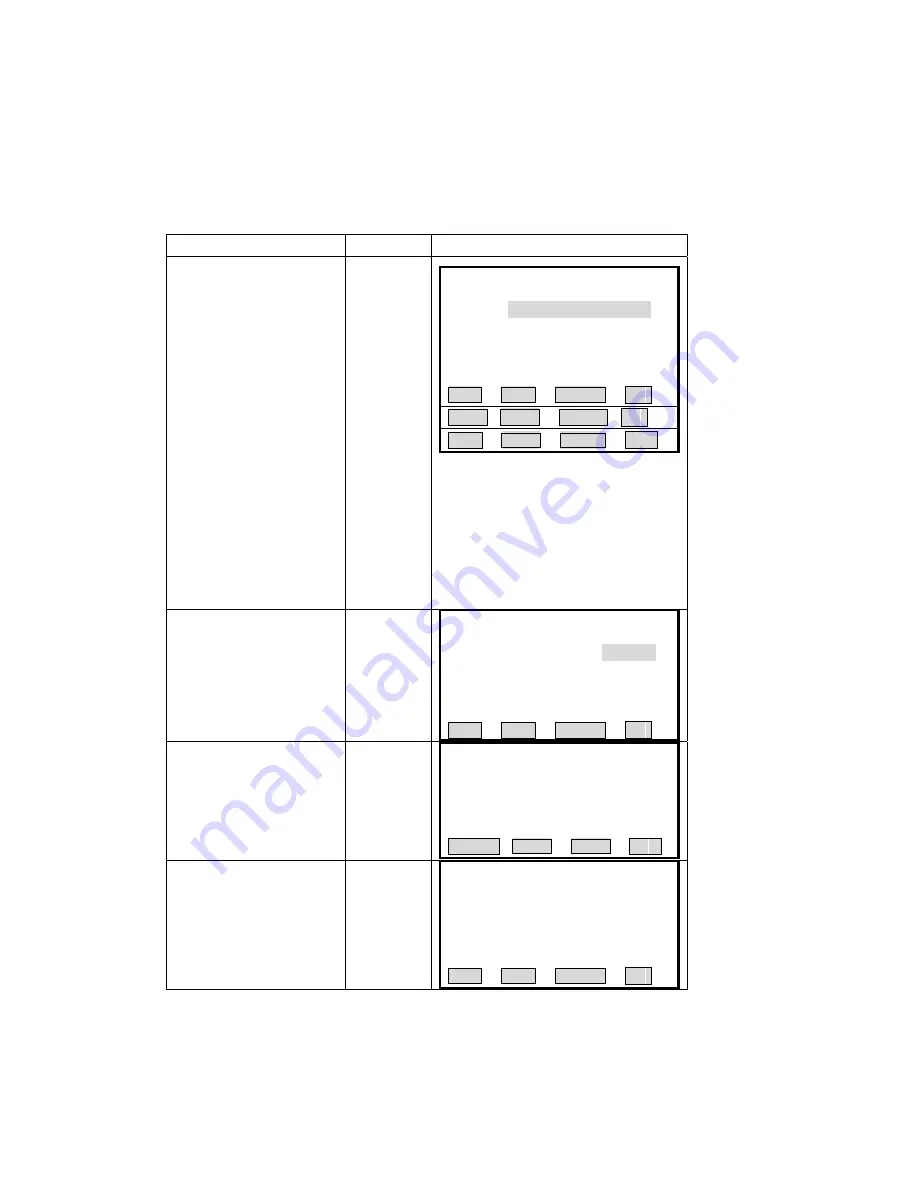
i
the func
a to be edited,
p
it
d en
oint. To quit
without saving data, press [ESC].
OPERATIONAL STEPS
:
TION
nput (or edited).
It is possible to edit data by
ress [ENT] to record the ed
using
tion keys above. After entering the dat
ed data an
ter into the inputting screen of next p
OPERATIONAL STEPS
OPERA
DISPLAY
①
Use soft keypad below the
screen, press [PREV] or
[NEXT] to find out the
alignment data needed to edit.
User may also press
[SEARCH] to search for the
ata needed to edit. In “Find
Z Alignment” dialog, input
to edit, and press
[ENT].
[F1]
or[F2]
[F3]
[SEARCH]
:
【
Define HZ AL
】
16/16
d
H
the chainage of alignment data
needed
+
Input chain
Tpye
:
POINT
X/N
:
100.000 m
:
20.000 m
A1
:
80.000 m
:
Y/E
:
100.000 m
Radius
A2
80.000 m
PREV NEXT SEARCH
↓
START LAST DELETE
↓
LIST
∣←
②
Input new data, and press
[ENT].
Input new
data
+
[ENT]
/16
LINE
【
Define HZ AL
】
2
pe
:
Ty
Chain.
:
151.000 m
:
68°20
′
14
″
AZ
PREV NEXT SEARCH
↓
③
Press [F2] ([NEXT]), the
it
Alignment?”. If yes, press [F4]
([OK]); To re-edit it, press
[F1] ([CANCEL]).
[F2]
Save Edit Alignment
?
procedure displays “Save Ed
【
Define HZ AL
】
CANCEL OK
④
Sc
【
Define HZ AL
】
3/16
Type
:
SPIRAL
ArcLen
:
12.000 m
Radius
:
22.000 m
reen displays next data.
PREV NEXT SEARCH
↓
5.13.3 Deleting Horizontal Alignment Data
The horizontal alignment data in internal memory can be deleted. Operation is shown below.
143
Содержание STS-750
Страница 6: ...6...






























