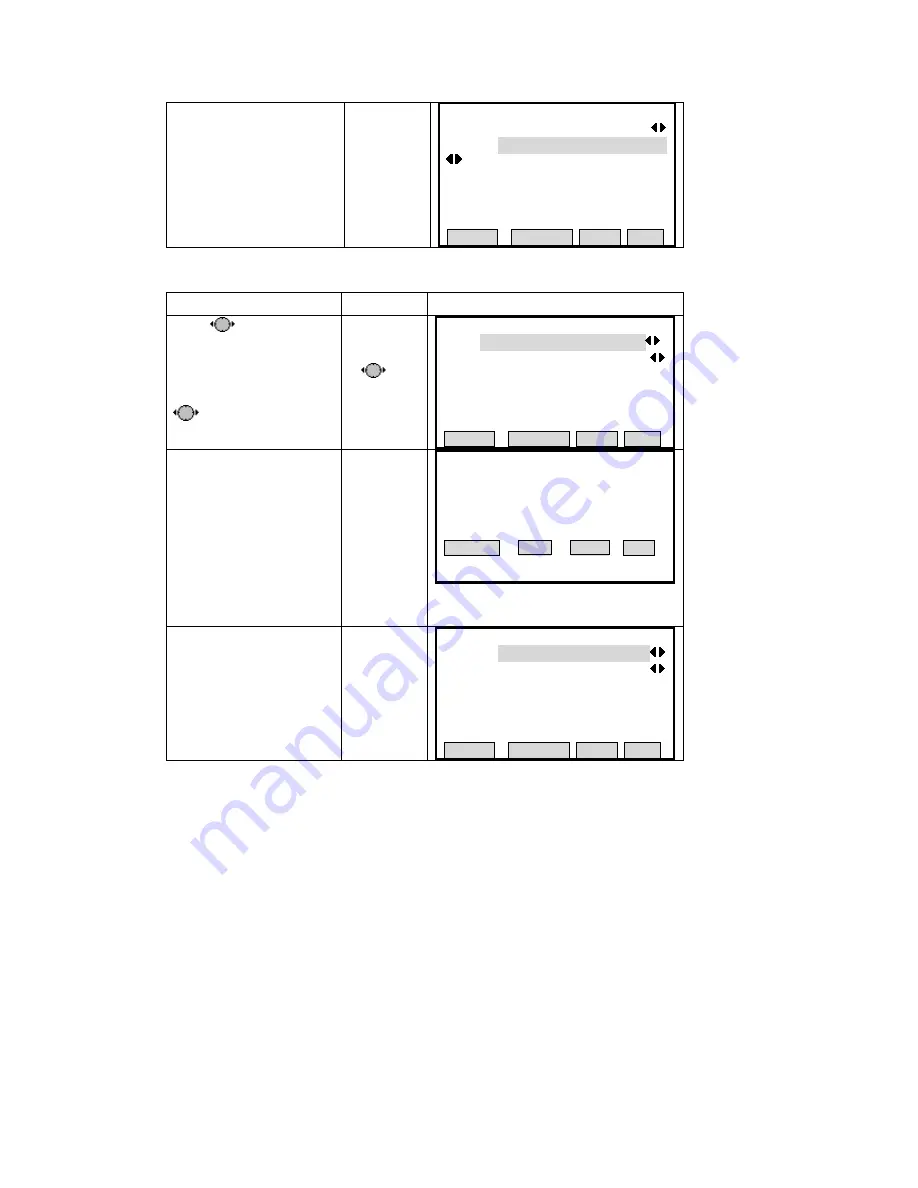
last menu, and
the data edited is displayed.
n Pt
】
Job
:
SANDING
⑤
After finishing editing one
data, return to
【
View Know
Pt ID
:
10
Y/E
:
1100.000 m
X/N
:
1002.000 m
H
:
116.000 m
SEARCH DELETE ADD EDIT
6
POINTS
e selected known points in internal memory
RATIONAL STEPS
OPERATION
DISPLAY
.2.4 DELETING KNOWN
Deletes th
OPE
①
Use
to select the job
that contains the data to be
deleted. Press [ENT] to move
to PtID item, by pressing
(or use search function) to
find out the data to be deleted.
[ENT]
【
View Known Pt
】
Job
:
DATA
Pt ID
:
1
X/N
:
100.000 m
90.000 m
Y/E
:
100.000 m
H
:
SEARCH DELETE ADD EDIT
②
Press [F2] ([DELETE]) to
deleting data function.
ight graph.
[F2]
Delete data? Deleted data NoRevert!
start
The screen displays a dialog
showed as the r
To delete data, press [F4]
([OK]).
If not to delete, press [F1]
([CANCEL]).
DELETE OK
③
The screen returns to last
menu.
【
View Known Pt
】
Job
:
DATA
Pt ID
:
1
Y/E
:
100.000 m
N
:
100.000 m
90.000 m
X/
H
:
SEARCH DELETE ADD EDIT
6.3 MESUREMENT DAT
Measurement data available in internal memory can be searched and displayed. Part of them
can be deleted.
6
Viewing Measurement Data
a is based on the unit of measurement station in selected job. User
m
*”) on a measurement station in a certain job; or a certain PtID or all
m
ent stations (“*”) in internal memory.
6.3.1.1 Viewing All Measurement Points in Job
Confirm the searching scope first: they may be all points of one measurement station in a
certain job
;
or all points of all measurement stations(“*”) (i.e. all measurement data in this job).
Here,take viewing all measurement data in job as an example.
OPERATIONAL STEP
:
A
.3.1
Viewing measurement dat
ay view one or all points (“
easurement data of all measurem
168
Содержание STS-750
Страница 6: ...6...
















































