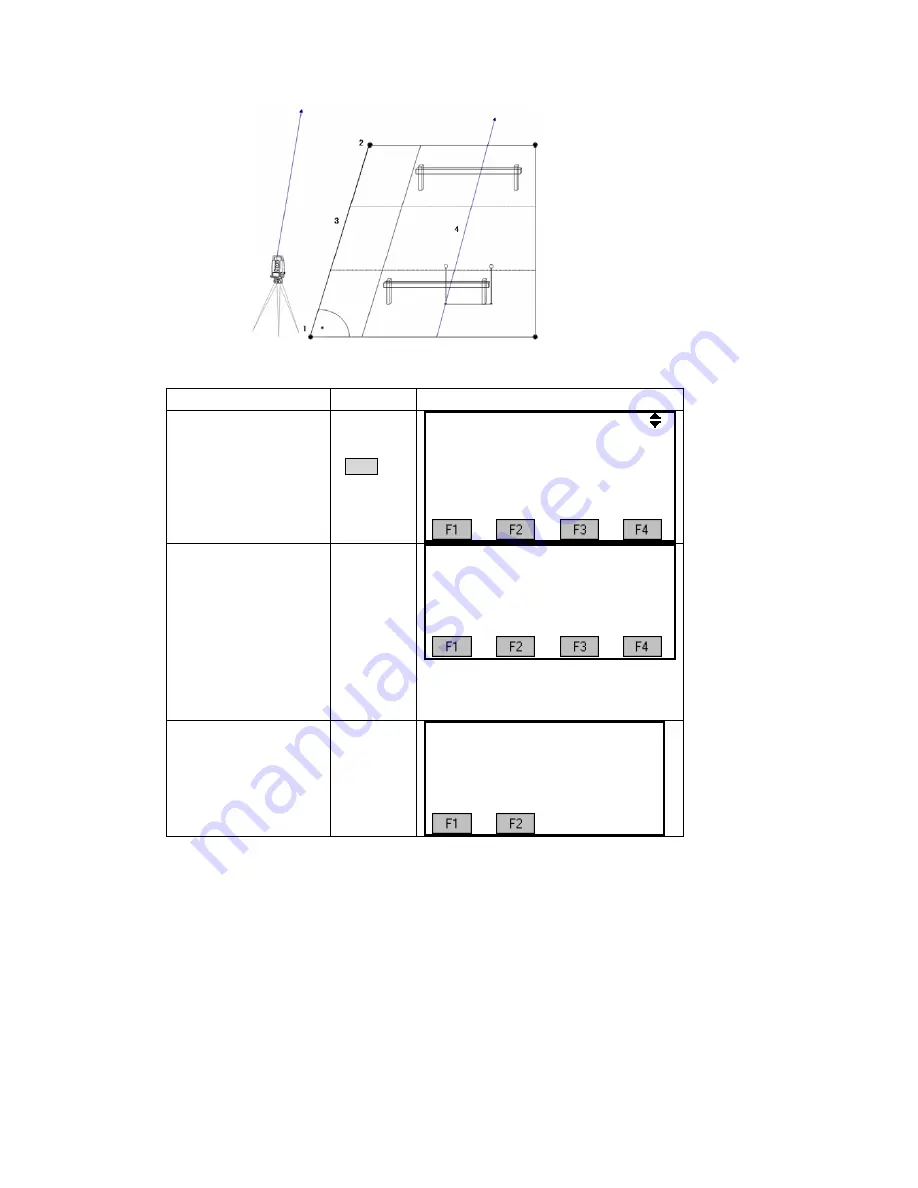
Entry graph
:
1 1st base point 2 2nd base point 3 Baseline 4 Reference line
OPERATIONAL STEPS
:
OPERATIONAL STEPS
OPERATION
DISPLAY
①
In Programs menu, press
[PAGE] to turn to Page 2,
and press [F4] to start
reference line/arc stake-out.
PAGE
+
【
Programs
】
2/3
F1 Tie Distance (5)
F2 Area(Plan) (6)
F3 Remote Height (7)
F4 Reference Line/Arc (8)
[F4]
②
Set job, station and
orientation, and press [F4] to
enter into reference line/arc
Stake Out function. (As the
method of setting job, station
and orientation have been
introduced previously, it will
【
Reference Line/Arc
】
(1)
(2)
[ * ] F3 Set Orientation (3)
F4 Start (4)
[ * ] F1 Setting Job
[ * ] F2 Setting Station
not be repeated here.)
③
Select measurement
【
Reference Line/Arc
】
methods
:
reference line or
od!
ine
reference arc. Here select F1:
[F1]
Select Meth
F1 Reference L
Reference Line for example.
F2 Reference Arc
115
Содержание STS-750
Страница 6: ...6...






























