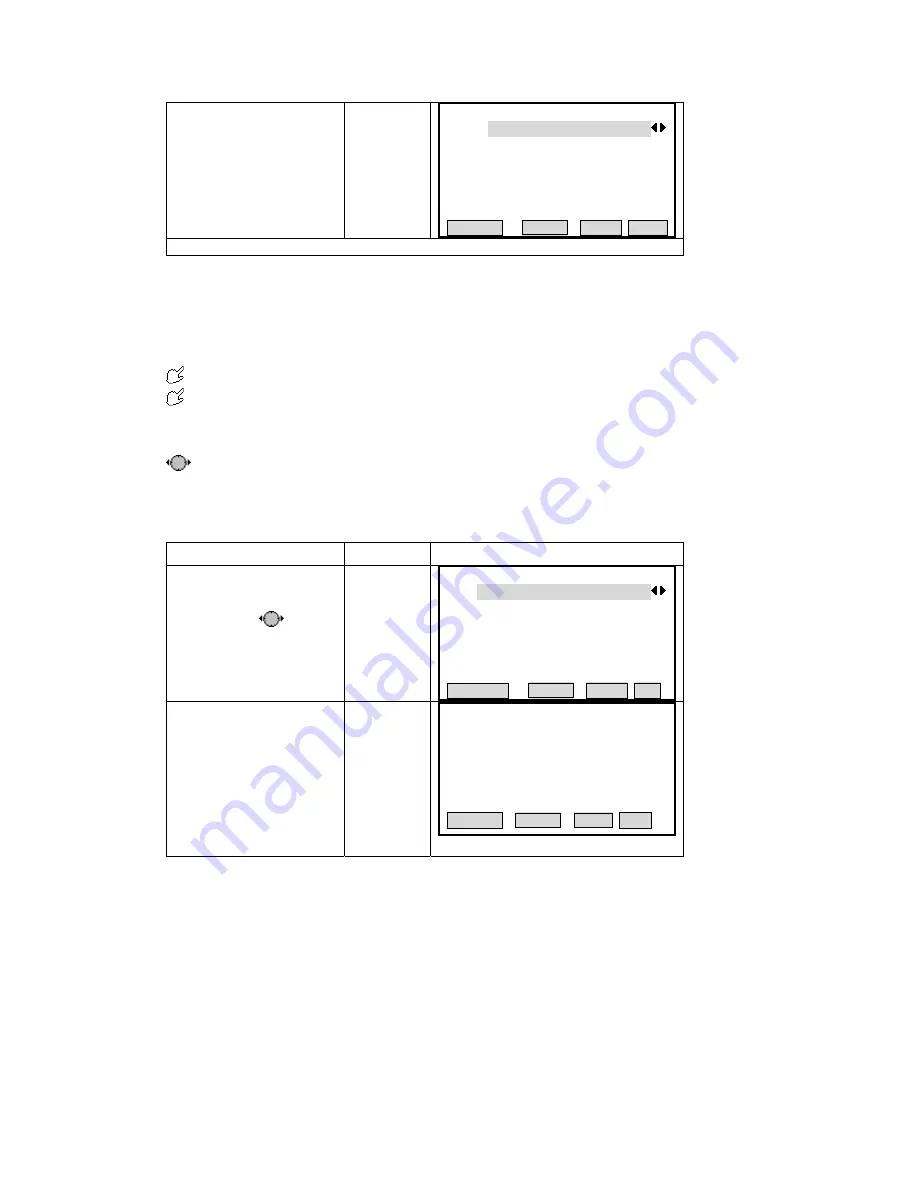
③
After finishing inputting,
press [F4] to store this job and
return to last menu. The job
established is displayed and set
as the current job.
【
View Job
】
1/17
Job
:
SURVEY
8
-
Note 2
:
--- --- ---
Name
:
--- --- ---
Date
:
2006.08.21
Time
:
16:50:2
Note 1
:
--- --- --
DELETE ADD OK
※
1) A maximum of 17 jobs are able to be established.
[JOB]
:
If the document name of job is input randomly by operator, hereafter the data are stored in
[NA
[NOTE 1 ] and [NOTE 2 ] describe a rough condition of this project. (can be defauft)
this job.
ME]
:
Name of operator. (can be default)
The system will automatically add the date and time of establishment.
The newly-established job is defaulted
e exists, the
procedure will indicate “JOB EXIST!” Theref
ewly-established
job name exists in internal memory, you may
rnal memory via
as the present job. If this job nam
or, if it is not assured whether the n
view the job names existing in inte
before setting a new job.
6.1.3
DELETING SELLECTED JOB
OPERATIONAL STEP:
OPERATIONAL STEPS
OPERATION
DISPLAY
①
In Job menu, press
navigation key
to select
the job file you want to delete.
【
View Job
】
1/17
Job
:
ABCC
2006.08.02
ime
:
16:10:20
--- --- ---
Name
:
VIVI
Date
:
T
Note 1
:
--- --- ---
Note 2
:
DELETE ADD OK
②
Press [F1] ([DELETE])
below the screen, a dialog
shows as the right graph. To
confirm to delete, press [F4]
([OK]). Otherwise, press [F1]
([CANCEL]) to return to last
menu.
Sure delete job
?
【
View Job
】
DELETE OK
6.2 KNOWN POINT
This application allows user to launch op
deleting known
point in each job in internal memory. Valid
e PtID and the
coordinates (E,N) or height (H).
erations of searching, editing, and
known points conrtain at least th
164
Содержание STS-750
Страница 6: ...6...






























