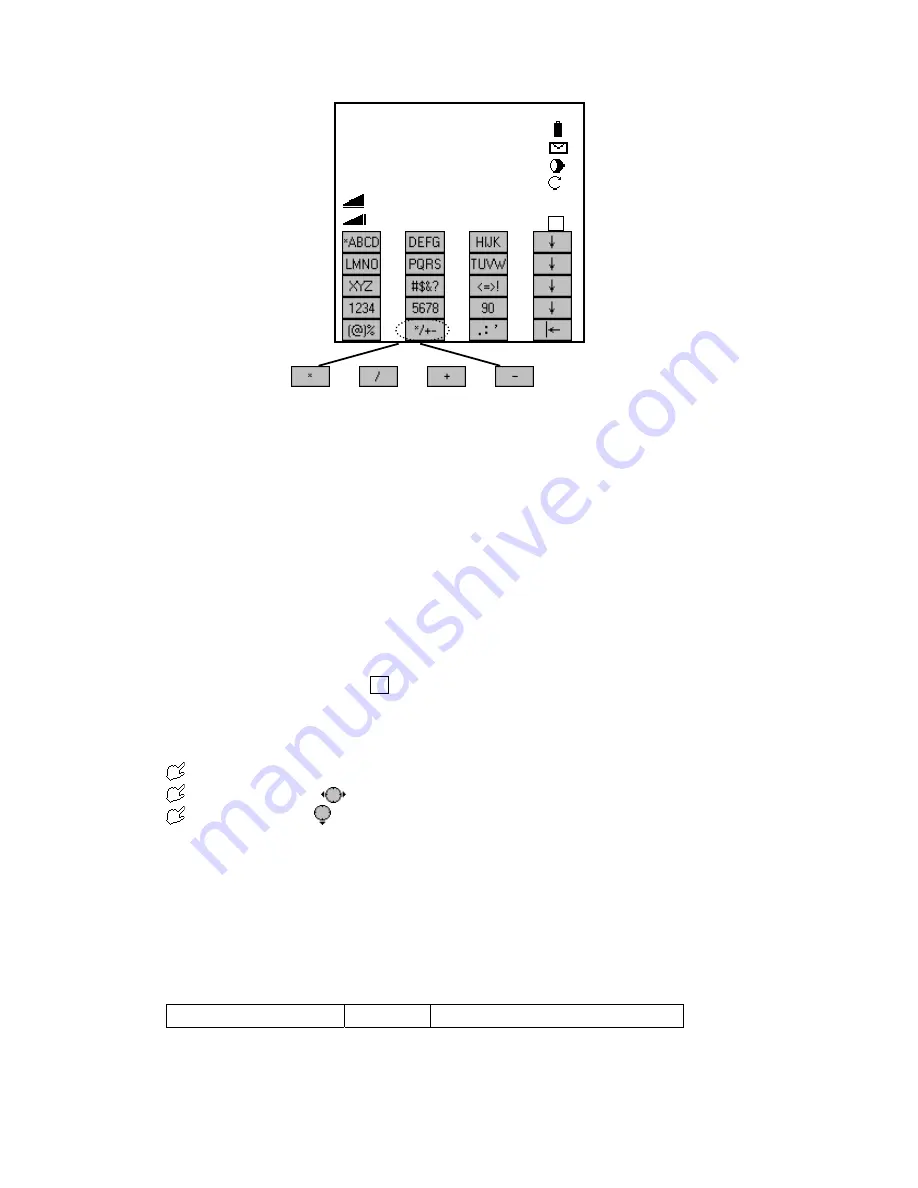
Press [F4](
↓
) to display the other soft key pages, press the corresponding soft key to input
char
·
Sign
characters which can be input in STS-700 series Total Station Instrument are
:
A
~
Z . / $
% _
tting mode, its meaning is similar to those common characters and
has n
Special characters
rching, it is required to use the sign “*”. In character inputting mode of
STS
【
Measure
】
1/4
Pt ID
:
RHT
:
1.500 m
HZ
:
0°00
′
00
″
V
:
90°00
′
00
″
:
---.--- m
Ⅰ
:
---.--- m
AB
acter/fig..
The
@ & *
?!
+
-
etc.
+/
-:
In character /fig inpu
ot figure meaning. In fig inputting mode, it can only be used in front of the input figs.
·
* In wildcard sea
-750 Series instrument, press +/- key once; For STS-720, after starting character/fig inputting
mode, press the first soft key, and then the soft key corresponding to “*” .
·
In editing mode, the location of decimal point can not be changed, and it can be jumped over.
All keys can be entered into screen.
Use navigation key
to move the cursor.
Use navigation key to delete character where the cursor is placed
.7.1 INPUT CHARACTER
ple: each key is defined with three characters and a figure, as
ente
OPERATION
DISPLAY
2
Take STS-750 as an exam
ring the character/fig. inputting mode, every time you press the keypad, a letter would occure
at the cursor, and a fig occures by pressing four times. As the needed character/fig occurs, the
cursor move automatically to the next item.
E.g.
:
input 123ABF8
OPERATIONAL STEPS
15
Содержание STS-750
Страница 6: ...6...
















































