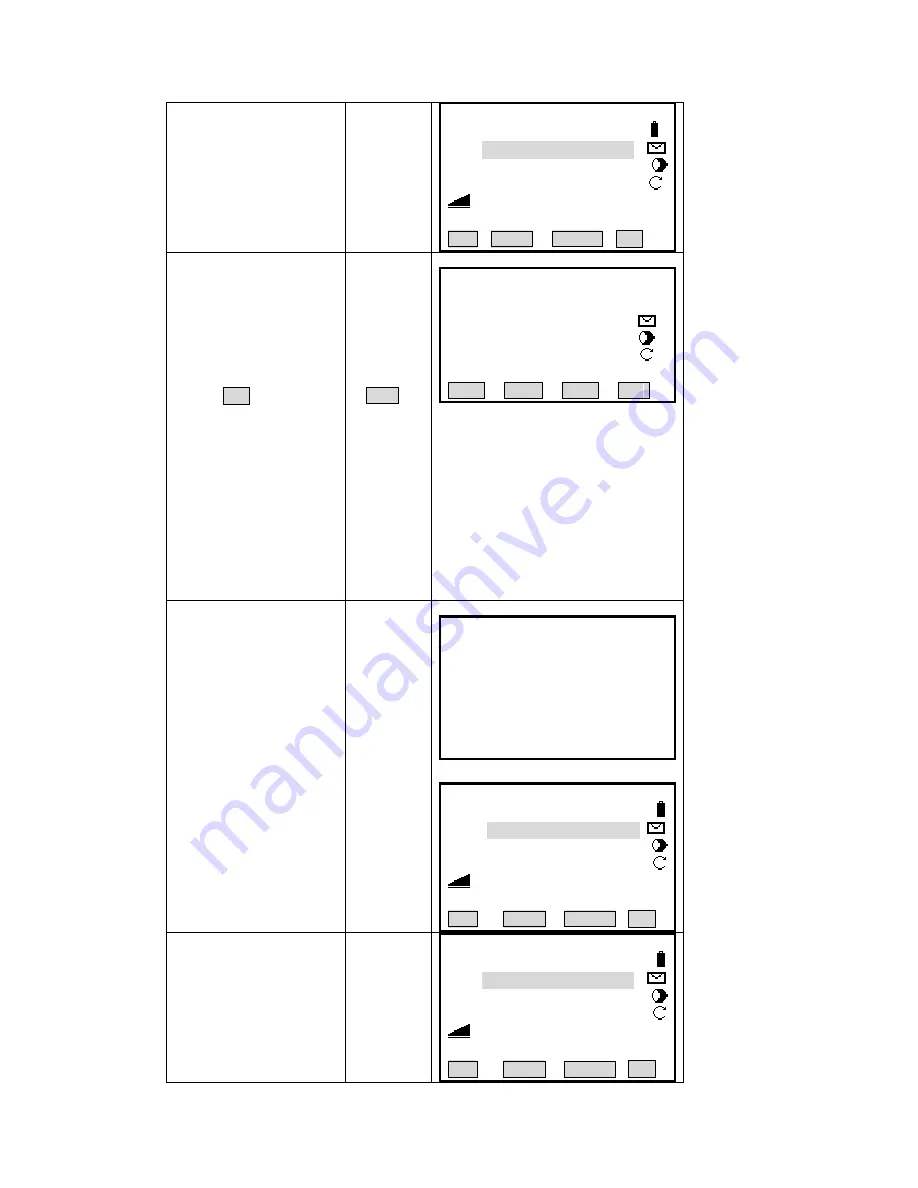
⑥
When the screen displays the
height of known point, press
[F1]([All]) or [F2]([DIST]) +
[F3]([RECORD]) to start
measuring. The height of
station can be calculated.
[F1]
Or
[
+
[F3]
F2]
【
Height Transfer
】
1
Select Target Meas!
Pt ID
:
1
R. HT
:
1.500 m
H / Z
:
0.0000 m
:
---.--- m
Ⅰ
All DIST SEARCH
↓
⑦
Press
PAGE
to turn to Page 2
to display the mearement result.
ransfer
】
1
【
Height T
/2
HT. Tran. Result
Stn. Pt. :
1.500 m
Corr :
No. Pts
:
10.0000 m
PAGE
Add Pt FACE BACK OK
⑧
Press [F2] ([FACE]) to
measure the same target in
second face.
mea
o add a
measurement of the known
poin
【
Height Transfer
】
Turn to face
!
If you don’t need to face
[F2]
sure the same point, press
[F1] ([Add Pt]) t
【
Height Transfer
】
1
Select Target Meas!
Pt ID
:
1
R. HT
:
1.500 m
H / Z
:
10.0000 m
:
---.--- m
Ⅰ
All DI
RCH
↓
t.
ST SEA
⑨
After the Face measurement,
return to the result menu, and
press [F1]([Add Pt]), follow the
procudure
⑤
~
⑧
to continue
the measurement of the next
known point.
[F1]
【
Height Transfer
】
1
Select Target Meas!
Pt ID
:
1
R. HT
:
1.500 m
H / Z
:
10.0000 m
:
---.--- m
Ⅰ
All DIST SEARCH
↓
52
Содержание STS-750
Страница 6: ...6...
















































