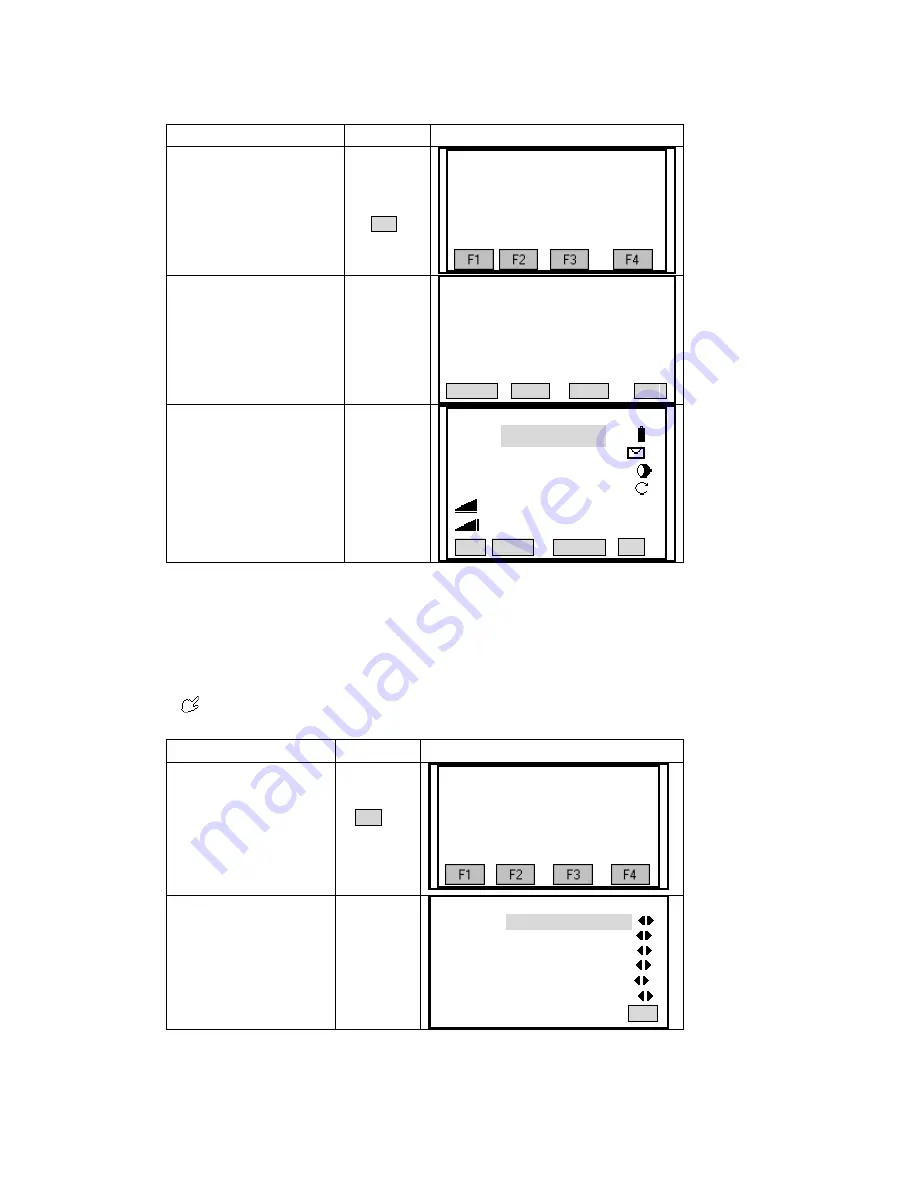
OPERATION PROCUDURE
OPERATIONAL STEPS
OPERATION
DISPLAY
FNC
【
▼
F1 Level (1)
F2 Target Offset (2)
F3 Delete Last Record (3)
①
Press [FNC] to enter into the
Function menu.
Function
】
1/4
F4 Main Settings (4)
②
Press [F3] to delete the last
record, as shown on the right.
[F3]
Sure delete final record?
CANCEL OK
dele
NCEL])
The
Me
【
Measure
】
P + ID
:
A2
③
Press [F4] to confirm to
R.HT
:
1.500 m
HZ
:
0°00
′
00
″
te the data.
If not, press [F1]([CA
V
:
90°10
′
50
″
program will return to
:
---.--- m
Ⅰ
sure function.
:
---.--- m
All DIST RECORD
↓
4
ns
er-specifi
ent to their
o
f important set gs.
.4 MAIN SETTING
This menu enables exte
wn requirements.
You can change a number o
ive us
c settings in order to adapt the instrum
tin
You can also start this function by selecting “Se
“Me
OPERATION STEPS
:
OPERATIONAL STEPS
OPERATION
tting” in
nu”.
DISPLY
①
Press [FNC] to enter in to
the Function menu and select
“Main Settings”, or press
[MENU] and select
“Settings”.
FNC
)
)
)
【
Function
】
1/4
▼
F1 Level (1
F2 Target Offset (2
te
3)
F3 Dele Last Record (
F4 Main Settings (4
②
Press [F4] to enter into
ettings function.
S
[
F4]
【
Setting
】
1/4
▼
Contrast
:
4
TriggerKey: OFF
User Key: Light
V-Setting: Zenith
Tilt Grn
:
OFF
Coll. Crn: OFF
SET
45
Содержание STS-750
Страница 6: ...6...






























