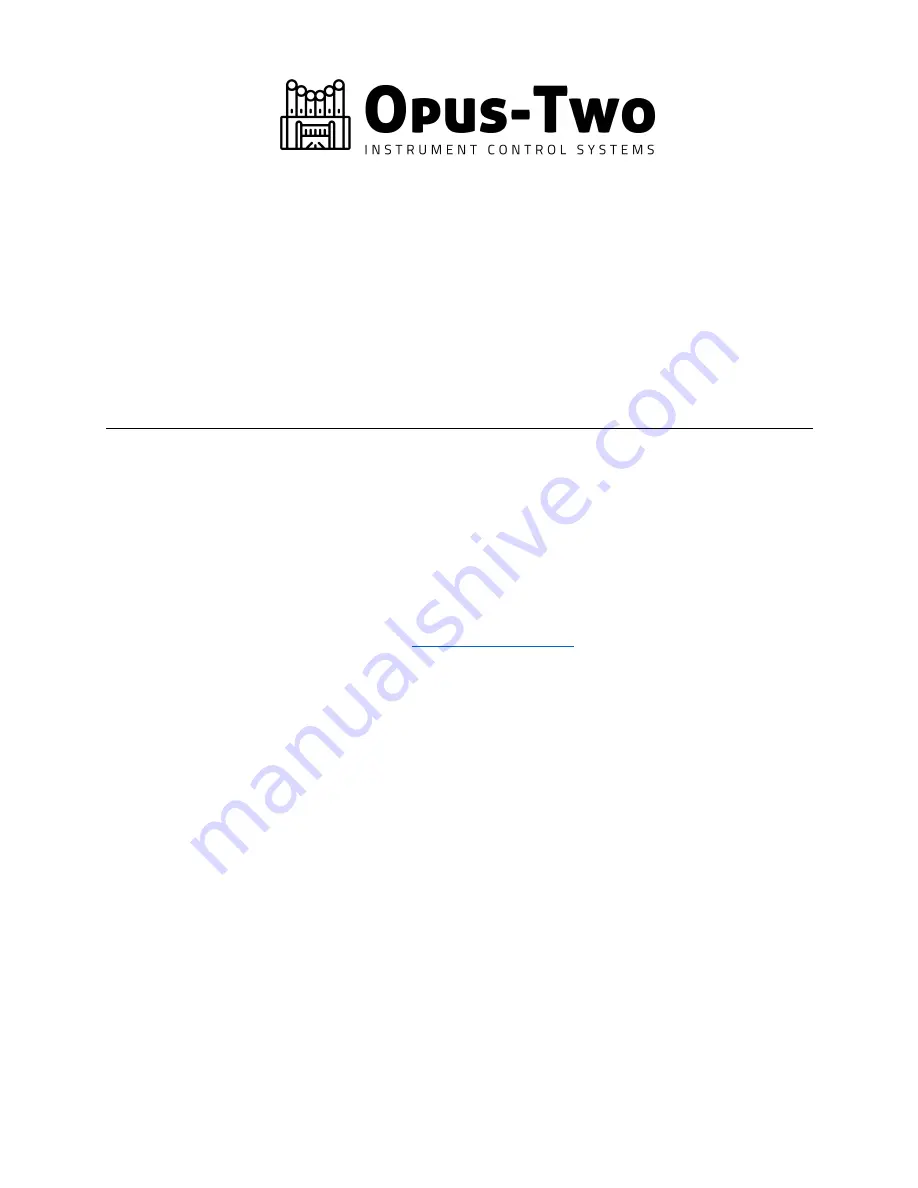
Welcome Letter Rev 6
1
Welcome to the Opus-Two family! The Opus-Two Instrument Control System is one of the most
versatile, flexible, and certainly one of the fastest control systems available. Before you do
anything, please take the time to read this entire document. Many of your initial questions will
be answered in these pages.
The control system in this box is a bit like a jig-saw puzzle, but unlike a jigsaw puzzle, this one
has piece by piece directions. If this is your first control system, we strongly suggest getting the
console up and running first before even starting to build chamber panels, this will provide all
the knowledge you need to work in the chambers.
You will not have a “programming cable” per se with this control system. The controllers use
standard micro-USB cables (the same as an android smart phone charger).
Take the time to familiarize yourself with the terminal interface in the console controller. This
is a self-exploration that should be done at any time. By simply plugging into that controller
with a USB cable, it will power up and you can immediately connect to it with a computer
(instructions are contained within this book).
An online video series will be available at
www.opustwoics.com
starting in the summer of 2020
that will expand upon the information found in this guide.








