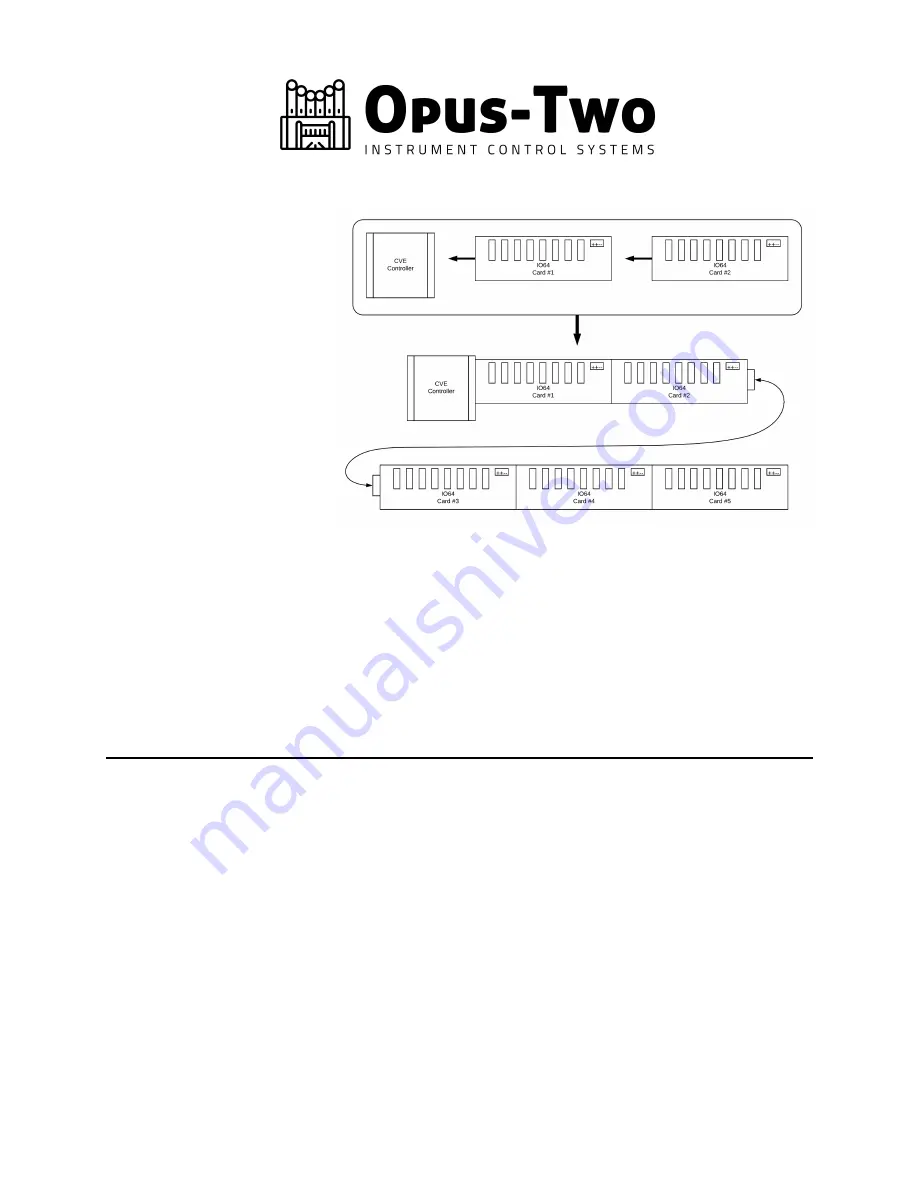
Welcome Letter Rev 6
2
Laying Out The Card Chain
The controllers and I/O
cards get plugged together
to make chains. Refer to
your documentation to
know how long to make the
console chain. The console
will get one controller and
the appropriate number of
I/O cards. If the controller
cards have come pre-
programmed, use the one
marked “Console.” The I/O
cards are known by their
relative position in the chain
– the first card after the controller is card 1, next card is card 2, etc. Any time you need to
make a new row, simply use the Extender Card Kits with the cables provided. The cables look
like off-the-shelf Ethernet cables – they’re not. Never substitute your own cables – if you need
a different length, just let us know. We will gladly send them to you. Make sure you firmly seat
the cable inside the connector, sometimes they click twice before being fully inserted. Please
note that the drawing shows a legacy C-IV controller, but the concept applies the same with any
controller.
NEVER unplug a card from the chain while the power is on. This will damage both cards.








