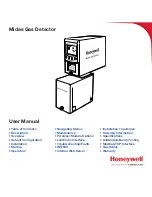5. Usage Instructions
5-4 User mode
53 / 191
5-4 User mode
Switch to user mode to perform zero calibration and to check various settings.
5-4-1 User mode setting items
LCD display
Setting item
Details
1- 1 AIR
Air calibration
Perform air calibration.
1- 2 CONFIRM
Setting display
Displays the current values for the following
settings:
・
First alarm setpoint (ALM1)
・
Second alarm setpoint (ALM2)
・
Alarm delay time
・
Zero suppression value
・
Zero following settings
・
Sensitivity correction settings
1- 3 FLOW
Total flow display
Displays the current flow.
1- 4 ADDRESS
Not used
1- 5 84D VER
Version display for main unit and
terminal unit
Displays the version of the main unit and
terminal unit.
1- 6 SEN VER
Version display for sensors
Displays the versions of sensor programs.
1- 7 NET VER
Version display for
communication PCB
Displays the version of communication PCB
programs.
1- 8 M MODE
To maintenance mode
Switches to maintenance mode.
Содержание GD-84D-EX Series
Страница 192: ...Revision History Issue Revision details Issue date 0 First issue PT2 3041 12 20 2022 ...
Страница 193: ......
Страница 194: ......