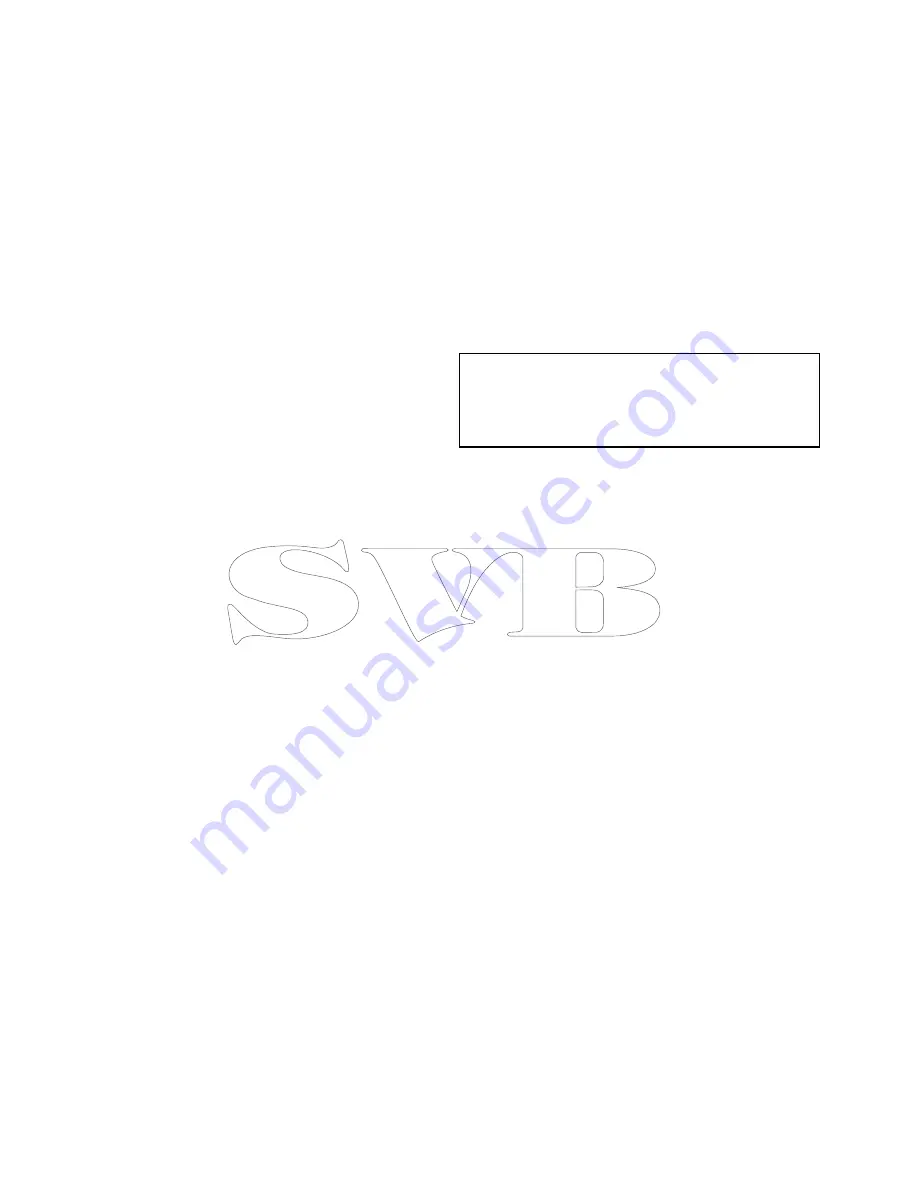
6.17 Enabling AIS functions
Before proceeding ensure your AIS unit is connected
to NMEA Port 1.
With the homescreen displayed:
1. Select
Set-Up
.
2. Select
System Settings
.
3. Select
NMEA Set-Up
.
4. Select
NMEA Input Port 1
.
5. Select the AIS 38400 option.
6. Select
Back
to return to the
System Settings
menu.
7. Select
External Devices
.
8. Select
AIS Unit Set-up
.
The AIS Unit Set-up menu is displayed.
9. Adjust the AIS options as appropriate.
6.18 Shared preferences
The Shared preferences scheme allows all
compatible networked
MFD
s and instrument
displays to share user preference settings.
When a user preference is changed on 1 display
device all compatible networked display devices
are automatically updated to use the changed
preference.
Shared preferences are applicable to the following
devices:
•
MFD
s networked using
SeaTalk
hs
•
MFD
s networked using
SeaTalk
ng
•
SeaTalk
ng
instruments displays networked using
SeaTalk
ng
•
SeaTalk
instruments displays networked via a
SeaTalk
to
SeaTalk
ng
converter.
Note:
To ensure compatibility check that
all devices are running the latest software
versions. Check the
Raymarine
®
website
www.raymarine.com
for the latest software for your
products.
List of shared preferences
The table below shows the settings that are shared
as part of the Shared preference scheme.
Units
• Speed units
• Distance units
• Depth units
• Wind units
• Temperature units
• Flow Rate units
• Volume Units
• Pressure units
Boat Details
• Boat Type
• Number of engines
• Number of fuel tanks
• Number of batteries
Time and Date
• Date Format
• Time Format
• Local Time (UTC) offset
System Preferences
• Bearing mode
• Variation (manual)
• Language
Data application
• Max RPM range
• RPM red zone
• RPM red zone value
110
a Series / c Series / e Series
Содержание c125
Страница 2: ......
Страница 14: ...14 a Series c Series e Series ...
Страница 41: ...13 GPS receiver 14 Thermal camera 15 Wireless connection Planning the installation 41 ...
Страница 48: ...48 a Series c Series e Series ...
Страница 80: ...80 a Series c Series e Series ...
Страница 118: ...118 a Series c Series e Series ...
Страница 184: ...184 a Series c Series e Series ...
Страница 185: ...Chapter 13 Man Overboard MOB Chapter contents 13 1 Man overboard on page 186 Man Overboard MOB 185 ...
Страница 188: ...188 a Series c Series e Series ...
Страница 191: ...Chapter 15 Fuel manager Chapter contents 15 1 Fuel manager overview on page 192 Fuel manager 191 ...
Страница 206: ...206 a Series c Series e Series ...
Страница 228: ...228 a Series c Series e Series ...
Страница 290: ...290 a Series c Series e Series ...
Страница 310: ...310 a Series c Series e Series ...
Страница 340: ...340 a Series c Series e Series ...
Страница 374: ...374 a Series c Series e Series ...
Страница 422: ...422 a Series c Series e Series ...
Страница 436: ...436 a Series c Series e Series ...
Страница 462: ...462 a Series c Series e Series ...
Страница 463: ......
Страница 464: ...www raymarine com ...






























