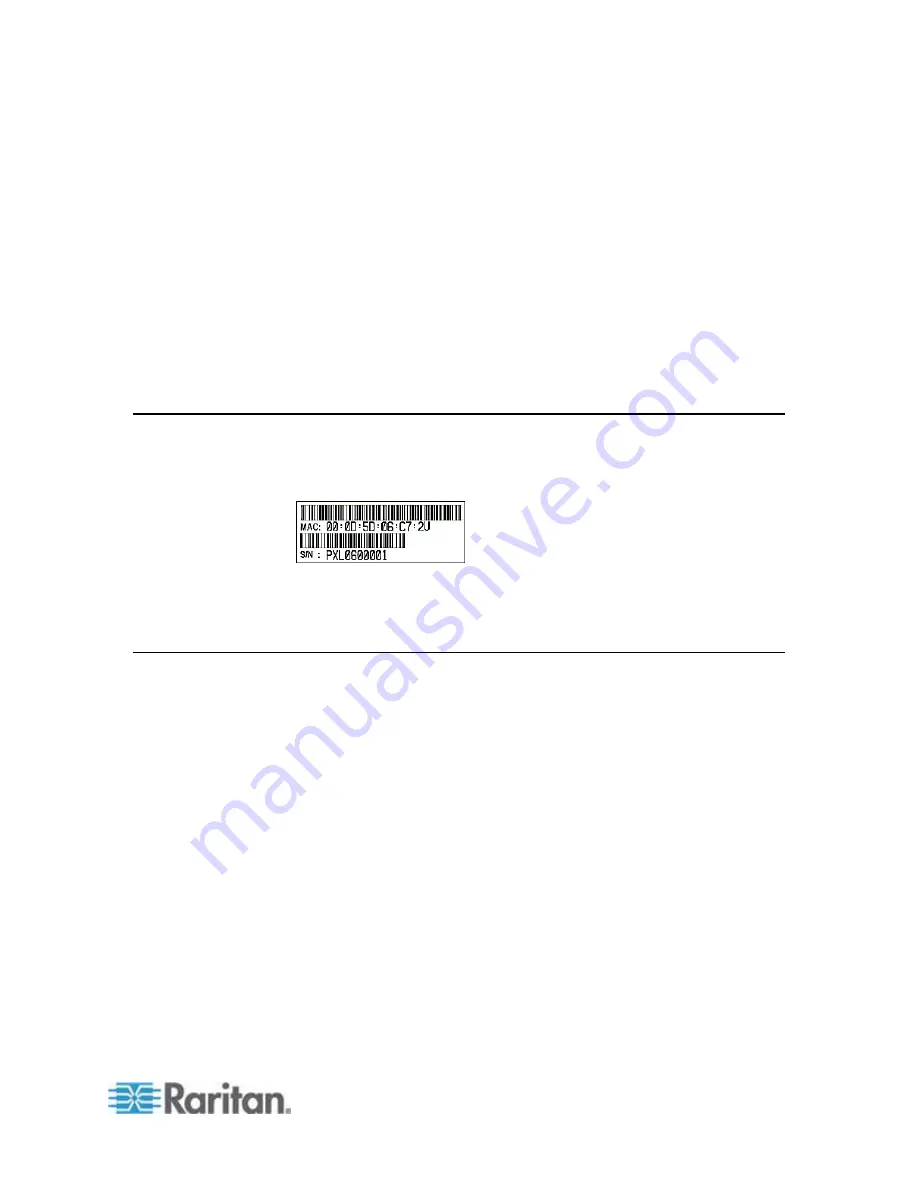
343
In This Chapter
MAC Address ........................................................................................343
Locking Outlets and Cords ....................................................................343
Unbalanced Current Calculation ...........................................................346
Altitude Correction Factors....................................................................347
Raritan Training Website .......................................................................348
Truncated Data in the Web Interface ....................................................348
Reserving IP Addresses in Windows DHCP Servers............................349
Sensor Threshold Settings ....................................................................349
MAC Address
A label is affixed to the PXE, showing both the serial number and MAC
address.
If necessary, you can find its IP address through the MAC address by
using commonly-used network tools. Contact your LAN administrator for
assistance.
Locking Outlets and Cords
In addition to the cable retention clips, Raritan also provides other
approaches to secure the connection of the power cords from your IT
equipment to the Raritan PDUs, including:
SecureLock
™
outlets and cords
Button-type locking outlets
Note that NOT all Raritan PDUs are implemented with any of the above
locking outlets.
Appendix F Additional PXE Information
Содержание PXE
Страница 1: ...Copyright 2014 Raritan Inc PXE 0C v3 0 E August 2014 255 80 0008 00 Raritan PXE User Guide Release 3 0...
Страница 12: ...Contents xii To Assert and Assertion Timeout 352 To De assert and Deassertion Hysteresis 354 Index 357...
Страница 16: ......
Страница 50: ...Chapter 5 Using the PDU 34 4 Pull up the operating handle until the colorful rectangle or triangle turns RED...
Страница 200: ...Chapter 6 Using the Web Interface 184 10 To print the currently selected topic click the Print this page icon...
Страница 339: ...Appendix A Specifications 323 RS 485 Pin signal definition al 4 5 6 D bi direction al Data 7 8...
Страница 353: ...Appendix D LDAP Configuration Illustration 337 5 Click OK The PX_Admin role is created 6 Click Close to quit the dialog...
Страница 380: ...Index 364 Z Zero U Products 1...
Страница 381: ......
















































