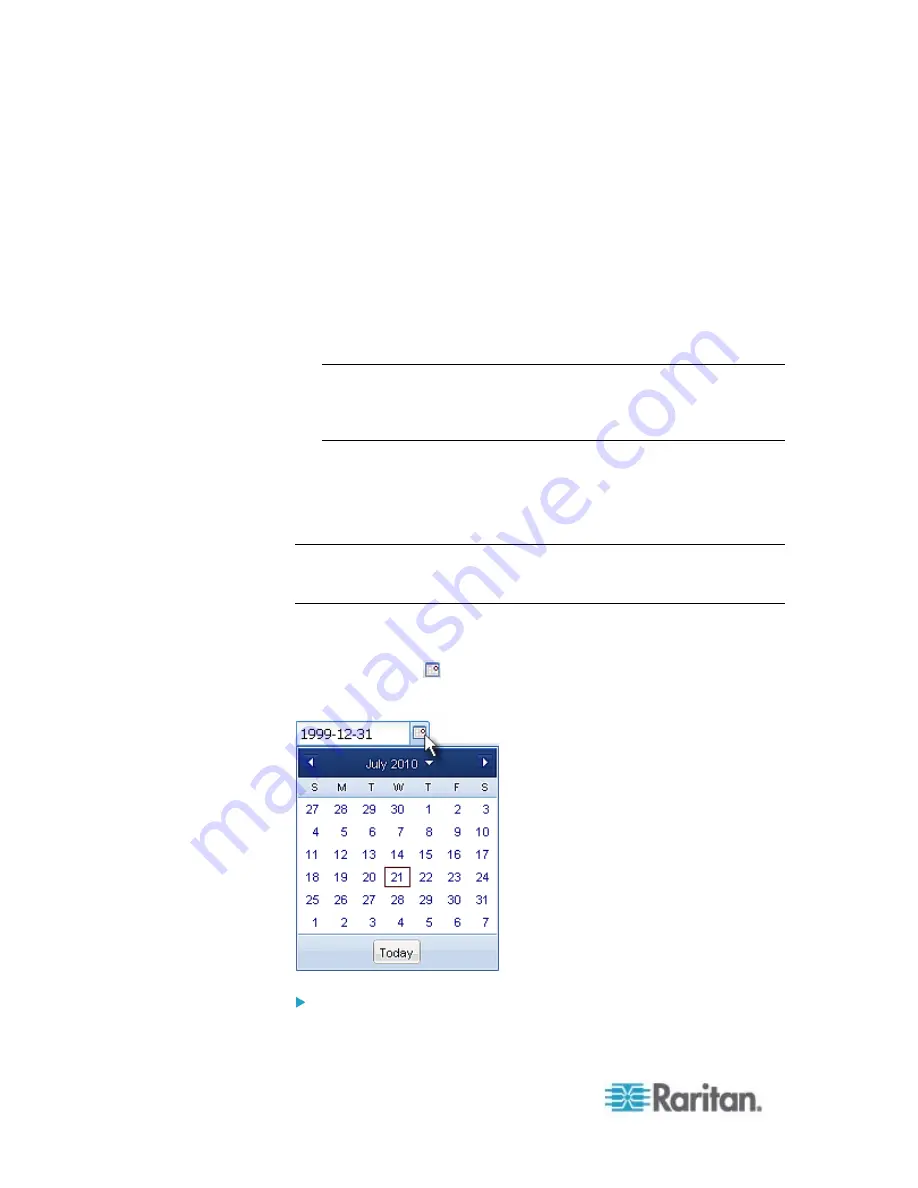
Chapter 6: Using the Web Interface
70
To use the DHCP-assigned NTP servers, make sure the
"Always use the servers below and ignore DHCP-provided
servers" checkbox is deselected. This method is usable only
when either IPv4 or IPv6 DHCP is enabled.
To use the NTP servers that are manually specified, select
the "Always use the servers below and ignore
DHCP-provided servers" checkbox, and specify the primary
NTP server in the First Time Server field. A secondary NTP
server is optional.
You may click Check NTP Servers to verify the validity and
accessibility of the specified NTP servers.
Note: If the PXE device's IP address is assigned through IPv4 or
IPv6 DHCP, the NTP servers can be automatically discovered. When
this occurs, the data you entered in the fields of First and Second
Time Server will be overridden.
5. Click
OK.
The PXE follows the NTP server sanity check per the IETF RFC. If your
PXE has problems synchronizing with a Windows NTP server, see
Windows NTP Server Synchronization Solution
Note: If you are using Raritan's Power IQ to manage the PXE, you must
configure Power IQ and the PXE to have the same date/time or NTP
settings.
How to Use the Calendar
The calendar icon
next to the Date field is a convenient tool to
quickly change the year, month and date.
To select a date using the calendar:
1. To change the year shown in the calendar, do either of the following:
Содержание PXE
Страница 1: ...Copyright 2014 Raritan Inc PXE 0C v3 0 E August 2014 255 80 0008 00 Raritan PXE User Guide Release 3 0...
Страница 12: ...Contents xii To Assert and Assertion Timeout 352 To De assert and Deassertion Hysteresis 354 Index 357...
Страница 16: ......
Страница 50: ...Chapter 5 Using the PDU 34 4 Pull up the operating handle until the colorful rectangle or triangle turns RED...
Страница 200: ...Chapter 6 Using the Web Interface 184 10 To print the currently selected topic click the Print this page icon...
Страница 339: ...Appendix A Specifications 323 RS 485 Pin signal definition al 4 5 6 D bi direction al Data 7 8...
Страница 353: ...Appendix D LDAP Configuration Illustration 337 5 Click OK The PX_Admin role is created 6 Click Close to quit the dialog...
Страница 380: ...Index 364 Z Zero U Products 1...
Страница 381: ......






























