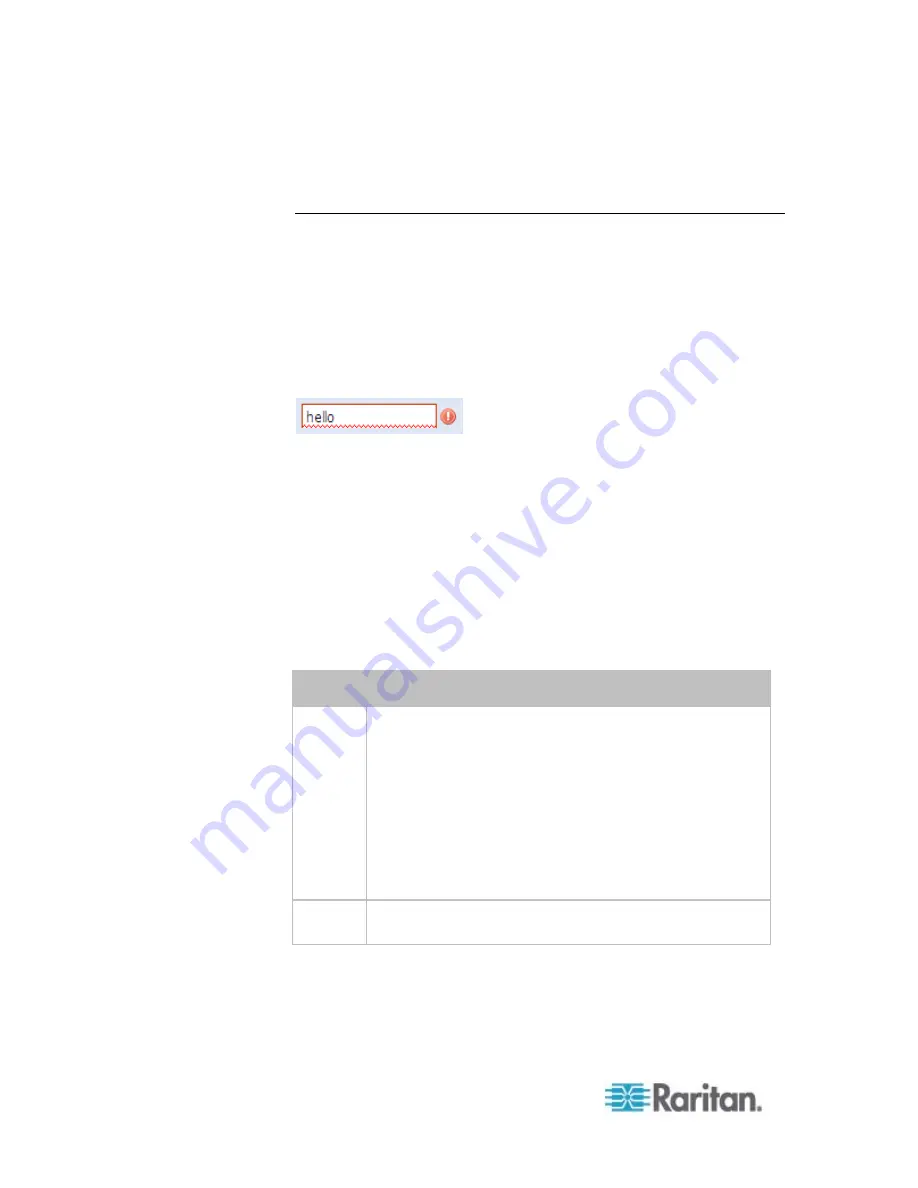
Chapter 6: Using the Web Interface
46
2. When the mouse pointer turns into a two-way arrow, drag the border
horizontally to widen or shrink the pane.
More Information
This section explains additional web interface elements or operations
that are useful.
Warning Icon
If the value you entered in a specific field is invalid, a red warning icon
appears to the right and the field in question is surrounded by a red
frame as shown in this illustration.
When this occurs, position your mouse pointer over the warning icon to
view the reason and modify the entered value accordingly.
The Yellow- or Red-Highlighted Sensors
When a numeric sensor's reading crosses any upper or lower threshold,
the background color of the whole row turns to yellow or red for alerting
users.
For a discrete (on/off) sensor, the row changes the background color
when the sensor enters the abnormal state.
See the table for the meaning of each color:
Color
State
White
The background is white in one of the following scenarios:
For a numeric sensor, no thresholds have been
enabled.
If any thresholds have been enabled for a numeric
sensor, the sensor reading falls between the lower and
upper warning thresholds.
For a discrete (on/off) sensor, the sensor state is
normal.
The sensor is unavailable.
Yellow
The reading drops below the lower warning threshold or
rises above the upper warning threshold.
Содержание PXE
Страница 1: ...Copyright 2014 Raritan Inc PXE 0C v3 0 E August 2014 255 80 0008 00 Raritan PXE User Guide Release 3 0...
Страница 12: ...Contents xii To Assert and Assertion Timeout 352 To De assert and Deassertion Hysteresis 354 Index 357...
Страница 16: ......
Страница 50: ...Chapter 5 Using the PDU 34 4 Pull up the operating handle until the colorful rectangle or triangle turns RED...
Страница 200: ...Chapter 6 Using the Web Interface 184 10 To print the currently selected topic click the Print this page icon...
Страница 339: ...Appendix A Specifications 323 RS 485 Pin signal definition al 4 5 6 D bi direction al Data 7 8...
Страница 353: ...Appendix D LDAP Configuration Illustration 337 5 Click OK The PX_Admin role is created 6 Click Close to quit the dialog...
Страница 380: ...Index 364 Z Zero U Products 1...
Страница 381: ......







































