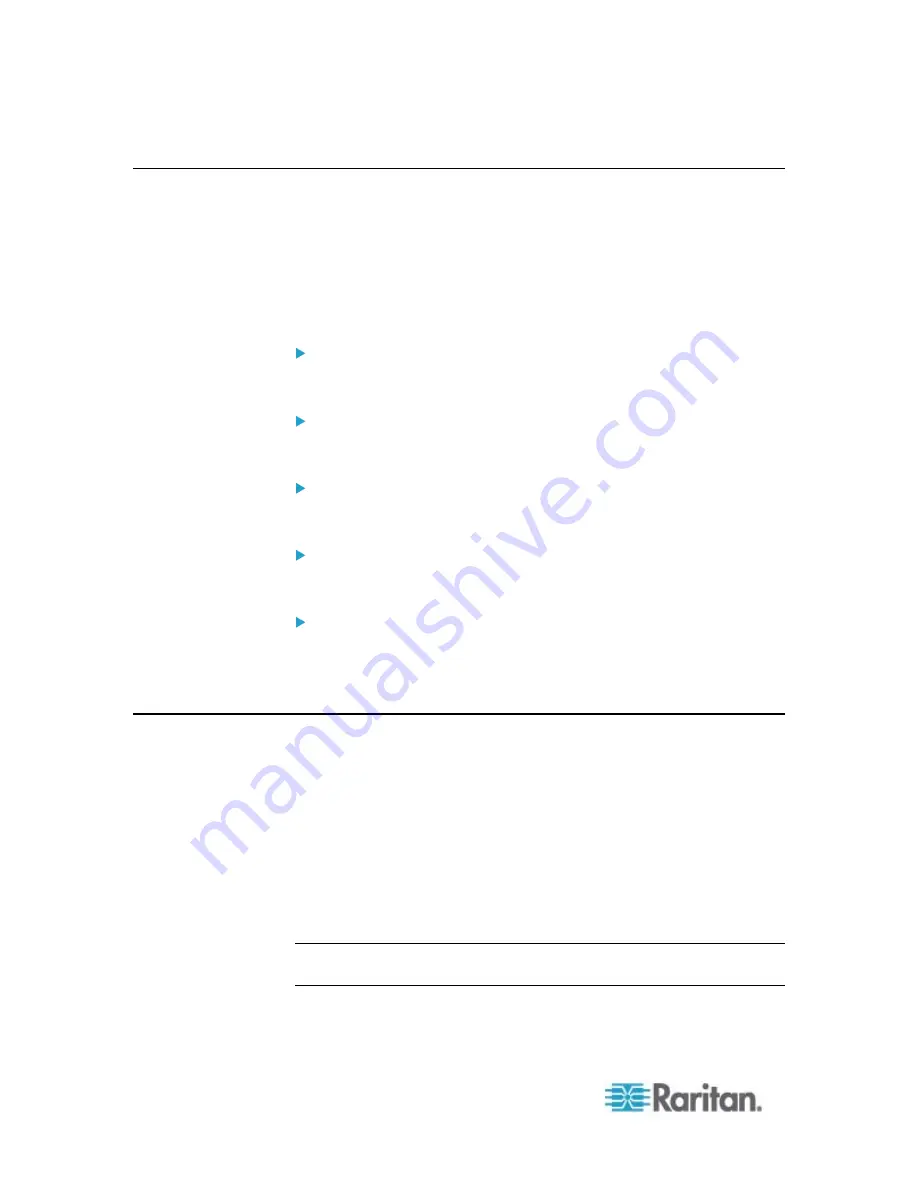
Chapter 8: Using the Command Line Interface
196
Querying Available Parameters for a Command
If you are not sure what commands or parameters are available for a
particular type of CLI command or its syntax, you can have the CLI show
them by adding a space and the help command (?) to the end of that
command. A list of available parameters and their descriptions will be
displayed.
The following shows a few query examples.
To query available parameters for the "show" command:
#
show ?
To query available parameters for the "show user" command:
#
show user ?
To query available network configuration parameters:
config:#
network ?
To query available role configuration parameters:
config:#
role ?
To query available parameters for the "role create" command:
config:#
role create ?
Showing Information
You can use the show commands to view current settings or status of
the PXE device or part of it, such as the IP address, networking mode,
firmware version, states or readings of internal or external sensors, user
profiles, and so on.
Some "show" commands have two formats: one with the parameter
"details" and the other without. The difference is that the command
without the parameter "details" displays a shortened version of
information while the other displays in-depth information.
After typing a "show" command, press Enter to execute it.
Note: Depending on your login name, the # prompt may be replaced by
the > prompt. See
Different CLI Modes and Prompts
(on page 194).
Содержание PXE
Страница 1: ...Copyright 2014 Raritan Inc PXE 0C v3 0 E August 2014 255 80 0008 00 Raritan PXE User Guide Release 3 0...
Страница 12: ...Contents xii To Assert and Assertion Timeout 352 To De assert and Deassertion Hysteresis 354 Index 357...
Страница 16: ......
Страница 50: ...Chapter 5 Using the PDU 34 4 Pull up the operating handle until the colorful rectangle or triangle turns RED...
Страница 200: ...Chapter 6 Using the Web Interface 184 10 To print the currently selected topic click the Print this page icon...
Страница 339: ...Appendix A Specifications 323 RS 485 Pin signal definition al 4 5 6 D bi direction al Data 7 8...
Страница 353: ...Appendix D LDAP Configuration Illustration 337 5 Click OK The PX_Admin role is created 6 Click Close to quit the dialog...
Страница 380: ...Index 364 Z Zero U Products 1...
Страница 381: ......
















































