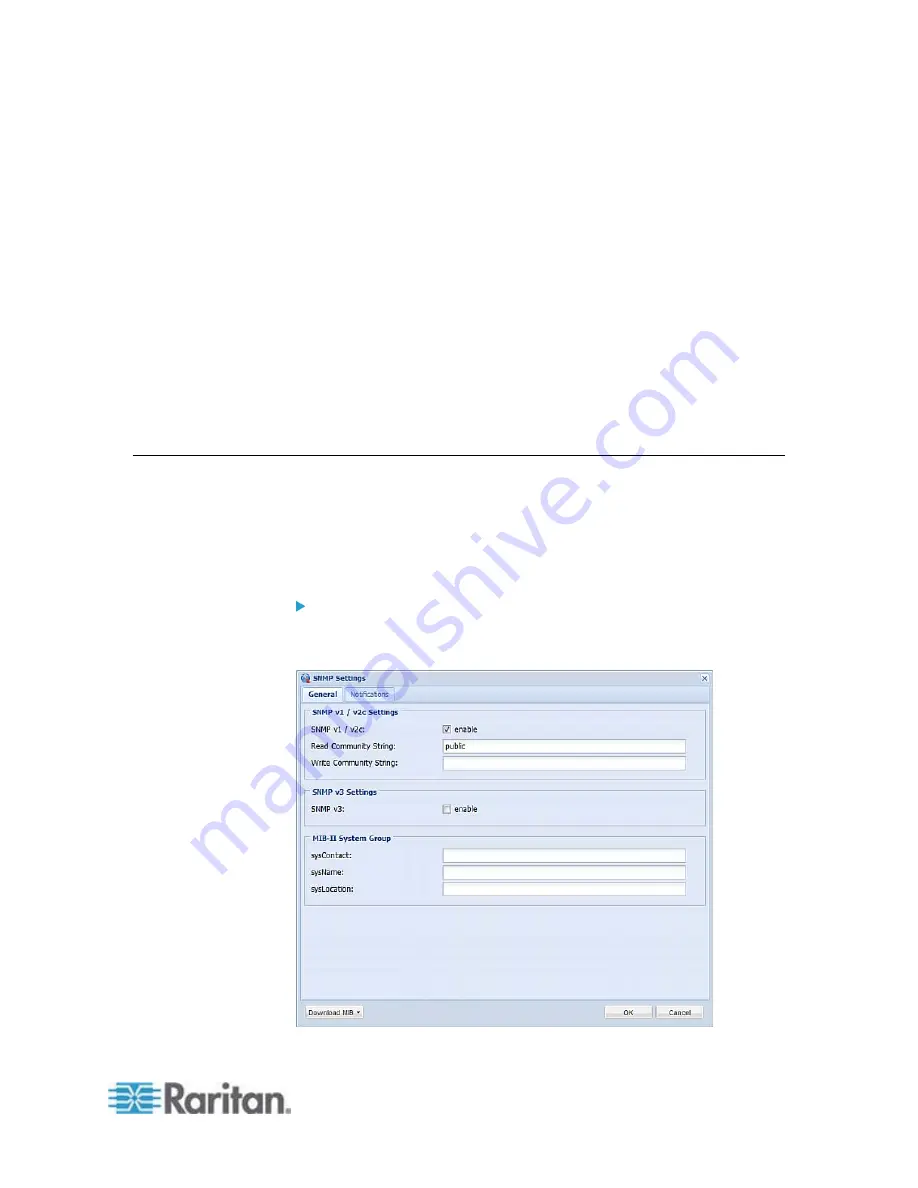
185
This SNMP section helps you set up the PXE for use with an SNMP
manager. The PXE can be configured to send traps or informs to an
SNMP manager, as well as receive GET and SET commands in order to
retrieve status and configure some basic settings.
In This Chapter
Enabling SNMP .....................................................................................185
Configuring Users for Encrypted SNMP v3 ...........................................186
Configuring SNMP Notifications ............................................................187
SNMP Gets and Sets ............................................................................188
Enabling SNMP
By default, SNMP v1/v2c is enabled on the PXE so the PXE can
communicate with an SNMP manager. If you have disabled the SNMP, it
must be enabled to communicate with an SNMP manager.
Note that read-only access is enabled and the community string is public.
To enable SNMP:
1. Choose Device Settings > Network Services > SNMP. The SNMP
Settings dialog appears.
Chapter 7
Using SNMP
Содержание PXE
Страница 1: ...Copyright 2014 Raritan Inc PXE 0C v3 0 E August 2014 255 80 0008 00 Raritan PXE User Guide Release 3 0...
Страница 12: ...Contents xii To Assert and Assertion Timeout 352 To De assert and Deassertion Hysteresis 354 Index 357...
Страница 16: ......
Страница 50: ...Chapter 5 Using the PDU 34 4 Pull up the operating handle until the colorful rectangle or triangle turns RED...
Страница 200: ...Chapter 6 Using the Web Interface 184 10 To print the currently selected topic click the Print this page icon...
Страница 339: ...Appendix A Specifications 323 RS 485 Pin signal definition al 4 5 6 D bi direction al Data 7 8...
Страница 353: ...Appendix D LDAP Configuration Illustration 337 5 Click OK The PX_Admin role is created 6 Click Close to quit the dialog...
Страница 380: ...Index 364 Z Zero U Products 1...
Страница 381: ......






























