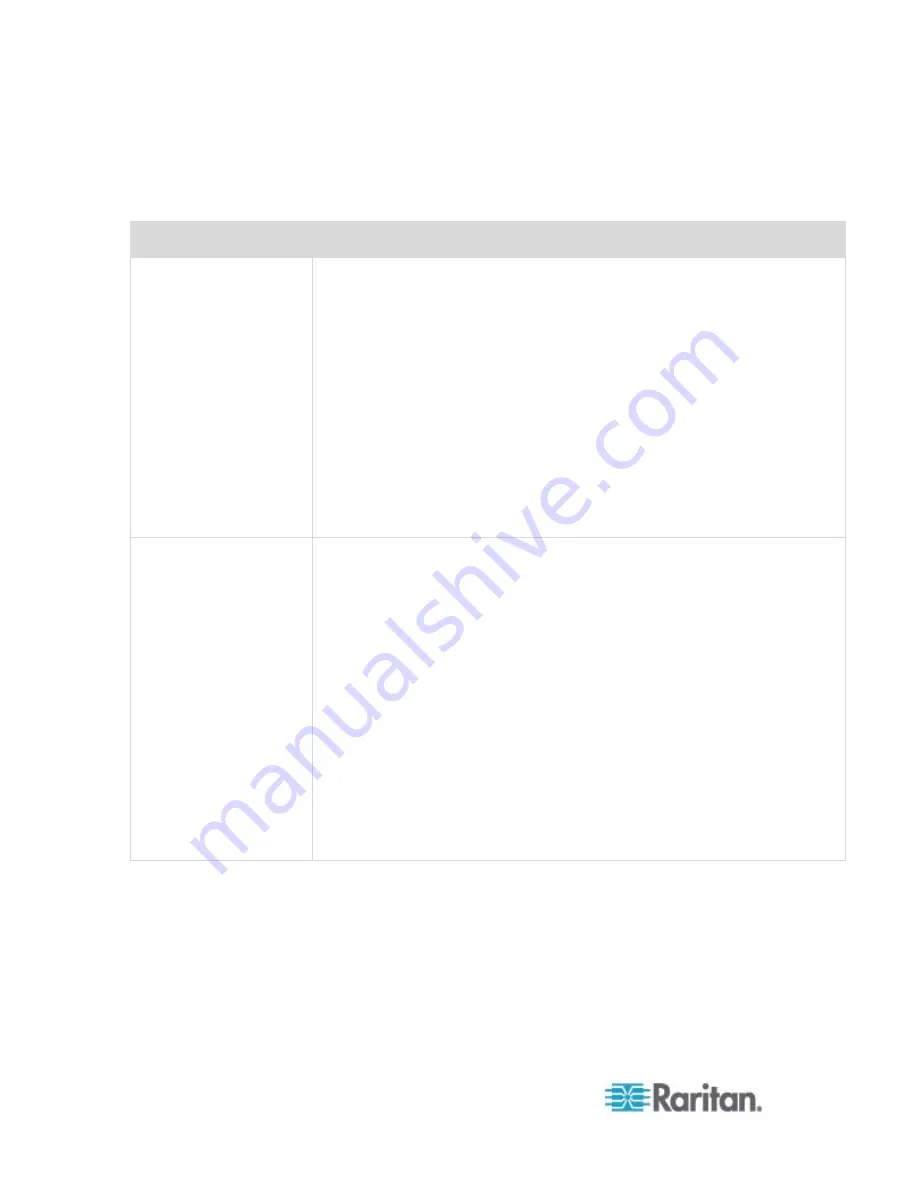
Chapter 6: Using the Web Interface
90
4. To set rules for inbound traffic, go to the Inbound Rules section. To
set rules for outbound traffic, go to the Outbound Rules section.
5. Create specific rules. See the table for different operations.
Action
Procedure
Add a rule to the end of
the rules list
Click Append. The "Append new Rule" dialog appears.
Type an IP address and subnet mask in the IP/Mask field.
Select Accept, Drop or Reject from the drop-down list in the Policy
field.
Accept: Accepts traffic from/to the specified IP address(es).
Drop: Discards traffic from/to the specified IP address(es), without
sending any failure notification to the source or destination host.
Reject: Discards traffic from/to the specified IP address(es), and an
ICMP message is sent to the source or destination host for failure
notification.
Click
OK.
The system automatically numbers the rule.
Insert a rule between two
existing rules
Select the rule above which you want to insert a new rule. For
example, to insert a rule between rules #3 and #4, select #4.
Click Insert. The "Insert new Rule" dialog appears.
Type an IP address and subnet mask in the IP/Mask field.
Select Accept, Drop or Reject from the drop-down list in the Policy
field.
Accept: Accepts traffic from/to the specified IP address(es).
Drop: Discards traffic from/to the specified IP address(es), without
sending any failure notification to the source or destination host.
Reject: Discards traffic from/to the specified IP address(es), and an
ICMP message is sent to the source or destination host for failure
notification.
Click
OK.
The system inserts the rule and automatically renumbers the following rules.
Содержание PXE
Страница 1: ...Copyright 2014 Raritan Inc PXE 0C v3 0 E August 2014 255 80 0008 00 Raritan PXE User Guide Release 3 0...
Страница 12: ...Contents xii To Assert and Assertion Timeout 352 To De assert and Deassertion Hysteresis 354 Index 357...
Страница 16: ......
Страница 50: ...Chapter 5 Using the PDU 34 4 Pull up the operating handle until the colorful rectangle or triangle turns RED...
Страница 200: ...Chapter 6 Using the Web Interface 184 10 To print the currently selected topic click the Print this page icon...
Страница 339: ...Appendix A Specifications 323 RS 485 Pin signal definition al 4 5 6 D bi direction al Data 7 8...
Страница 353: ...Appendix D LDAP Configuration Illustration 337 5 Click OK The PX_Admin role is created 6 Click Close to quit the dialog...
Страница 380: ...Index 364 Z Zero U Products 1...
Страница 381: ......






























