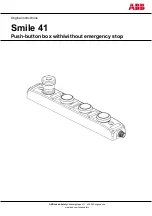Chapter 8: Using the Command Line Interface
238
Setting the SNMP Read Community
This command syntax sets the SNMP read-only community string.
config:#
network services snmp readCommunity <string>
Variables:
<string> is a string comprising 4 to 64 ASCII printable characters.
The string CANNOT include spaces.
Setting the SNMP Write Community
This command syntax sets the SNMP read/write community string.
config:#
network services snmp writeCommunity <string>
Variables:
<string> is a string comprising 4 to 64 ASCII printable characters.
The string CANNOT include spaces.
Setting the sysContact Value
This command syntax sets the SNMP MIB-II sysContact value.
config:#
network services snmp sysContact <value>
Variables:
<value> is a string comprising 0 to 255 alphanumeric characters.
Setting the sysName Value
This command syntax sets the SNMP MIB-II sysName value.
config:#
network services snmp sysName <value>
Variables:
<value> is a string comprising 0 to 255 alphanumeric characters.
Содержание PXE
Страница 1: ...Copyright 2014 Raritan Inc PXE 0C v3 0 E August 2014 255 80 0008 00 Raritan PXE User Guide Release 3 0...
Страница 12: ...Contents xii To Assert and Assertion Timeout 352 To De assert and Deassertion Hysteresis 354 Index 357...
Страница 16: ......
Страница 50: ...Chapter 5 Using the PDU 34 4 Pull up the operating handle until the colorful rectangle or triangle turns RED...
Страница 200: ...Chapter 6 Using the Web Interface 184 10 To print the currently selected topic click the Print this page icon...
Страница 339: ...Appendix A Specifications 323 RS 485 Pin signal definition al 4 5 6 D bi direction al Data 7 8...
Страница 353: ...Appendix D LDAP Configuration Illustration 337 5 Click OK The PX_Admin role is created 6 Click Close to quit the dialog...
Страница 380: ...Index 364 Z Zero U Products 1...
Страница 381: ......