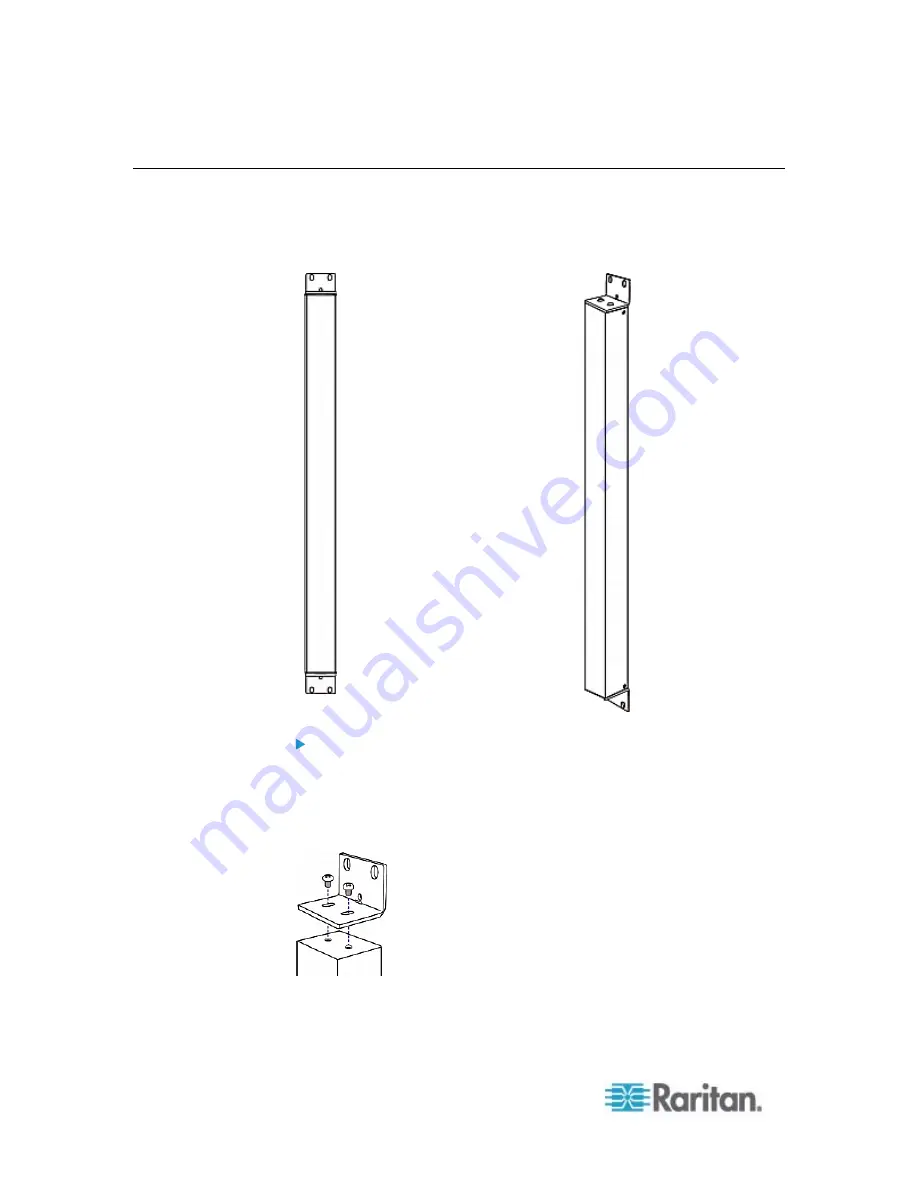
Chapter 2: Rack-Mounting the PDU
6
Mounting Zero U Models Using L-Brackets and Buttons
This section describes how to mount a PDU using L-brackets and two
buttons. If your PDU has circuit breakers implemented, read
Circuit
Breaker Orientation Limitation
(on page 2) before mounting it.
To mount Zero U models using L-brackets and two buttons:
1. Align the two central holes of the L-bracket with the two screw holes
on the top of the PXE device.
2. Screw the L-bracket to the device and ensure the bracket is fastened
securely.
3. Repeat Steps 1 to 2 to screw another L-bracket to the bottom of the
device.
Содержание PXE
Страница 1: ...Copyright 2014 Raritan Inc PXE 0C v3 0 E August 2014 255 80 0008 00 Raritan PXE User Guide Release 3 0...
Страница 12: ...Contents xii To Assert and Assertion Timeout 352 To De assert and Deassertion Hysteresis 354 Index 357...
Страница 16: ......
Страница 50: ...Chapter 5 Using the PDU 34 4 Pull up the operating handle until the colorful rectangle or triangle turns RED...
Страница 200: ...Chapter 6 Using the Web Interface 184 10 To print the currently selected topic click the Print this page icon...
Страница 339: ...Appendix A Specifications 323 RS 485 Pin signal definition al 4 5 6 D bi direction al Data 7 8...
Страница 353: ...Appendix D LDAP Configuration Illustration 337 5 Click OK The PX_Admin role is created 6 Click Close to quit the dialog...
Страница 380: ...Index 364 Z Zero U Products 1...
Страница 381: ......






























