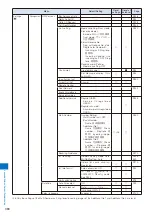377
Appendix/Exter
nal De
vices/T
roub
leshooting
Menu
Default Setting
Reset
settings
Reset all
data&set
Page
LifeKit
[9]
GPS [9#]
GPS settings
Loc. request menu
Location request: OFF, Host
setting: Initial host, Service
settings:
−
○
○※
1
P.234
Sound/Color setting
Position location:
Volume: OFF, Vibrator: OFF,
Color: ON
Location notice:
Volume: 4, Vibrator: OFF,
Color: ON
Loc. provide/accept/Loc.
provide/check:
Volume: 4, Vibrator: OFF
○
○
P.106
Positioning mode
Position location/Location
notice/Location provision:
Standard mode
○
○
P.238
Own number
[0]
−
○
P.44
Settings
[ ]
Display
Stand-by
display
Stand-by
Kisekae tool
※
6
○
○
P.110
Image quality
Sharp
○
○
Calendar/Clock
Calendar: OFF, Clock: Digital
clock1, Clock style: 12h, Cal.
font color: Blk
○
○
Soft key
ON
○
○
Display rotated appli
Activate 1Seg
○
○
P.328
Sub display
Mail receive display
From/Subject
○
○
P.113
Clock
Digital clock1
○
○
Clock style
12h
○
○
Power saver
15sec
○
○
Backlight
Auto setting
ON
○
○
Adjust light
3
○
○
Keypad light
ON
○
○
Backlight always on
C h a r g i n g / I n t e r n e t : O F F,
Videophone/Pict. shoot/Movie
shoot/Movie play: ON
○
○
LED set when folded
ON
○
○
Power saver
1min
○
○
P.114
Menu setting
Start menu setting
Kisekae menu
○
○
P.115
Icon setting
My selection/i-mode/Mail/
i
α
p p l i / P h o n e / D a t a B o x /
MUSIC/Osaifu-Keitai/LifeKit/
Own number/Settings/1Seg:
None specified
○
○
Kisekae setting
Kisekae Tool
Kisekae tool
※
6
○
○
Color theme setting
Main body color “Black”:
Black, Main body color “Red”:
Red, Main body color “White”:
W h i t e 2 , M a i n b o d y c o l o r
“Champagne beige”: Beige
○
○
Animation
Calling
Kisekae tool
※
7
○
○
P.112
V.phone calling img
○
○
Mail sending img
○
○
Check new message
○
○
Font size
All font size setting
Standard disp.
P.119
Individual font size
Phonebook/Call record/Mail/
Internet/Input text: M
○
○
Call
Incoming set
Incoming call
R i n g t o n e :
着信音
1 , R i n g
volume: 4, Incoming image:
Kisekae tool
※
7, Vibrator: OFF,
Color: C9:Color9
○
○
P.102
※
1 Hosts you added are deleted.
※
6 The setting varies depending on the main body color of the FOMA terminal. When you perform the Reset settings or Reset all
data&set, the setting of the Kisekae Tool: [Manual Custom] is set.
※
7 The setting varies depending on the main body color of the FOMA terminal. When you perform the Reset settings or Reset all
data&set, one of the images from the [Preinstall] folder in My picture of the Data box is set.
Continued
Содержание FOMA SO905i 07.11
Страница 178: ......
Страница 206: ......
Страница 220: ......
Страница 338: ......
Страница 358: ......
Страница 364: ......
Страница 374: ......
Страница 419: ...417 Index Quick Manual Index 418 Quick Manual 426...
Страница 466: ...Kuten Code List 07 11 Ver 1 A CUB 100 11 1...
Страница 468: ...2...
Страница 469: ...3...
Страница 470: ...4...