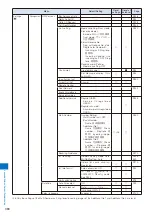370
Ov
erseas Use
Setting the Display for International
Roaming
<Operator name display>
You can set whether to display the name of the
connected carrier in the stand-by display while you are
using the international roaming service.
1
From the Menu, select [Settings]
→
[Management]
→
[NW Services]
→
[Int’l roaming]
→
[Operator
name display] and press
.
The display of the Operator name display appears.
2
Select [Display on]/[Display off] and press
.
The carrier name display is set.
●
Even if you set the Operator name display to [Display on],
the carrier name is not displayed when you are using the
“DoCoMo” network or you are outside of the service area.
Checking the Communication
Status
<Check service area>
You can check the available network services in your
overseas location.
1
From the Menu, select [Settings]
→
[Management]
→
[Check serv. area] and press
.
The available network services appear.
Starting the Roaming Guidance
Service
<Roaming
Guidance>
If you receive a call during international roaming, you
can inform a caller that you are using the international
roaming service by playing back the guidance.
The guidance may be played back in a foreign language
depending on the conditions of the overseas carrier.
You need to set the service in Japan.
1
From the Menu, select [Settings]
→
[Management]
→
[NW Services]
→
[Roaming Guidance] and
press
.
The Roaming Guidance display appears.
To cancel the roaming guidance
Select [Deactivate]
→
[Yes]. A caller hears the ring tone
set by the overseas carrier.
To check the setting
Select [Request Status]
→
[Yes].
2
Select [Activate]
→
[Yes] and press
.
The roaming guidance service is activated.
Rejecting an Incoming Call
during Roaming
<Bar Incoming call>
You can set whether to reject incoming calls during
roaming. You can select whether to reject either all
incoming calls or only incoming videophone calls.
1
From the Menu, select [Settings]
→
[Management]
→
[ N W S e r v i c e s ]
→
[ I n t ’ l r o a m i n g ]
→
[ B a r
Incoming call] and press
.
The Bar Incoming call display appears.
To cancel the Bar Incoming call service
Select [Deactivate barring], enter the network security
code, and select [Yes].
To check the setting
Select [Request Status].
2
Select [Activate barring] and press
.
The Activate barring display appears.
[Bar all incm call]:
Reject all incoming calls.
[Bar. V.phone/64K]
※
:
Reject incoming videophone calls.
※
64K data communication cannot be used overseas.
3
Select the type of call to be rejected and press
.
The network security code screen appears.
4
Enter a network security code.
5
Select [Yes] and press
.
The Bar Incoming call is activated.
●
You may not be able to set it depending on the overseas
carrier you use.
Содержание FOMA SO905i 07.11
Страница 178: ......
Страница 206: ......
Страница 220: ......
Страница 338: ......
Страница 358: ......
Страница 364: ......
Страница 374: ......
Страница 419: ...417 Index Quick Manual Index 418 Quick Manual 426...
Страница 466: ...Kuten Code List 07 11 Ver 1 A CUB 100 11 1...
Страница 468: ...2...
Страница 469: ...3...
Страница 470: ...4...