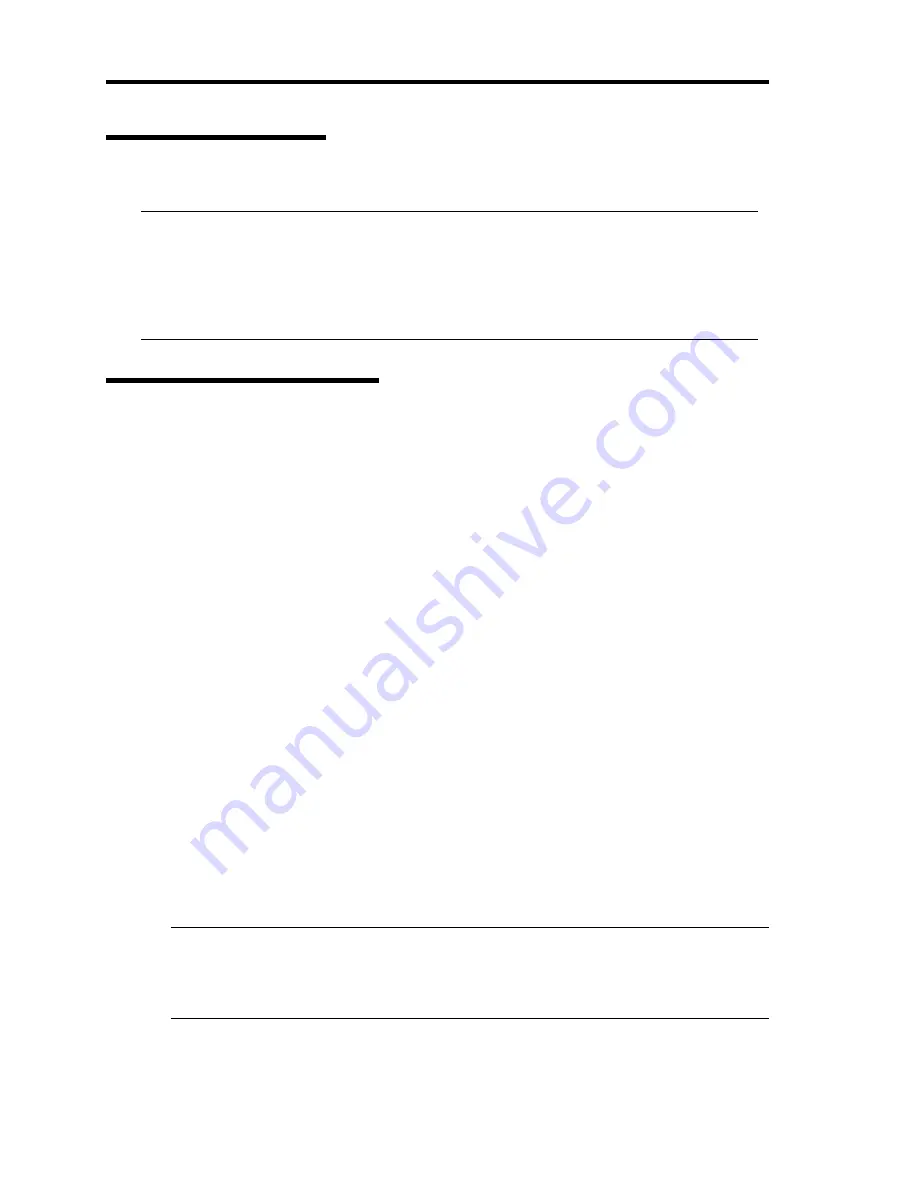
4-50 System Configuration
Settings on the Server
The following describes the setting procedure.
CHECK
:
The resolution and refresh rate of the screen that can be displayed on a remote KVM console
are 1024x768, 75Hz and smaller respectively. If values larger than these are set, the remote
screen does not display any data. If a great value is set for the number of colors on the screen
for the server, the remote may not show colors accurately. Connecting this card to a network
where broadcast occurs frequently may affect remote control performance.
Initial Settings on the Server
1.
If information specific to the server has not been written in, the following message informing
you that the server-specific information is not written is displayed while the NEC logo is
displayed, and the startup processing of the server is paused.
If this message is not displayed, the remote management function does not need to be
initialized. If it is displayed, the remote management function needs to be initialized in order
to monitor devices into details.
H/W Configuration of BMC is corrupted.
!! Update BMC H/W Configuration by configuration tool !!
!! Refer to BMC configuration manual !!
The message above may appear in a different screen during POST with the NEC logo shown
and paused. In that case, press the
Esc
key to display the diagnosis screen to check whether
or not the above message is shown. If a different error message is shown, refer to Chapter 7
“Troubleshooting.”
2.
How to make initial settings
Either wait for a while after the above message is shown or press the
F1
key to precede
POST. Start up the “NEC EXPRESSBUILDER”DVD and select “initialize RNESte
Management Card” from the Tool menu. By doing so, information specific to each server
will be written in.
When writing the information is completed, the following message appears. Press any key to
reboot the server for use.
Programming complete, reboot server for normal operation.
Strike a key when ready…
TIPS:
Running the initialize Remote Management Card resets the AC LINK setting (Server-AC
LINK) of the BIOS setup to the initial value “Last State.” If you have changed the value,
you will need to set it again.
Содержание Express5800/320Fd-MR
Страница 13: ...v Appendix B I O Port Addresses This appendix lists factory assigned I O port addresses...
Страница 19: ...xi THIS PAGE IS INTENTIONALLY LEFT BLANK...
Страница 43: ...2 10 General Description Rear View...
Страница 47: ...2 14 General Description CPU IO Module CPU IO module...
Страница 67: ...2 34 General Description This page is intentionally left blank...
Страница 79: ...3 12 Windows Setup and Operation 3 Confirm that RDR of the disk is cancelled...
Страница 80: ...Windows Setup and Operation 3 13 4 Cancel the disk of the corresponding slot in the same manner...
Страница 106: ...Windows Setup and Operation 3 39 This page is intentionally left blank...
Страница 198: ...4 92 System Configuration This page is intentionally left blank...
Страница 233: ...Installing and Using Utilities 5 35 DIMM Allows the information of DIMM on the CPU modules to be viewed...
Страница 370: ......
Страница 371: ...This page is intentionally left blank...
Страница 389: ...6 18 Maintenance 3 Stop of PCI module 1 4 Start of PCI module 1...
Страница 391: ...6 20 Maintenance This page is intentionally left blank...
Страница 465: ...System Upgrade 8 31 board must not be mixed with N8804 005 or N8803 035...
Страница 480: ......
Страница 483: ......
















































