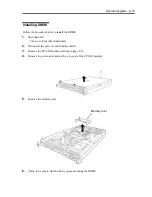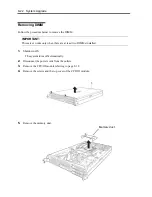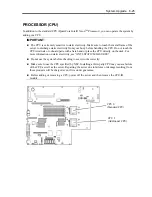8-10 System Upgrade
Replacing 3.5-inch Hard Disk Drive
Follow the procedure below to remove the failed hard disk. If the hard disk fails, it should be replaced
with new device with the server powered-on.
IMPORTANT:
Make sure to read “ANTI-STATIC MEASURES” and “PREPARING YOUR SYSTEM FOR
UPGRDE.” You can replace disks during continuous operation.
Replacing the Hard Disk Drive
1.
Locate the failed hard disk.
When a hard disk fails, the DISK ACCESS LED on the hard disk drive’s handle illuminates
amber.
2.
Remove the failed hard disk referring to “Replacing Failed Hard Disk Drives” on page 3-21 and
“Removing 3.5-inch Hard Disk Drive” on page 8-9.
No need to shut down Windows Server 2003.
3.
Refer to the steps in “Installing 3.5-inch Hard Disk Drive” to install a new hard disk.
CHECK:
The hard disk to be installed for replacement must have the same specifications as its
mirroring hard disk.
After disk physical format, refer to “Disk Operation” in Chapter 3 and restore the dual
configuration. For physical format, see “SAS BIOS Adaptec SAS/SATA Configuration
Utility” in Chapter 4, “System Configuration,” and format disks with Disk Utilities. To
format disks, select “Server,” “Monitoring Configuration” and set “Option ROM Scan
Monitoring” to Disabled.” For how to configure the setting, see “System BIOS SETUP ”
in Chapter 4, “System Configuration.”
4.
Restore the redundant configuration (see Chapter 3).
Содержание Express5800/320Fd-MR
Страница 13: ...v Appendix B I O Port Addresses This appendix lists factory assigned I O port addresses...
Страница 19: ...xi THIS PAGE IS INTENTIONALLY LEFT BLANK...
Страница 43: ...2 10 General Description Rear View...
Страница 47: ...2 14 General Description CPU IO Module CPU IO module...
Страница 67: ...2 34 General Description This page is intentionally left blank...
Страница 79: ...3 12 Windows Setup and Operation 3 Confirm that RDR of the disk is cancelled...
Страница 80: ...Windows Setup and Operation 3 13 4 Cancel the disk of the corresponding slot in the same manner...
Страница 106: ...Windows Setup and Operation 3 39 This page is intentionally left blank...
Страница 198: ...4 92 System Configuration This page is intentionally left blank...
Страница 233: ...Installing and Using Utilities 5 35 DIMM Allows the information of DIMM on the CPU modules to be viewed...
Страница 370: ......
Страница 371: ...This page is intentionally left blank...
Страница 389: ...6 18 Maintenance 3 Stop of PCI module 1 4 Start of PCI module 1...
Страница 391: ...6 20 Maintenance This page is intentionally left blank...
Страница 465: ...System Upgrade 8 31 board must not be mixed with N8804 005 or N8803 035...
Страница 480: ......
Страница 483: ......